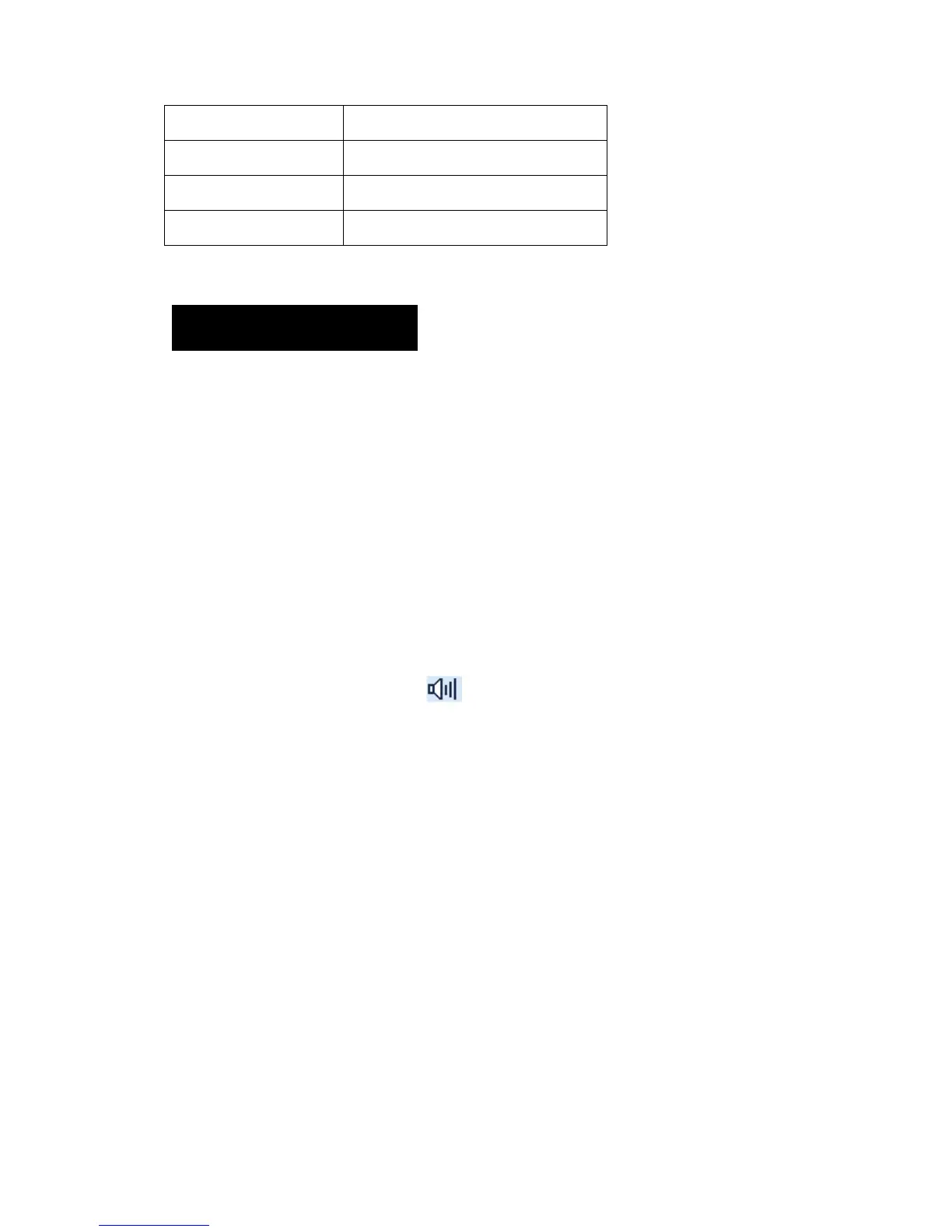12
LED flashes green Powering on
LED glows red Transmitting
LED glows green Receiving
LED flashes orange Scanning is in progress
Basic Operations
Turning the Radio On/Off
To turn the radio on, hold down the Power On/Off key until the following indications are
given: the radio displays “Hytera" and sounds power-up alert, and LED flashes green.
To turn the radio off, long press the Power On/Off key.
Adjusting the Volume
When the Volume Control / Channel Selector knob operates in volume adjustment
mode (the radio displays the icon ), rotate the knob clockwise to increase the
volume, or counter-clockwise to decrease the volume.
Alert tone volume is programmable by your dealer.
Selecting a Zone
A zone is a group of channels exhibiting the same property, and is programmed by your
dealer. The radio supports up to 32 zones, each with a maximum of 16 channels. You may
select a zone through any of the following methods:
1. Through menu selection
Go to the Zone menu, and use the Up/Down keys to select your desired zone.
2. Through the function keys
You may quickly toggle to your desired zone, through press of the programmed Zone Up