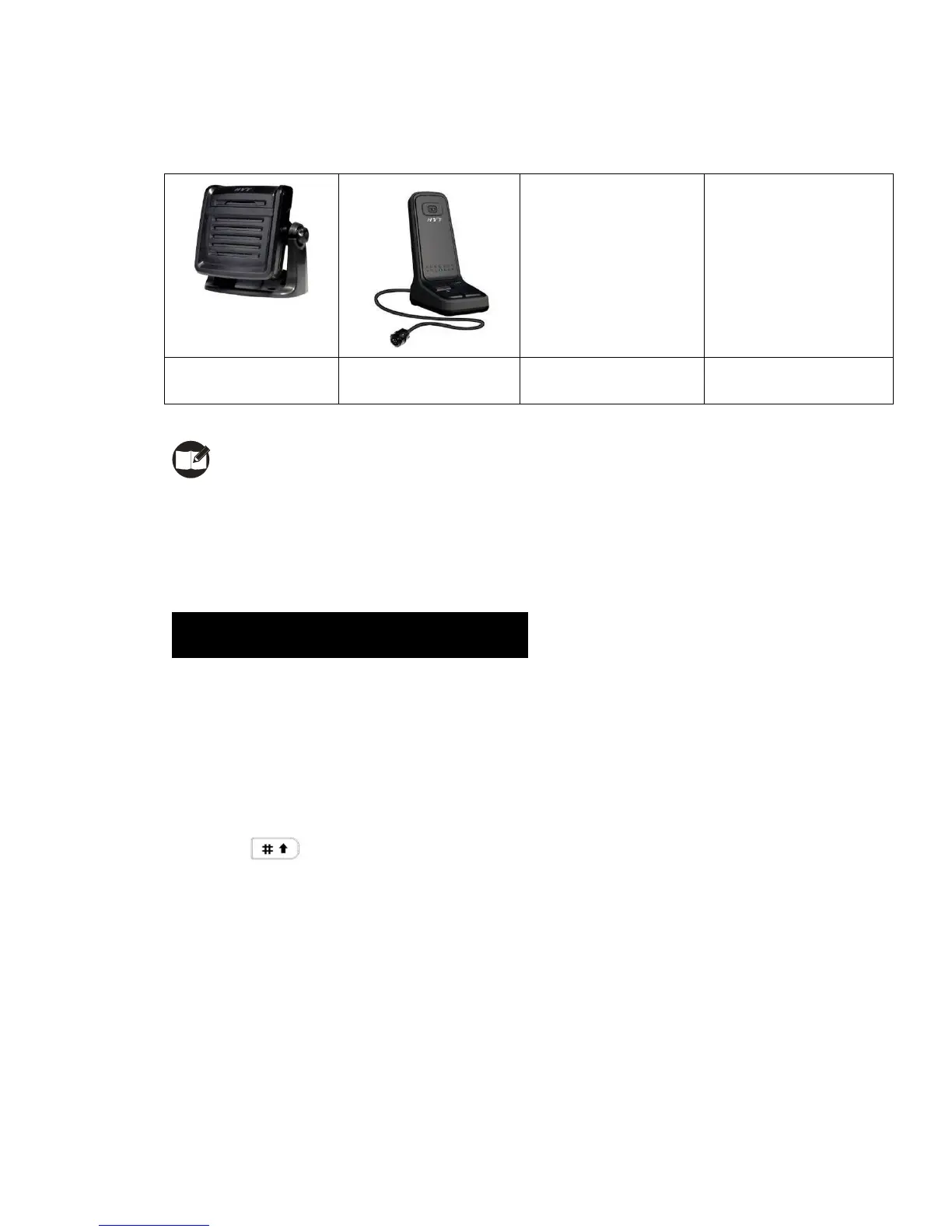32
your local dealer for more other accessories.
External Speaker SM09D1 Desktop Microphone
SM10A1
Programming Cable (USB
Port) PC37
Antenna
Note: Use the accessories specified by Hytera only. If not, Hytera shall not be liable
for any losses or damages arising out of use of unauthorized accessories.
Appendix: Input Method
You can enter aliases, numbers or messages using the keypad. This mobile radio
supports the following input methods: Chinese Pinyin (simplified), English and Number.
Chinese Pinyin (Simplified)
Operation:
1. Press
to switch to Chinese Pinyin mode;
2. Enter the pinyin through alphanumeric keys; then a list of possible combinations and
corresponding characters will appear;
3. Use the Up/Down key to choose the right pinyin;
4. Press the OK key to highlight the characters, and choose the right character using the
Up/Down key;
5. Press the OK key to enter the selected character.
You can repeat the above steps to continue.