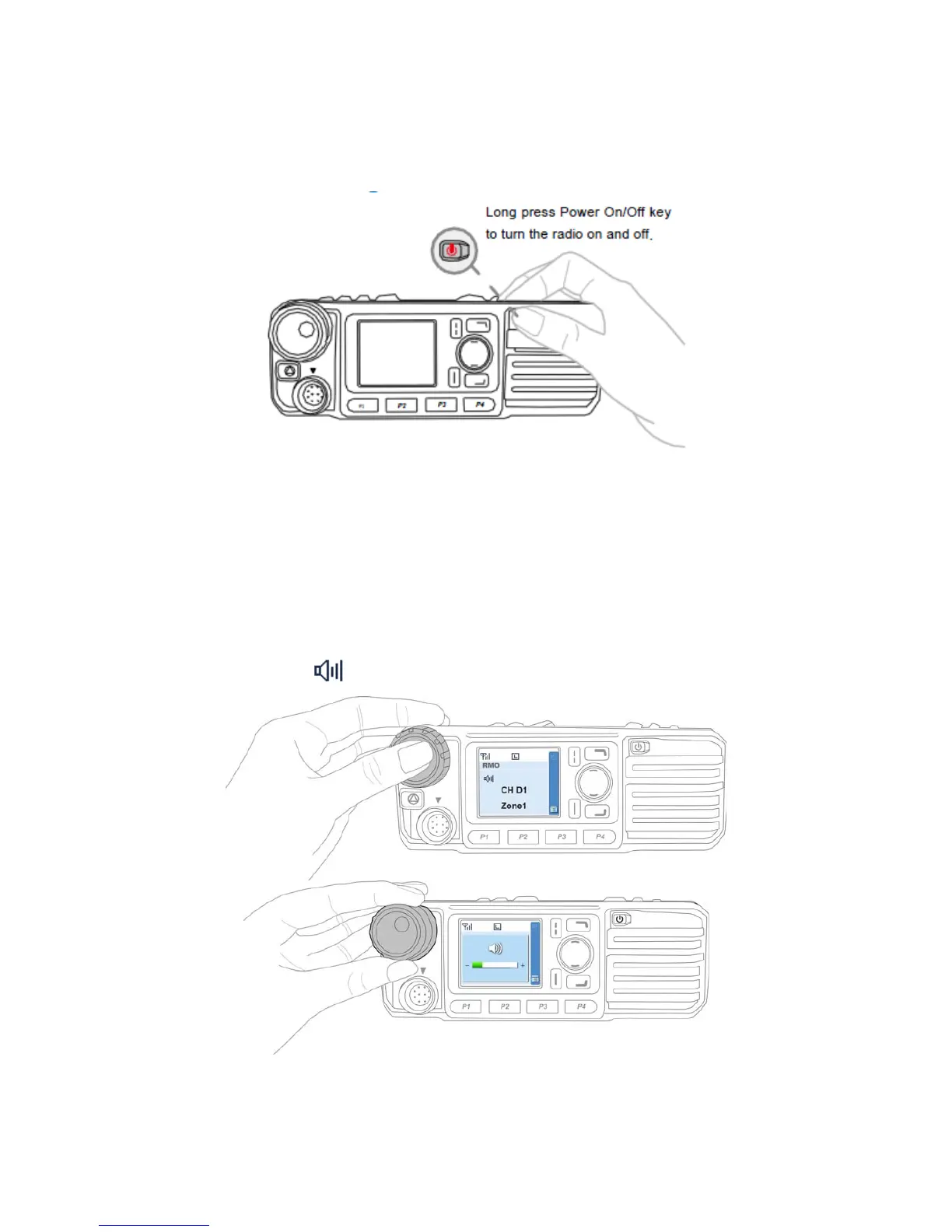11
6. Basic Operations
6.1 Powering On/Off
6.2 Adjusting the Volume
You can adjust the volume of output voice, side tone and group notification tone by rotating the Volume
Control Knob. For other tones, the volume will be configured by the dealer.
Press the Volume Control/Group Call Selector Knob to switch the radio to volume adjustment mode
(the radio displays the icon
), and then rotate the knob to adjust the volume.
