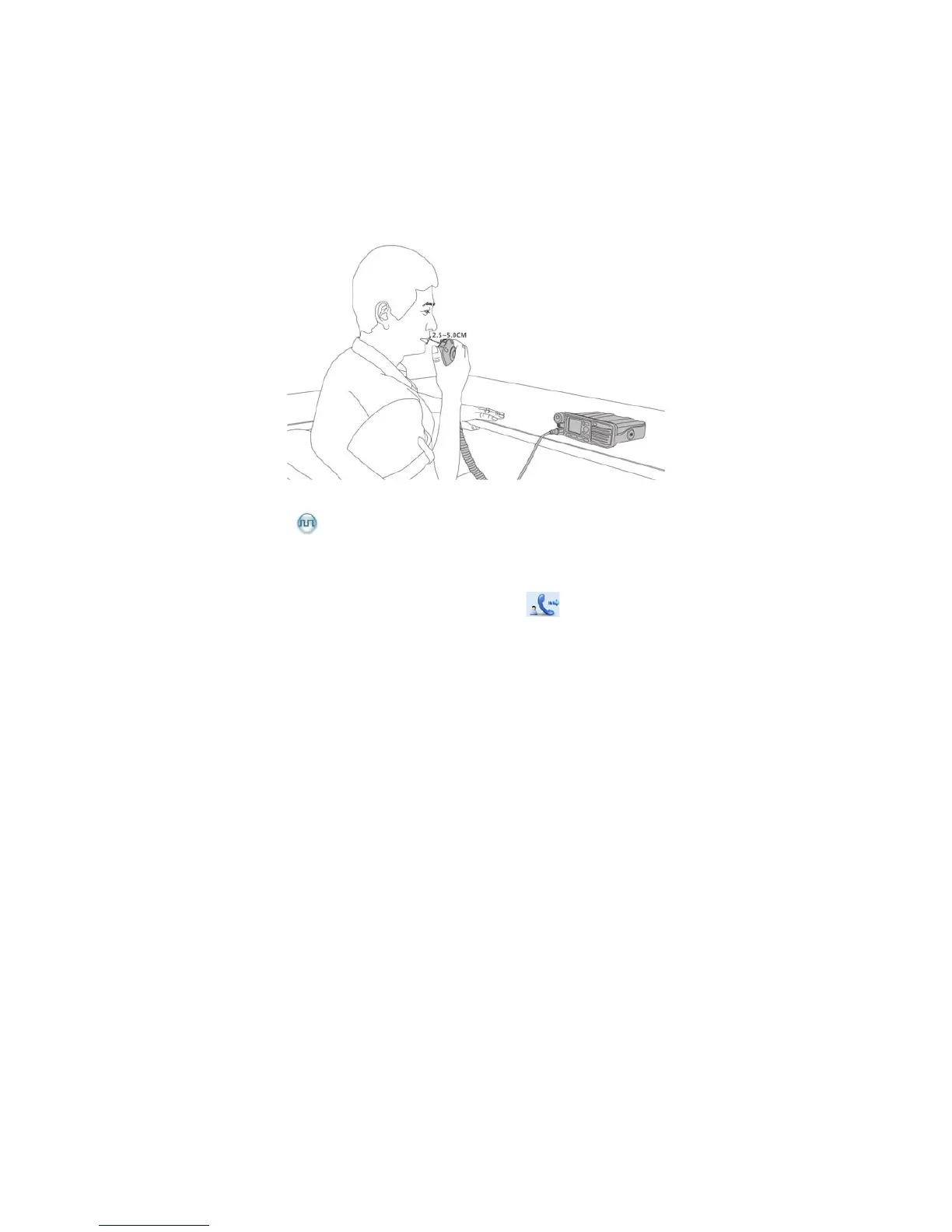14
7. Call Service
After the radio is powered on, you can make and receive calls. To ensure optimal volume of the
receiving radio, keep the palm microphone about 2.5 to 5 centimeters away from your mouth when
speaking.
7.1 Private Call
7.1.1
Initiating a Private Call
When initiating a private call, the radio will display the icon . You can make a private call through
the following ways:
Preset Contact
In the home screen, hold down the PTT key on the palm microphone to initiate a Private Call to the
Private Call contact preset for the current channel.
You may request your dealer to preset a regular Private Call contact, Group Call contact or an All Call
contact for each digital channel.
Contact List or Call Log
Step 1 Go to “Menu -> Contact” or “Menu -> Call Logs” and access the “Contact List” submenu.
Step 2 Use the Up/Down key to select an appropriate contact.
Step 3 Hold down the PTT key to initiate a Private Call.
Manual Dial
Step 1 Go to “Menu -> Contact -> Manual Dial”.
Step 2 Input a Private Call number you want to call via the keypad.
Step 3 Hold down the PTT key to initiate a Private Call.
