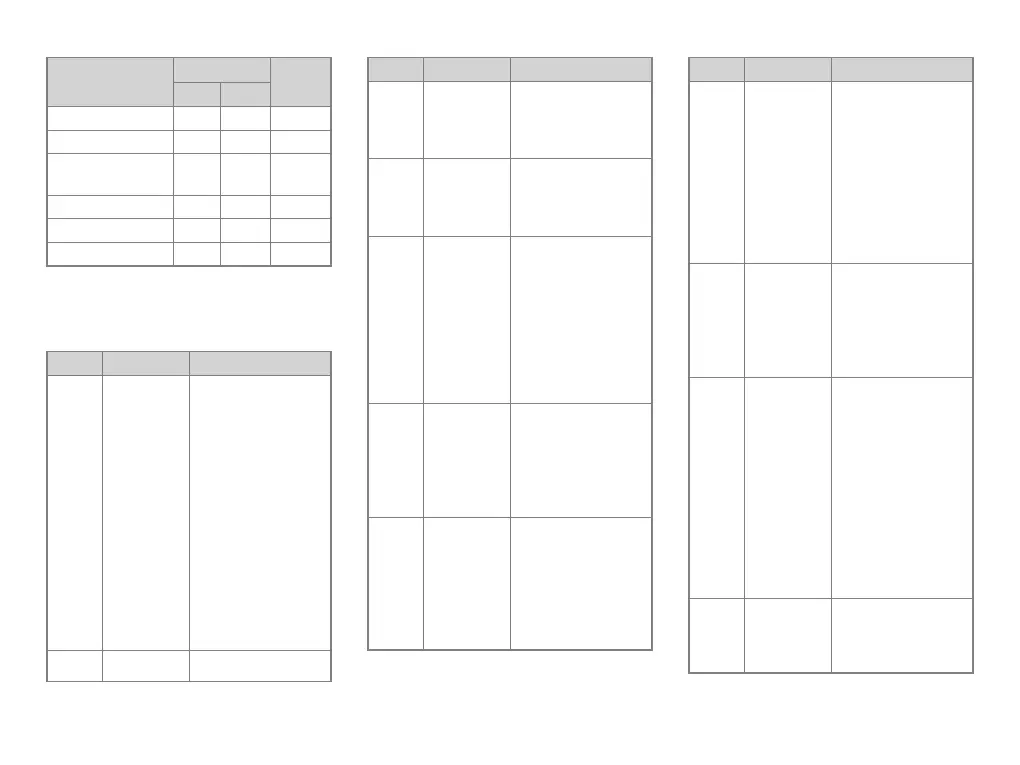Feature
Conventional
Trunking
Digital Analog
Call Divert × × √
Call Priority × × √
Dynamic Group Number
Assignment (DGNA)
× × √
Priority Interrupt √ × ×
Pseudo Trunk √ × ×
XPT System √ × ×
Basic Settings
To configure frequently used features, go to Menu >
Settings > Radio Set. For details, see the following table.
Feature Description Operation
Password
The feature
allows you to
create a power-
on password.
The radio will
be locked when
the wrong
password is
entered up to the
predefined
times. To reuse
the radio,
consult your
dealer to reset
the password.
1. Go to Password >
On/Off, select On, and
then enter the old
password. (The default
password is
"88888888".)
2. Back to Password ,
select Password Set ,
and then enter the oldt
password.
3. Enter the new
password.
Backlight
The feature is
Go to Backlight , and then
Feature Description Operation
designed to
illuminate the
LCD and the
keypad.
select Off, On, or Timed.
Brightness
The feature
allows you to set
the LCD
brightness.
Go to Brightness, and then
press the Up or Down key.
Day/Night
Mode
The feature
allows you to set
the work mode
of the LCD
display. The
LCD brightness
and display are
subject to the
work mode.
Go to Day/Night , and then
select Day Mode or Night
Mode.
LED
Indicator
The feature
allows you to
identify the
radio status by
means of visual
indication.
Go to LED, and then select
Enable or Disable.
Alert
Tone
The feature
allows you to
identify the
radio status by
means of
audible
indication.
1. Go to Tone , and then
select the alert tone
type.
2. Enable the feature, and
then set the volume
level.
Feature Description Operation
Vibration
The feature
allows the radio
to notify you of
an incoming call
or message by
vibrating.
1. Go to Vibration >
On/Off, and then select
Enable.
2. Back to Vibration ,
select the vibration
type, and the select
Settings.
3. Set the vibration
duration, interval, and
cycles.
Power
Level
The feature
allows you to set
the TX power
level of the
radio to High or
Low.
Go to Power Level , and
then select High Power
orLow Power.
VOX
The feature
allows you to
transmit voice
without pressing
and holding the
PTT key. The
radio
automatically
transmits voice
when the
volume reaches
the preset level.
1. Go to VOX > On/Off ,
and then select On.
2. Back to VOX, and then
select Gain Level.
3. Select the internal or
external MIC, and then
adjust the sensitivity of
microphone
transmission.
Covert
Mode
The feature
allows the radio
totally mute in
Go to Covert Mode , and
then select On or Off.
19
