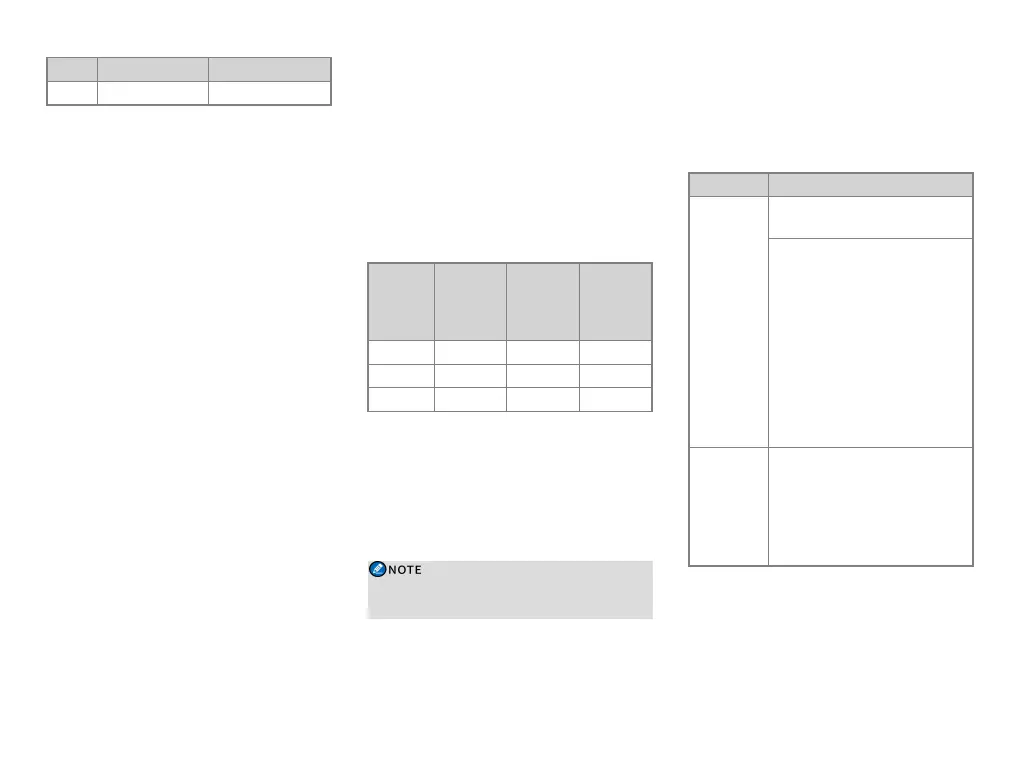Option Description Operation
speaker.
Microphone Settings
Enabling the Mic AGC Feature
The Mic AGC feature allows the calling radio to control
the voice output gain within a proper range during
transmission, so as to provide improved voice with proper
volume for the called party. The feature ensures a stable
voice even in noisy environment.
To enable the feature, go to Menu > Settings > Audio
Set, and then select the Digital Mic AGC or Analog Mic
AGC.
Enabling the Audio Feedback
Suppression Feature
The Audio Feedback Suppression feature allows the radio
to adjust the gain of received voices, so as to weaken the
noise in short-distance communication and improve the
voice quality.
To enable the feature, go to Menu > Settings > Audio
Set > Audio Feedback Suppressors.
Audio Optimization
Enabling the Always Treble Boost
Feature
The Always Treble Boost feature allows the radio to
automatically output louder voice for audio clarity
irrespective of the surrounding environment conditions.
To enable the feature, go to Menu > Settings > Audio
Set > Audio Optimization > Treble Boost.
Configuring the Three Band Equalize
Feature
The Three Band Equalize feature allows the radio to
adjust the balance between frequency components of the
audio signal when receiving voice. In this way, the
feature optimizes the quality of the received voice, and
satisfies your demands in different working environments.
To achieve the optimal equalization, you can set different
frequency gains in different situations. The following
table lists the recommended settings.
Scenario
Gain for
Low
Frequency
(dB)
Gain for Mid
Frequency
(dB)
Gain for
High
Frequency
(dB)
Square 0 3 5
Indoor 3.5 1.5 -1.5
Downtown 2 2 8
To configure the feature, do as follows:
1. Go to Menu > Settings > Audio Set > Audio
Optimization > 3- Band Equalize , and then enable
the feature.
2. Back to the 3-Band Equalize menu, set the gains of
high, mid, and low frequencies (Rang: -10 dB to +10
dB).
The feature cannot work at the same time with the
Always Treble Boost feature.
One Touch Call/Menu
The One Touch Call/Menu feature allows you to press the
preprogrammed One Touch Call/Menu key to quickly
access a service assigned by your dealer.
The services available for assignment are as follows.
Mode Description
Conventional
On analog channel, you can initiate a
call to a 5-tone or 2-tone contact.
On digital channel, you can make the
following operations:
l Initiate a group, private, or all call.
l Send a quick text or GPS message to
a private or group contact.
l Send a command of alert call, radio
check, remote monitor, radio
enable, or radio disable to a private
contact.
l Switch to a function menu, such as
message and contact list.
Trunking
You can make the following operations:
l Initiate a group, private, all,
broadcast, or emergency call.
l Send a quick text or status message.
l Switch to a function menu, such as
message and contact list.
l To initiate a call on digital channel in conventional
mode, press the preprogrammed One Touch Call/Menu
key, and then press the PTT key.
l To make other operations through the numeric
21
