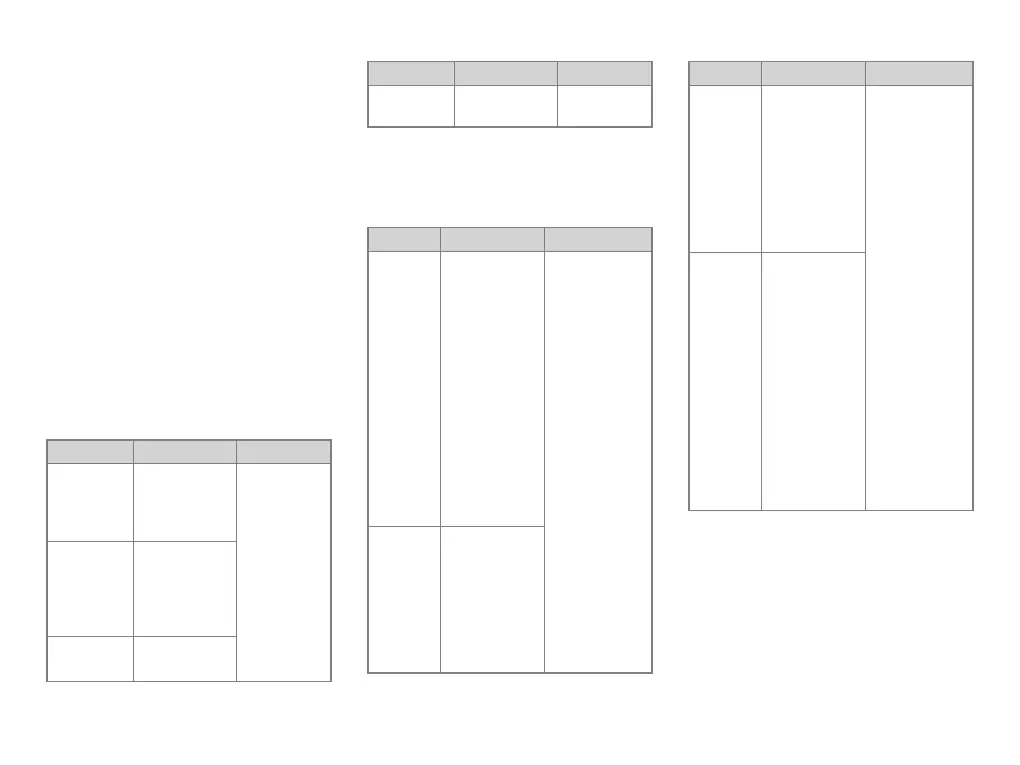Hunt
In trunking mode, the radio must register with a BS for
normal operation. The radio can adopt versatile Trunked
Station Control Channel (TSCC) strategies to ensure a
quick registration.
Hunt Before Registration
Before registering, the radio hunts through the control
channels for available BSs.
Two hunting plans are adoptable: Fixed Trunking Station
Control Channel (Fixed TSCC) and Flexible Trunking
Station Control Channel (Flexible TSCC).
When the radio has unified frequency plans, it can use
Fixed TSCC to hunt on the control channels in the fixed
list. When the radio does not have unified frequency
plans, it can use the Flexible TSCC to hunt on the control
channels in the flexible list.
The hunt modes available in the Fixed TSCC are as
follows:
Mode Description Operation
Short Hunt
Allows the radio to
hunt the fixed TSCC
in the defined hunt
list.
Go to Menu >
Scan > TSCC
Hunt , and then
select Short
Hunt ,
Comprehensive
Hunt , or Team
Hunt.
Comprehensive
Hunt
Allows the radio to
hunt all the
channels within the
preset frequency
range.
Team Hunt
Allows the radio to
hunt the fixed TSCC
Mode Description Operation
in the defined team
hunt list.
Hunt After Registration
After successful registration, the radio can enable one of
the following hunt modes to ensure seamless
communication:
Mode Description Operation
Background
Hunt
The feature allows
an idle radio to keep
detecting the signal
strength of the BS
with which it
registers. If the
signal strength goes
below the threshold
level preset by the
dealer, the radio
will automatically
hunt for an adjacent
BS with stronger
signal strength and
register with it.
l Go to Menu >
Hunt, and then
select
Background
Hunt,
Homestation
Hunt, or
Handover.
l Press the
preprogrammed
Background
Hunt,
Homestation
Hunt, or Multi-
site Handover
key.
HomeStation
Hunt
In an overlapping
area, the feature
allows the radio
operating on
another channel to
switch back to the
homestation channel
Mode Description Operation
when its signal
strength reaches the
preset threshold. It
is recommended
that you set your
frequently used
channel as the
homestation
channel.
Multi- site
Handover
The signal strength
received from a BS
may fluctuate due to
position change and
affect the radio's
communication
quality. In such
occasions, the
feature allows the
radio to
automatically
register with the BS
with stronger
signals.
User Assignment ID
The User Assignment ID allows you to modify the radio
ID. In this case, you must enter the radio ID when turning
the radio on
The feature is enabled by your dealer.
23
