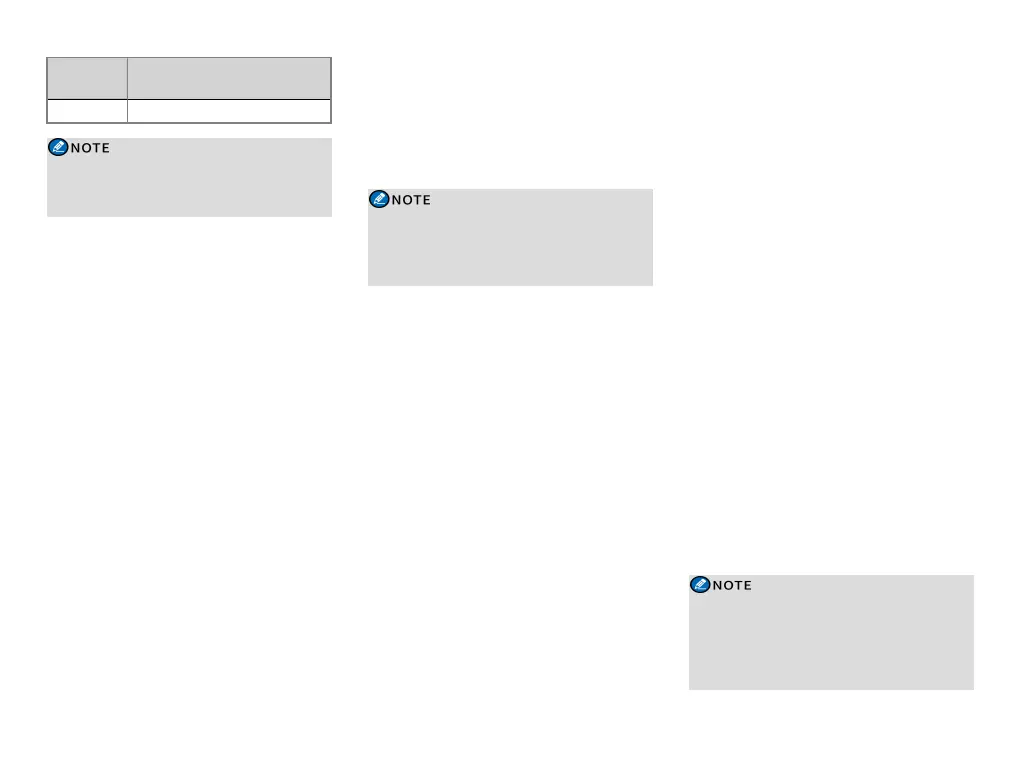Emergency
Mode
Description
and initiate an emergency call.
There is no need to set the emergency mode when
the emergency type is set to "Siren Only" or "Alarm
w/Siren".
Initiating an Emergency Call
You can press the preprogrammed Emergency On key to
initiate an emergency call to the preset contact.
In trunking mode, you can also initiate a emergency call
in the following way:
1. Go to Menu > Contact > Favorite List, and then
select a group.
2. Select Emergency Call, and then press the PTT key.
When the emergency mode is set to "Alarm" or "Call
Only", you can enable the Alarm w/Call to Follow
feature. Then you can initiate an emergency call
automatically by speaking into the microphone without
pressing and holding the PTT key. When the preset voice
cycles for automatic emergency transmission expire, you
can press and hold the PTT key to make the emergency
call again.
Receiving an Emergency Call
You can listen to an incoming emergency call without any
operation.
Ending an Emergency Call
Conventional Mode
Both the calling and called party can end an emergency
call in one of the following ways:
l Press the preprogrammed Emergency Off key.
l Turn the radio off.
With the Send Emergency Exit Message feature
enabled by your dealer, your radio will send an exit
emergency message to the called party when you
end a mistaken emergency alarm or emergency call.
Trunking Mode
Both the calling and called party can end an emergency
call in one of the following ways:
l Press the preprogrammed Emergency Off key.
l Turn the radio off.
l Rotate the Group Selector knob to select an empty
group.
Man Down
The Man Down feature allows the radio to automatically
enter the emergency mode, when the radio is inclined by
an angle greater than the preset angle, or keeps
motionless (including moving at a constant speed) longer
than the preset time. You can place the radio upright or
move it to exit the emergency mode.
To enable the feature, do one of the following:
l Go to Menu > Settings > Radio Set > Man Down,
and then select Enable.
l Press the preprogrammed Man Down key.
Lone Worker
The Lone Worker feature allows the radio to
automatically send an emergency alarm to your
companion or the control center if you do not operate
your radio within the preset time. The feature ensures
your safety when you work alone and encounter an
emergency.
To enable the feature, do one of the following:
l Go to Menu > Settings > Radio Set > Lone Worker,
and then select Enable.
l Press the preprogrammed Lone Worker key.
Communication Security
Services
Encryption
The Encryption feature allows the transmitting radio to
transfer the encrypted voice and data. Only the receiving
radio with the same encrypt key or ID can decrypt the
voice and data. This prevents eavesdropping and ensures
communication privacy.
Enabling the Encryption Feature
To enable the feature, do one of the following:
l Go to Menu > Settings > Radio Set > Encrypt >
On/Off, and then select On.
l Press the preprogrammed Encrypt key.
In conventional mode, when you enable the
Encryption feature, voice and data on the current
channel are encrypted. The Encryption feature will
be turned on automatically whenever you switch
back to the channel.
28
