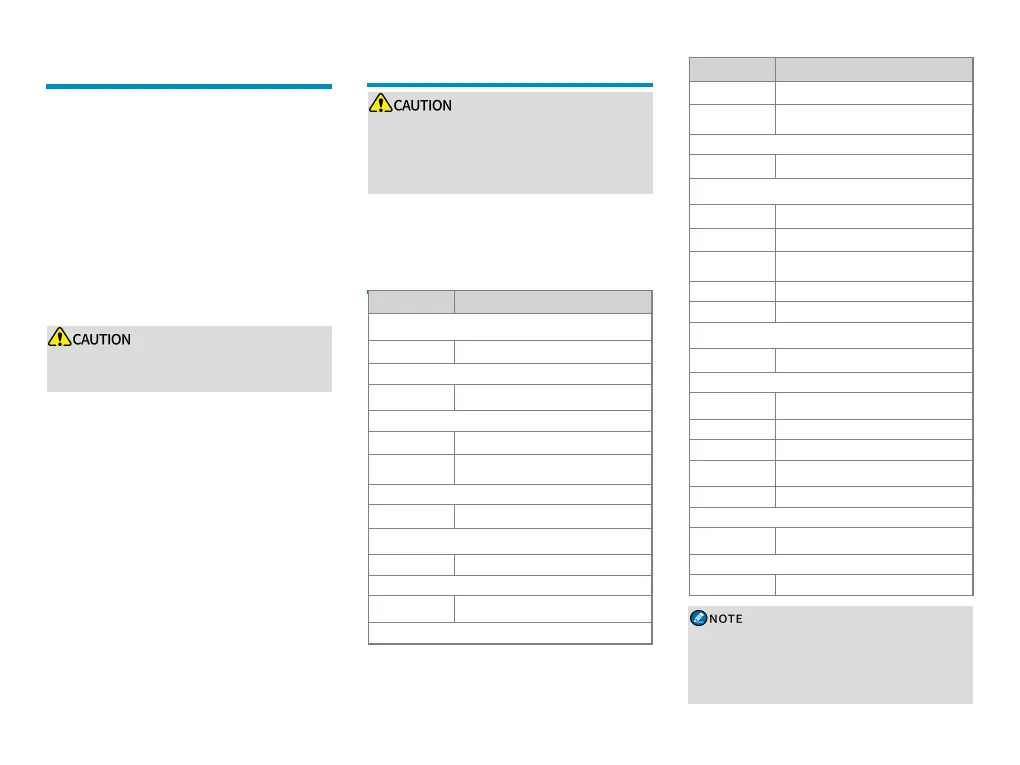Care and Cleaning
To guarantee optimal performance as well as a long
service life of the product, please follow the tips below.
Product Care
l Do not pierce or scrape the product.
l Keep the product far away from substances that can
corrode the circuitry.
l Do not hold the product by the antenna or earpiece
cable.
l Close the accessory connector cover when no
accessory is in use.
Product Cleaning
Turn the product off and remove the battery before
cleaning.
l Clean up the dust and fine particles on the product
surface and charging piece with a clean and dry lint-
free cloth or a brush regularly.
l Use neutral cleanser and a non-woven fabric to clean
the keys, knobs, and front case after long-time use.
Do not use chemical preparations such as stain
removers, alcohol, sprays or oil preparations, so as to
avoid surface case damage.
l Make sure the product is completely dry before use.
Optional Accessories
Use the accessories specified by the Company only.
Otherwise, we will not be liable for any loss or
damage arising out of the use of any unauthorised
accessories.
Contact your dealer for the optional accessories used with
the product.
Abbreviations
Abbreviation Full Name
A
AGC Automatic Gain Control
B
BS Base Station
D
DGNA
Dynamic Group Number Assignment
DTMF Dual-tone Multi-frequency
E
ESN
Electronic Serial Number
F
FOACSU Full Off Air Call Set-Up
G
GPS Global Positioning System
L
Abbreviation Full Name
LCD Liquid-Crystal Display
LED Light-Emitting Diode
O
OACSU Off Air Call Set-Up
P
PABX Private Automatic Branch Exchange
PSTN Public Switched Telephone Network
PTT Push-To-Talk
R
RTC Real Time Clock
S
SK Side Key
T
TF TransFlash
TK Top Key
TM-DL Trunking Mode - Digital Local
TM-DW Trunking Mode - Digital Wide
TOT Time-out Timer
V
VOX Voice Operated Transmit
X
XPT Extended Pseudo Trunk
33
Existing devices should be upgraded to Hytera’s iM
or iS firmware before being used as part of a
system. For details about upgrade, contact your
Hytera dealer.
