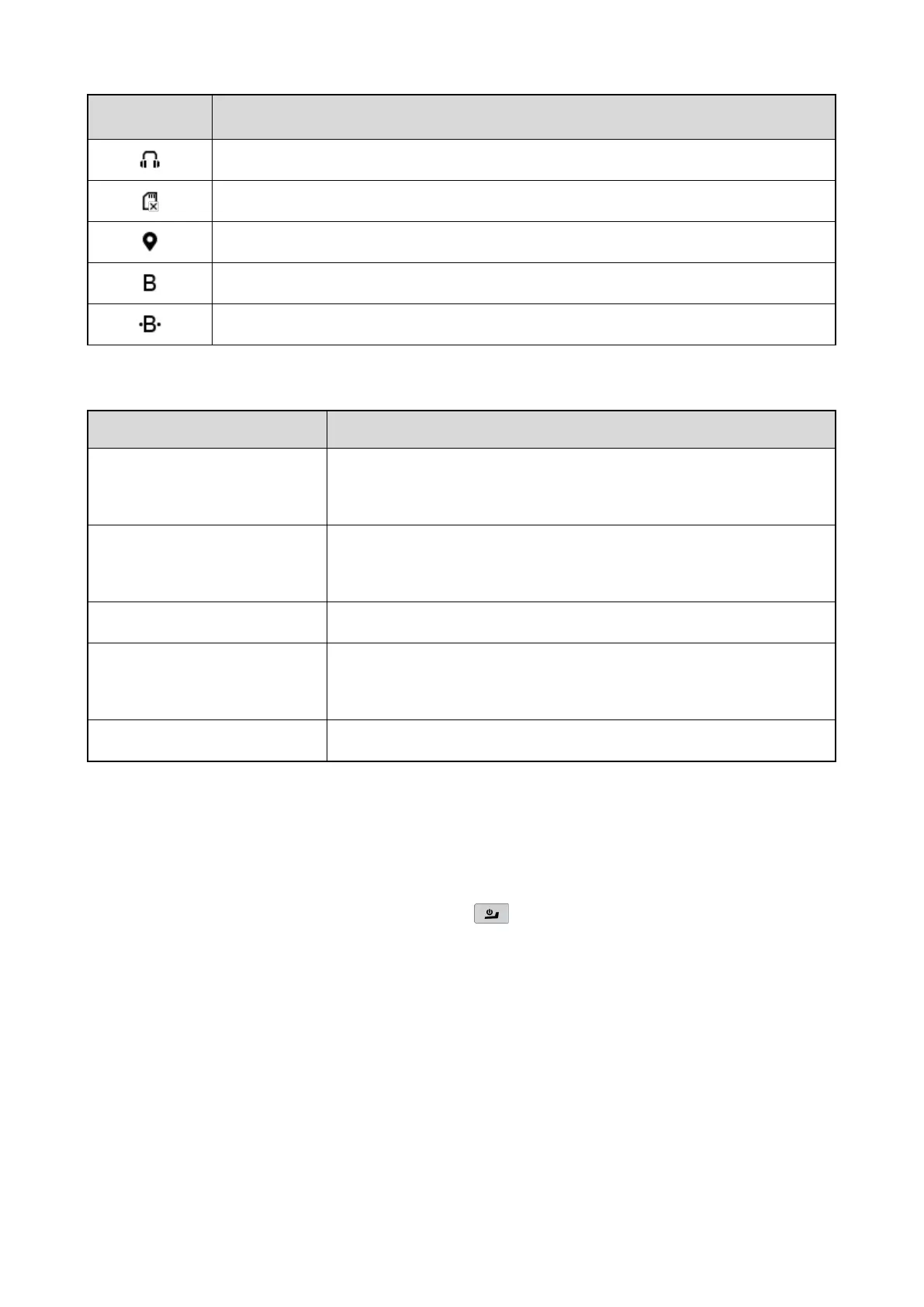10
Icon Radio Status
A
n earpiece
is connected.
No Nano SIM card is detected.
The GPS feature is enabled.
The BT feature is enabled.
A BT device is connected.
LED Indicators
LED Indicator Radio Status
Glows green
The radio is receiving.
The battery is fully charged.
Glows red
The radio is transmitting.
The radio is charging.
Flashes orange A call is on hold.
Flashes red
The battery power is low. Recharge or replace the battery.
The PoC (Push-to-Talk over Cellular) service is registering.
Flashes green There is/are missed call(s).
2.4.2 Screen Operations
Switching Between Sleep/Wake Mode
To put the screen to sleep, on the home screen, short press
.
To wake up the screen, press any key on the keypad.
Locking the Screen
When the screen is not in use, you can lock it to avoid unintended operations, protect privacy, and increase battery
life.
1. To enable the Screen Lock feature, do the following:
a.
Press the
Navigation
key to select
Settings
, and then press the
OK/Menu
key.
b.
Press the
Navigation
key to select
Screen lock
, and then press the
OK/Menu
key.
