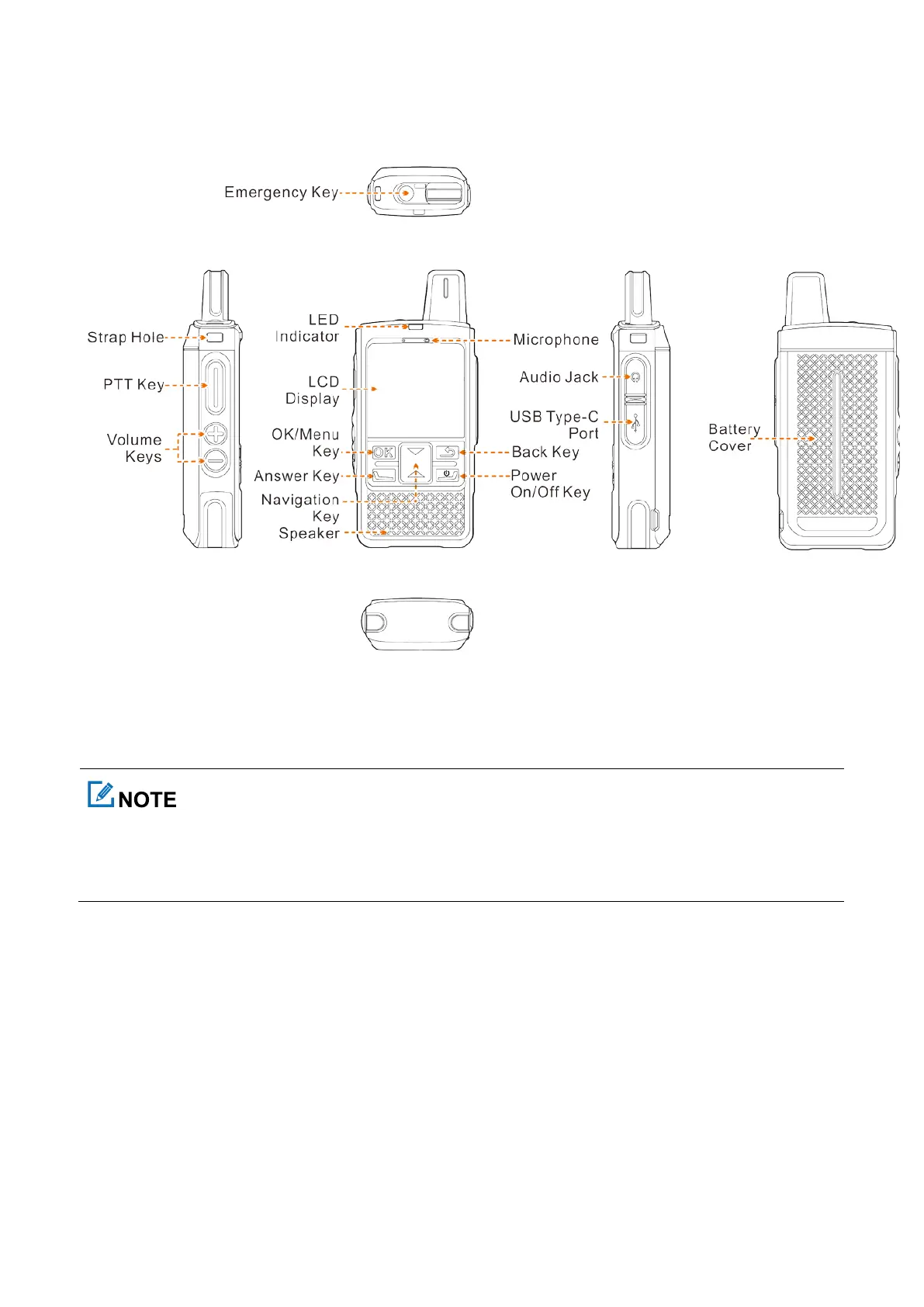5
1.2 Product Layout
1.3 Installing the Nano SIM Card
1. Remove the battery cover with a proper tool.
The battery cover is tightly fastened to ensure optimum waterproof performance. Therefore, you need to
remove the battery cover with a proper tool.
Do not remove the battery cover by force.
2. Open the SIM card slot cover.
3. Install the SIM card.
4. Put the card slot cover back in place.
