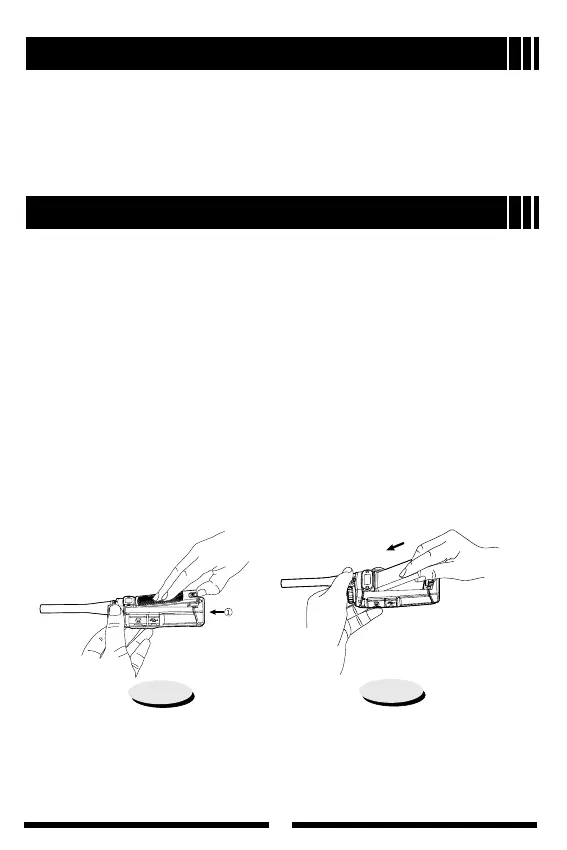9
Antenna Information
◇
Stubby antenna is durable, and is ideal for communication at low transmit
power.
◇
Communication range may vary with terrain and your operating conditions.
Rainy days or forest locations may narrow your communication range,
please make preparation in advance to avoid potential inconvenience.
Assembly and Disassembly
Attaching/Removing the Battery
Attaching the Battery
1. Hold the top part of the radio’s body, and slide the battery latch in the
direction of arrow
①
Then lift the rear cover and remove it from the radio’s
body, as shown in Figure 1.
2. Align the discharging terminal of the battery with the radio’s charging
piece, and insert the tab at the top of the battery into the slot at the top of
the radio’s body. Then press the bottom of the battery towards the radio,
until the battery is securely inserted into the battery slot, as shown in
gure2.Note:ifthebatteryisnotwelllocked,pleaseremovethebattery
and attach it again.
3. Fit the two extensions at the top of the rear cover into the slots at the top
of the radio’s body, slightly press the bottom of the rear cover towards the
radio until a click is heard, and then the rear cover is securely attached to
the radio, as shown in Figure 3.
Fig.1
Fig.2
