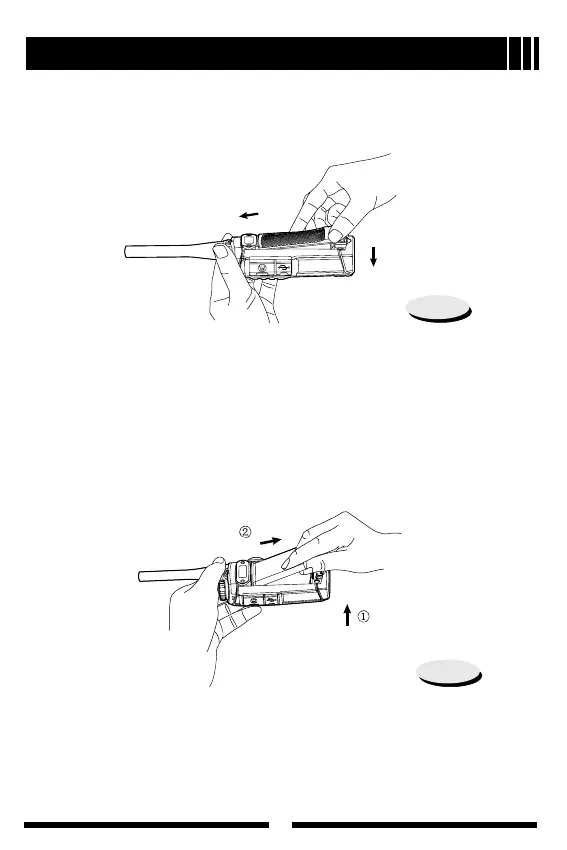10
Assembly and Disassembly
Removing the Battery
1. Turn off the radio, if it is turned on. Then follow step 1 in the section
“
Attaching the Battery
”
to remove the rear cover.
2. Hold the top part of the radio's body, and lift the battery in the direction of
arrow
①
by the notch at its bottom, and then remove the battery from the
radio's body in the direction of arrow
②
, as shown in Figure 4.
Attaching/Removing the Antenna
Attaching the Antenna
1. Align the threaded end of the antenna with the radio’s antenna connector.
2. Turntheantennaclockwisetofastenit,asshowningure5.
Note: If the rear cover is not well locked, please remove the rear cover and
attach it again.
Fig.3
Fig.4
