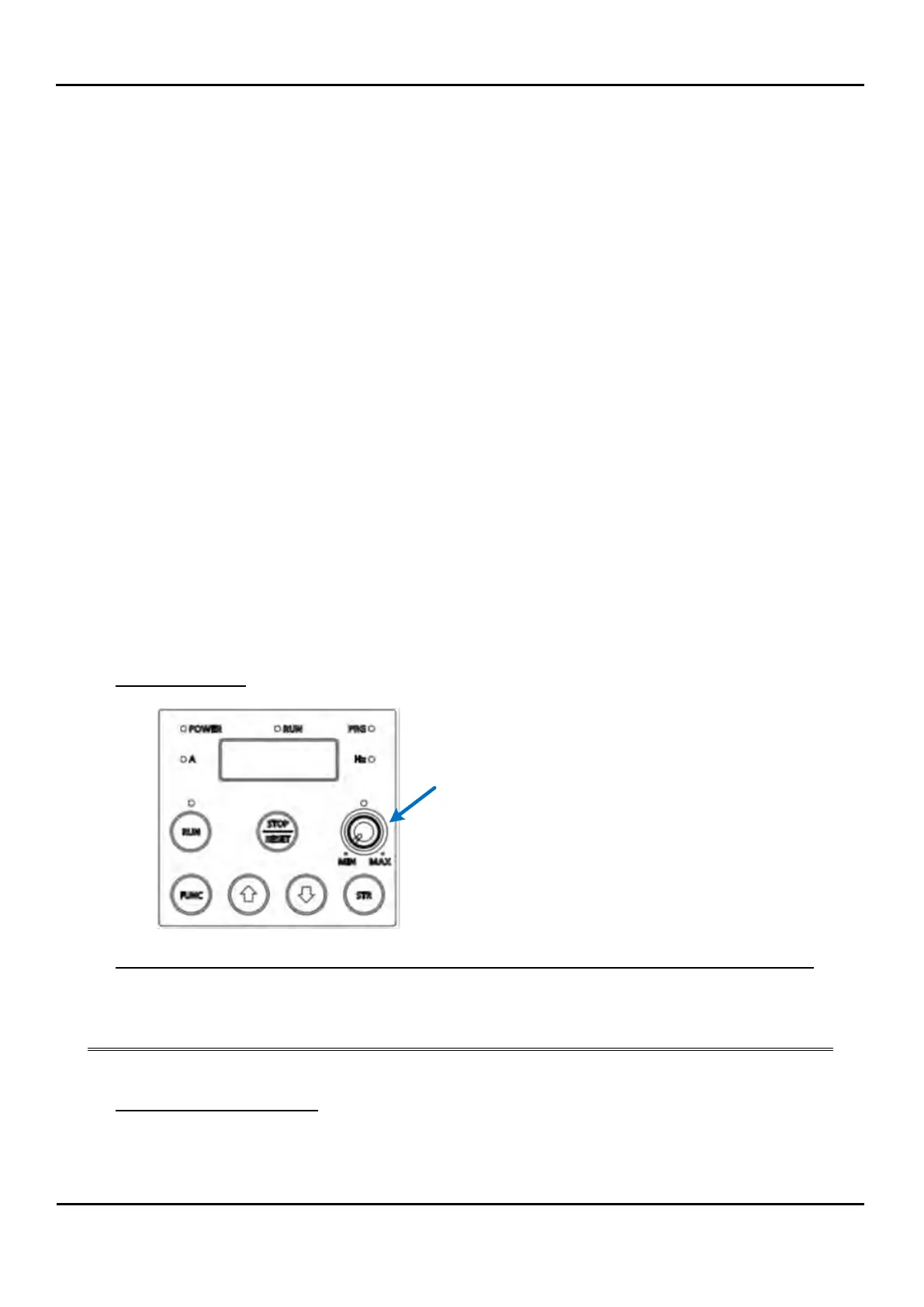2.3 Frequency and Run Sources
In order to run the VFD, the run command source and frequency command source must be determined.
Select one frequency command source and one run command source from list below and follow the
instruction in the section referenced.
Frequency command can be done by
Keypad – Potentiometer - (2.3.1)
Keypad – Up/Down Arrow Keys - (2.3.2)
Input Terminal –
Multi Frequency - (2.3.3)
Analog Input Voltage - (2.3.4)
Analog Input Current - (2.3.4)
Modbus – RJ-45 - (2.3.5)
Modbus – Remote Operator (RXN, RXP) - (2.3.6)
And running/stopping command can be done by
Keypad RUN/STOP Keys - (2.3.7)
Intelligent Input Terminal Connector - (2.3.8)
Modbus – RJ-45 - (2.3.9)
Modbus –Remote Operator - (2.3.10)
2.3.1 Frequency Command Source to Potentiometer
Keypad Diagram
Programming N700E Parameters
Set Frequency Setpoint
Keypad Diagram
Programming N700E Parameters for Frequency Command Source to Potentiometer on Keypad
On Keypad, program following parameters with corresponding values:
Frequency Command Source to Potentiometer
Setting Frequency Setpoint
Rotate potentiometer on the keypad to program the frequency setpoint. In order to view the frequency
setpoint, access parameter F01. Potentiometer will function even when F01 is not opened on the
display.
