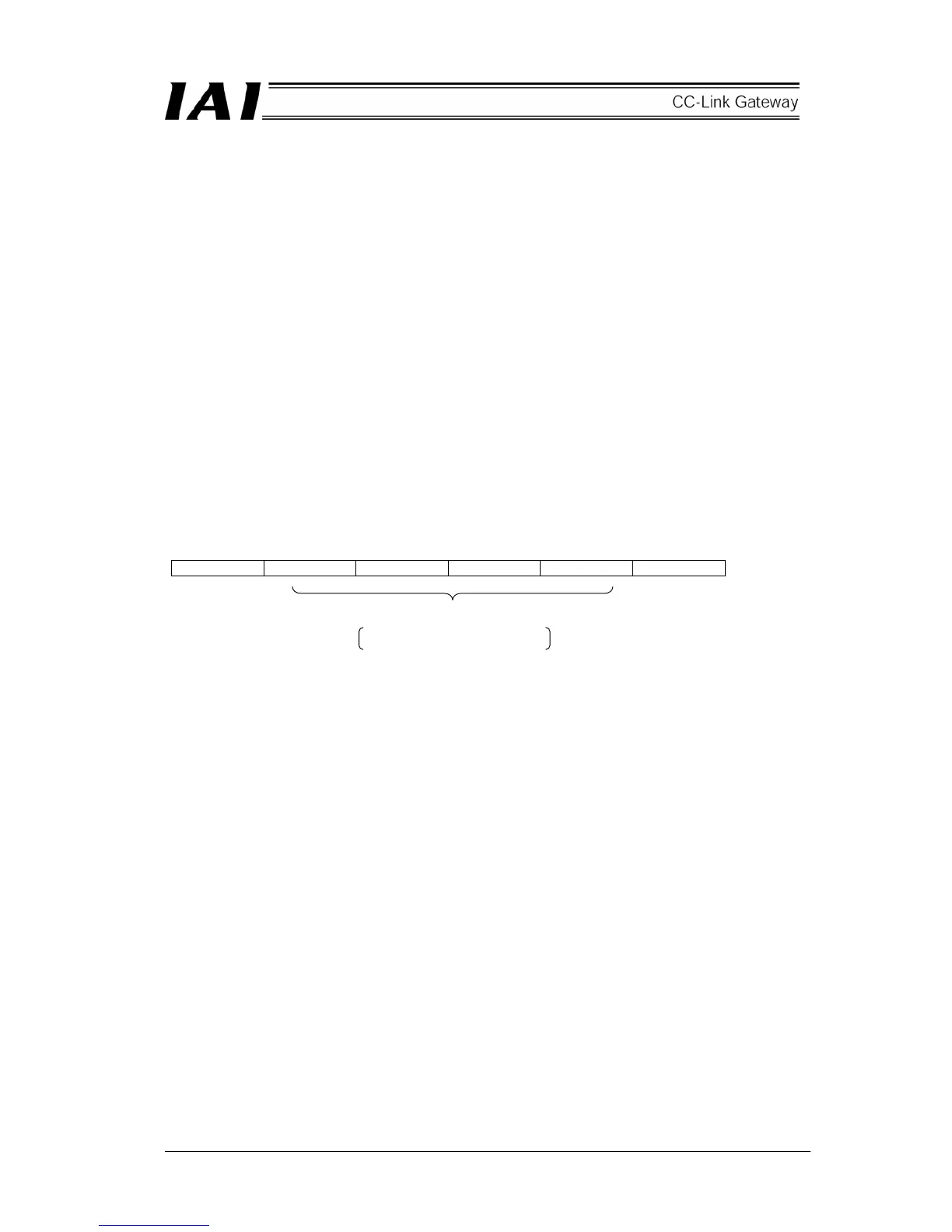101
9.4 Setting of gateway unit
(1) Mode setting for gateway unit
As operation is performed in the position No. designated mode, set the mode setting switch (SW1) as
follows.
1: OFF 2: ON 3: OFF 4: OFF
(2) Setting of node address and communication speed for gateway unit
Station No. =1
Communication speed = 625kbps
Since the setting is as above, set the DIP switch as follows.
Station No.
SA × 10 :0
SA × 1 : 1
Baud rate BR: 1
9.5 Setting on CC-Link master side
For settings on the master side, there are hardware settings and parameters setting to build a network.
9.5.1 Hardware setting
Station No. setting is as follows in this operational example.
Station No. 0 Station No. 1 Station No. 2 Station No. 3 Station No. 4 Station No. 5
(1) Station No. setting for master unit Station No. 00
(2) Communication speed and mode setting
As the communication speed is set to 625kbps in the online mode, set the rotary SW to 1.
* After setting in (1) and (2), turn ON and OFF the power, or reset the CPU.
For details, refer to the Operation Manual for the PLC.
* For the remote I/O (AJ65STTB1), also set the station No. to 5 and communication speed to 625kbps.
Master unit
QJ61BT11N
Remote I/O
AJ65SBTB1-16
DT1
Gateway unit
Position No. designated mode
Exclusive four stations
