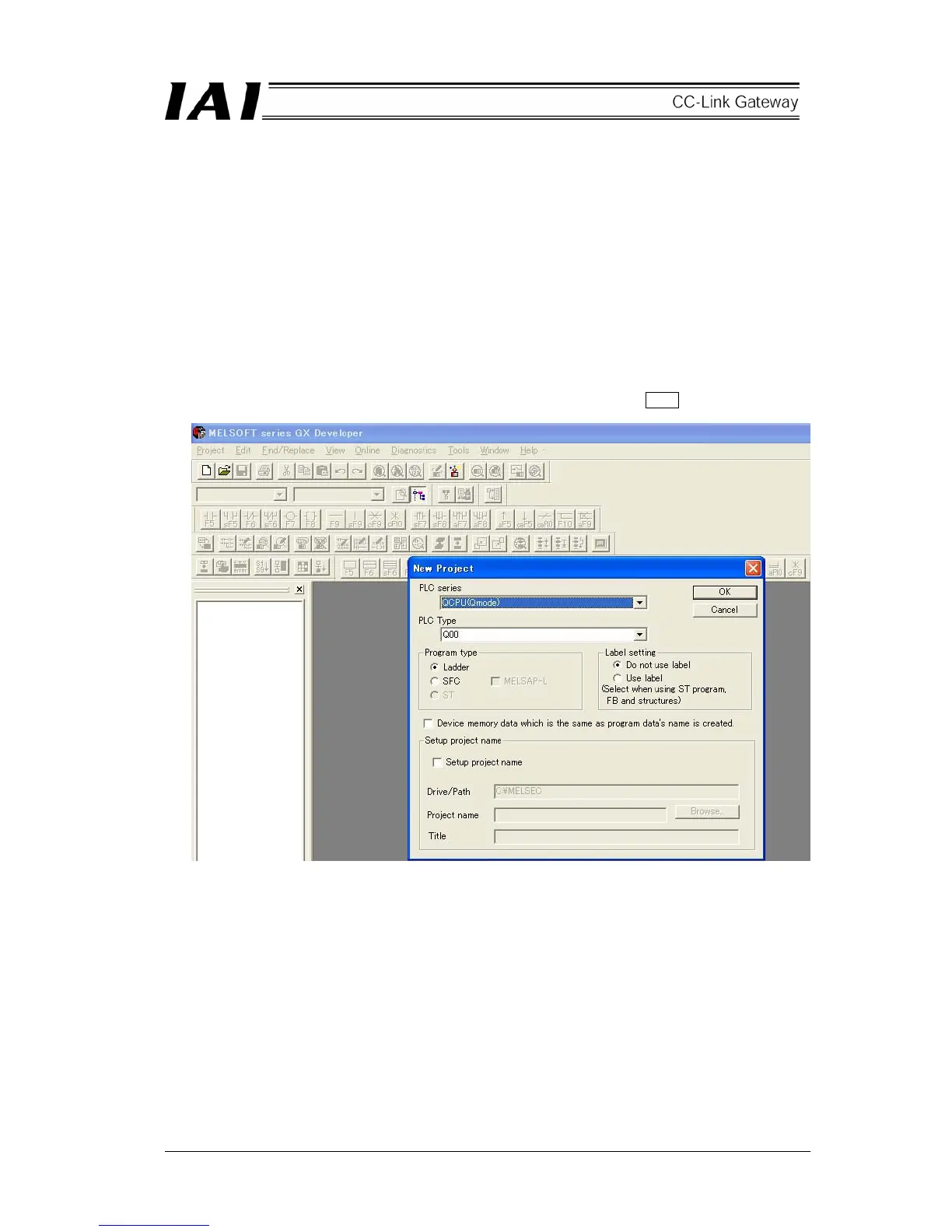102
9.5.2 Parameter setting
In order to make the CC-Link operate, it is necessary to set network parameters and automatic refresh
parameters. Set them by GX-Developer, and write into the parameter area for the PLC-CPU.
・ Network parameters
These parameters are set to the master station, and there is a CC-Link connected unit number,
communication retry times and station information, etc.
・ Automatic refresh parameters
These parameters are for automatically refreshing master station buffer memory (such as RX/RY) and
PLC-CPU device (such as X/Y/M/D), and set to the CPU.
The following shows how to set and a setting example. For details, refer to the Operation Manual for the
PLC.
(1) Starting GX-Developer
Start the GX-Developer, and click the [Project]→[New project], then the following screen appears.
Set the PC series to QCPU (Q mode), and the PC type to Q00, then click the OK button.
