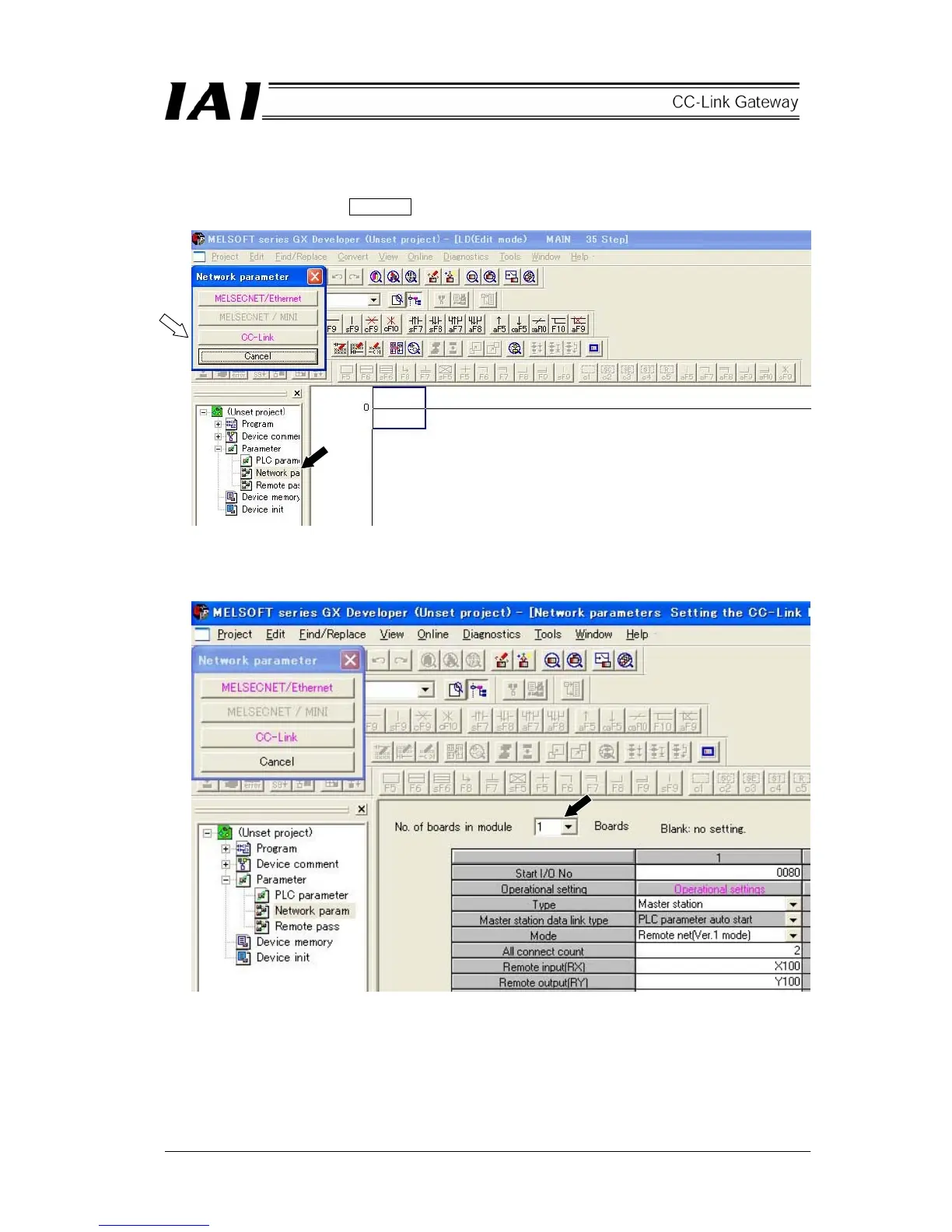103
(2) Parameter setting
[1] Double-click the [Network param] from the project data list, and network parameter select dialog box
appears, then click the CC-Link button.
[2] Network parameter setting screen for CC-Link appears, then set the unit sheet number to one. (Master
station is one sheet in this operational example.)
