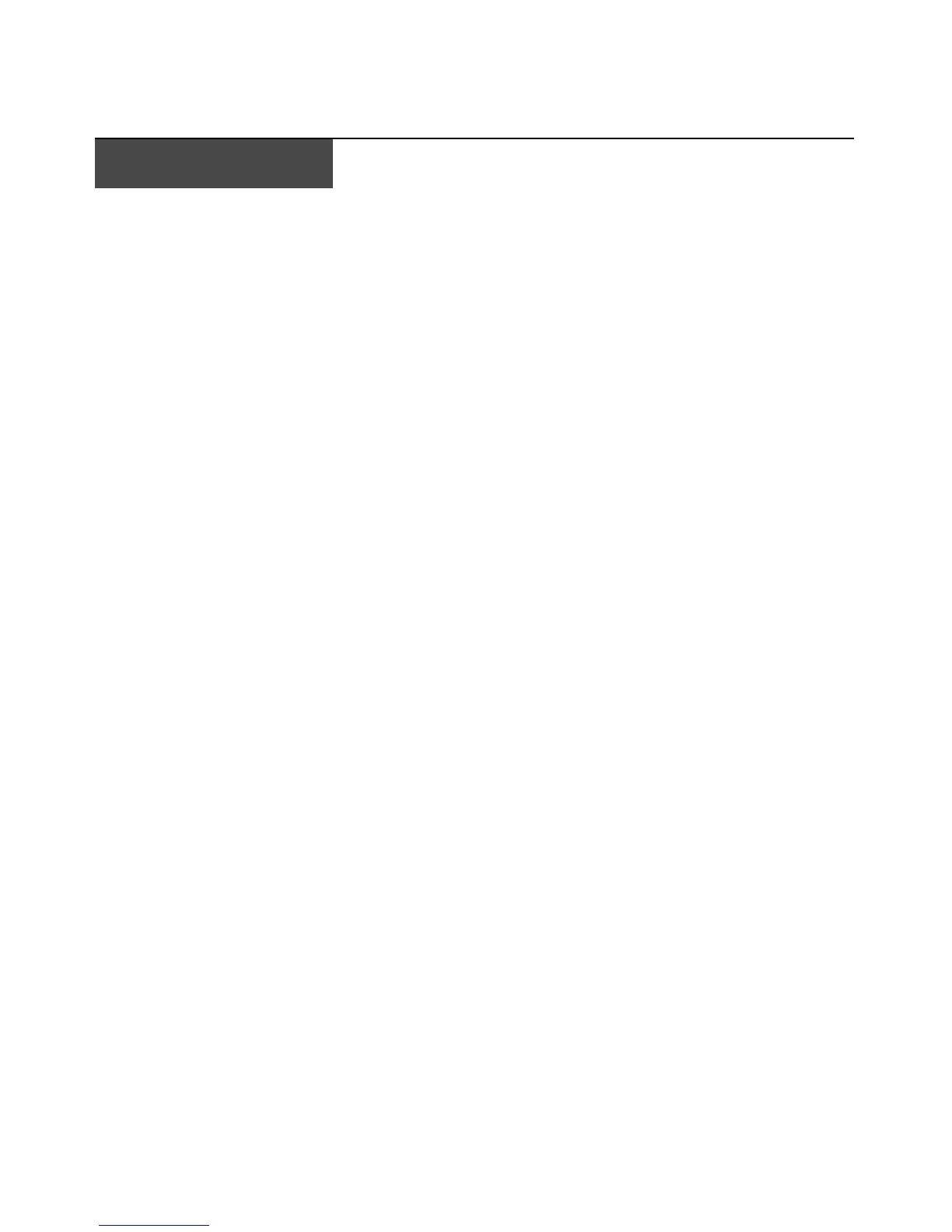ix
List of Figures
Figure 1.1: Options for connecting servers that have PS2-based KVM ports ..................................2
Figure 1.2: Options for connecting servers that have USB-based KVM ports .................................3
Figure 1.3: Example rack console switch configuration (for 2 x 16)................................................5
Figure 2.1: Rack console switch vertical installation .....................................................................11
Figure 2.2: Rack console switch horizontal installation .................................................................12
Figure 2.3: Example rack console switch configuration (2 x 16 model).........................................13
Figure 2.4: Daisy chaining using KCOs .........................................................................................14
Figure 2.5: Daisy-chaining using UCOs.........................................................................................15
Figure 2.6: Rack console switch configuration with a tiered switch (2 x 16 model shown) ...........17
Figure 2.7: IBM 2 x 16 Rack Console Switch example configuration with an earlier-model switch .
20
Figure 3.1: Login window ...............................................................................................................24
Figure 3.2: Example Main window with server names configured.................................................25
Figure 3.3: Setup window................................................................................................................29
Figure 3.4: Setup window (user) .....................................................................................................29
Figure 3.5: Names window..............................................................................................................31
Figure 3.6: Name modify window....................................................................................................32
Figure 3.7: Devices window ............................................................................................................33
Figure 3.8: Device modify window..................................................................................................33
Figure 3.9: Menu window................................................................................................................34
Figure 3.10: Flag window ...............................................................................................................36
Figure 3.11: Set position window....................................................................................................36
Figure 3.12: Security window..........................................................................................................37
Figure 3.13: Security window (user) ...............................................................................................38
Figure 3.14: Commands window.....................................................................................................40
Figure 3.15: Commands window (user) ..........................................................................................40
Figure 3.16: Version window ..........................................................................................................41
Figure 3.17: Target Selection window ............................................................................................42
Figure 3.18: Target Version window...............................................................................................42
Figure 3.19: Firmware warning dialog box....................................................................................43
Figure 3.20: Scan window...............................................................................................................45
LIST OF FIGURES