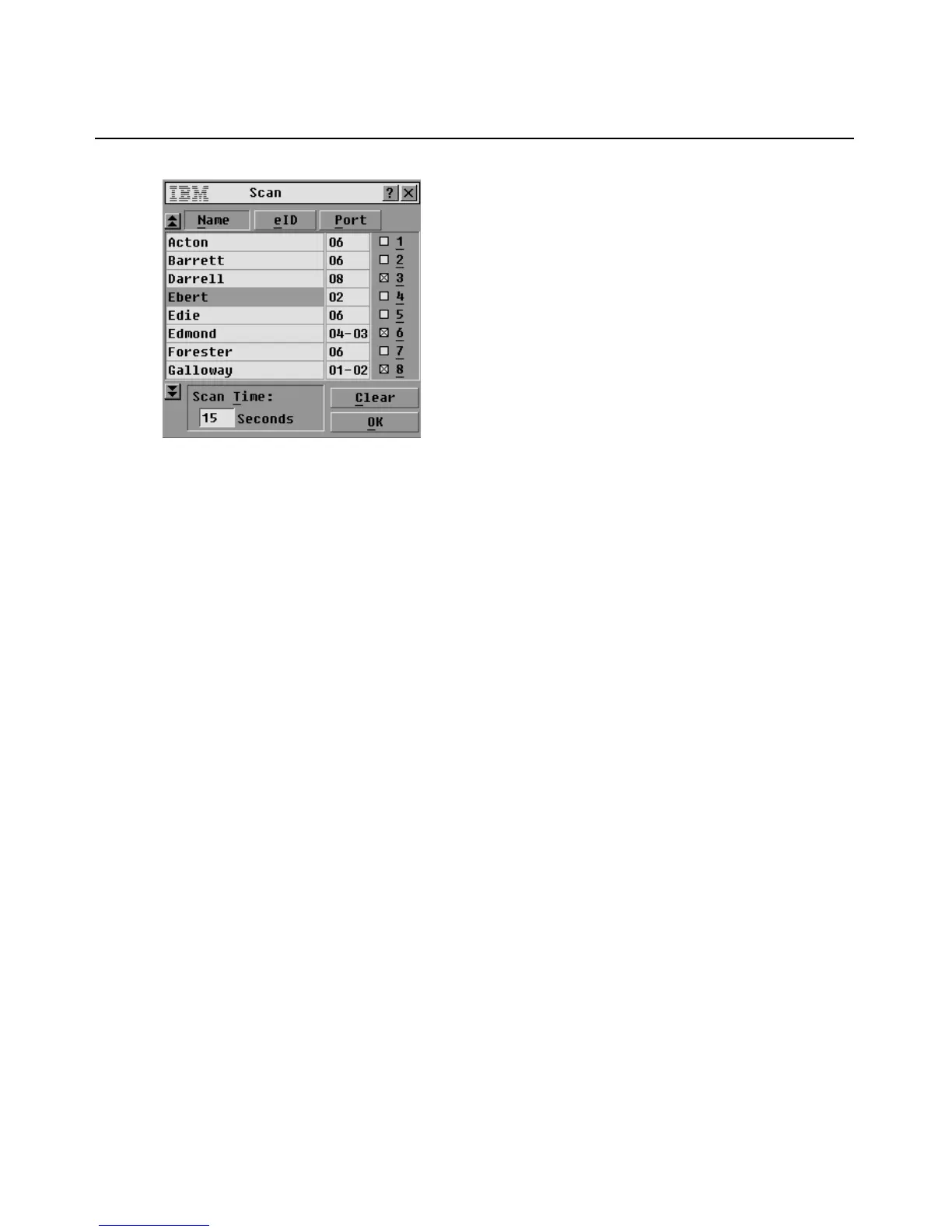Chapter 3: Using the OSCAR Interface 45
Figure 3.20: Scan window
2. Do one of the following to select a server:
• Click the check box next to a server.
-or-
• Double-click on the server name or port.
-or-
• Press Alt and the number of the server you want to scan.
3. In the Scan Time field, type the number of seconds (from 3 to 255) of time before the scan
moves to the next server in the sequence.
4. Click OK in the Scan window to save the changes.
-or-
Click X or press Esc
to exit without saving the changes.
Removing a server from the scan list
1. Access the Setup->Scan window as described in the previous procedure.
2. Clear the check box next to the server to be removed.
-or-
Double-click on the name or port of the server.
-or-
Click the Clear button to remove all servers from the scan list.
3. Click OK in the Scan window to save the changes.
-or-
Click X or press Esc
to exit without saving the changes.