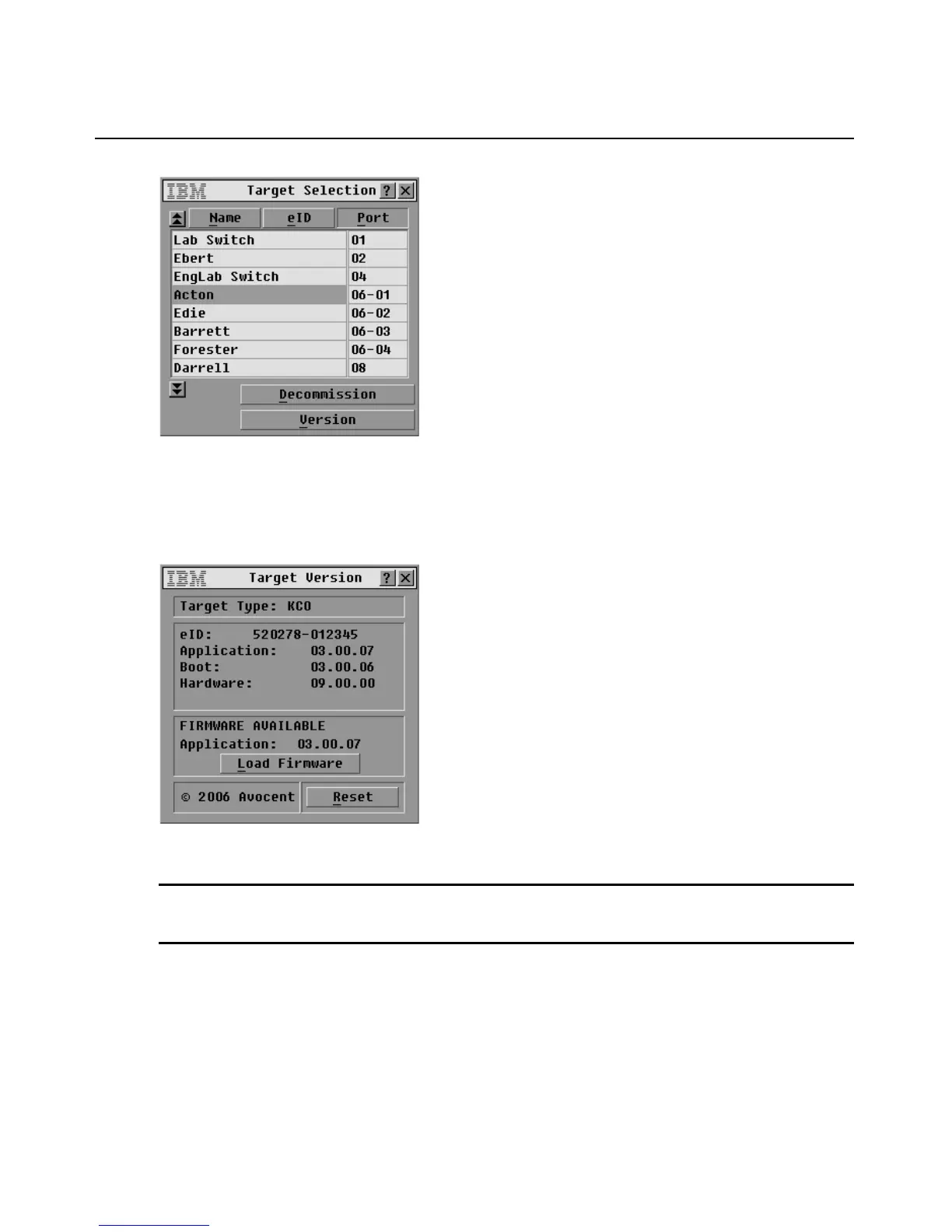42 IBM Rack Console Switch Installation and User’s Guide
Figure 3.17: Target Selection window
4. Select the name of a server and click the Version button. The Target Version window opens and
displays the hardware and firmware versions of the connector used to attach the
selected server.
Figure 3.18: Target Version window
NOTE: The Load Firmware button only opens if a server connected with a CO is selected. If restricted access is
configured, the Load Firmware button does not appear for regular users, because only the Admin user can
upgrade firmware.
5. Click the Load Firmware button. The CO Load window opens.
