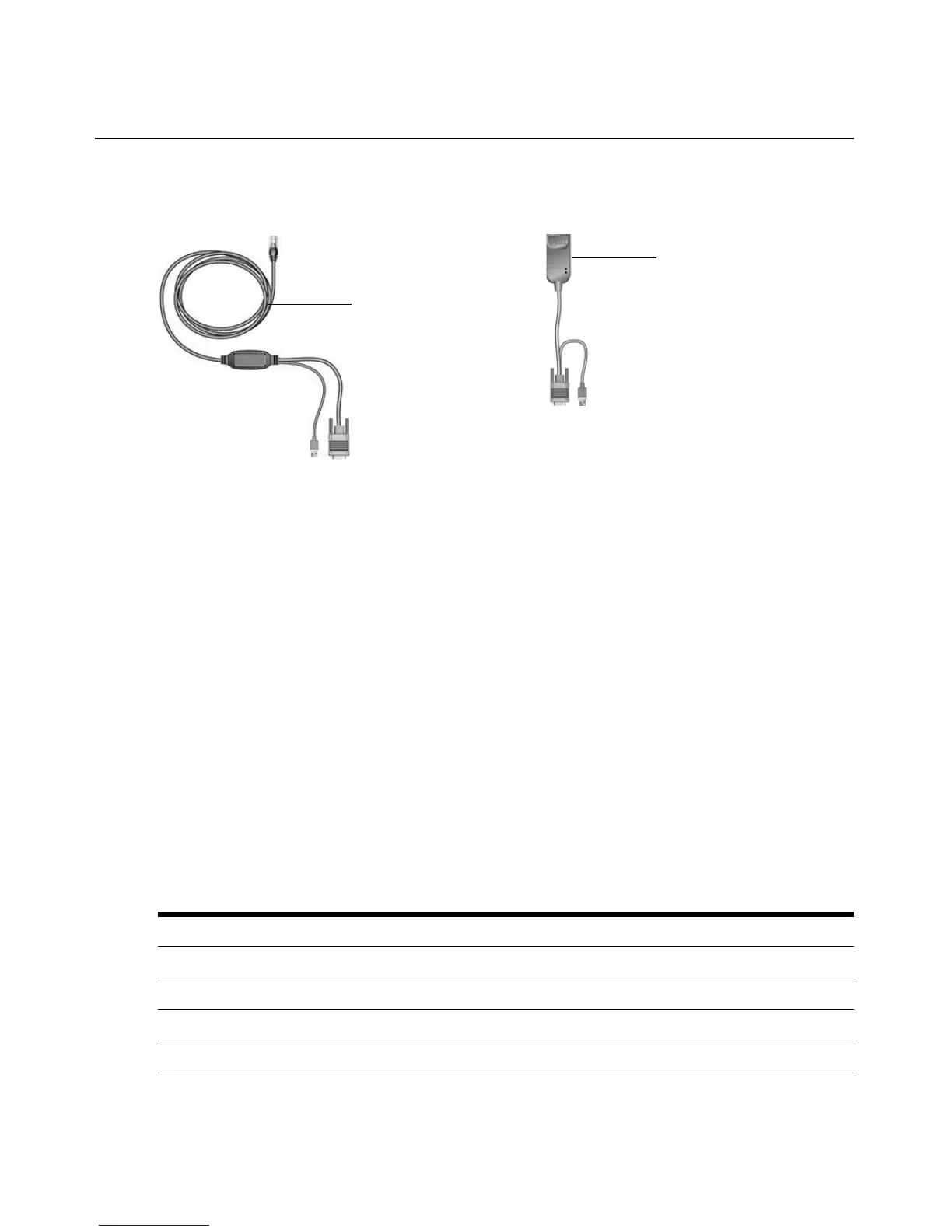Chapter 1: Product Overview 3
Either a USB console switch cable or a UCO can be used to connect a server that has USB-based
KVM ports.
Figure 1.2: Options for connecting servers that have USB-based KVM ports
OSCAR Graphical User Interface
The OSCAR interface provides intuitive menus to configure the rack console switch and select
servers. Administrators can assign unique names to servers through the interface. See Chapter 3 for
more information.
Security
Administrators can use the OSCAR interface to configure up to four user accounts and require
users to enter a password before accessing the switch, restrict access to individual servers, and
provide further protection with a screen saver. After a user-defined time, the screen saver mode
engages, and access is prohibited until the appropriate password is entered to reactivate the system.
Video
The rack console switch provides optimal resolutions for analog VGA, SVGA, and XGA video.
You can achieve resolutions up to 1280 x 1024 with a 50 foot (15 meter) cable.
USB console switch cable
UCO
Table 1.2: Console switch cable resolution and refresh rate
Maximum Resolution Refresh Rate Refresh Rate
720 x 400 70 Hz VGA
640 x 480 60 Hz VGA
640 x 480 72 Hz VESA
640 x 480 75 Hz VESA
