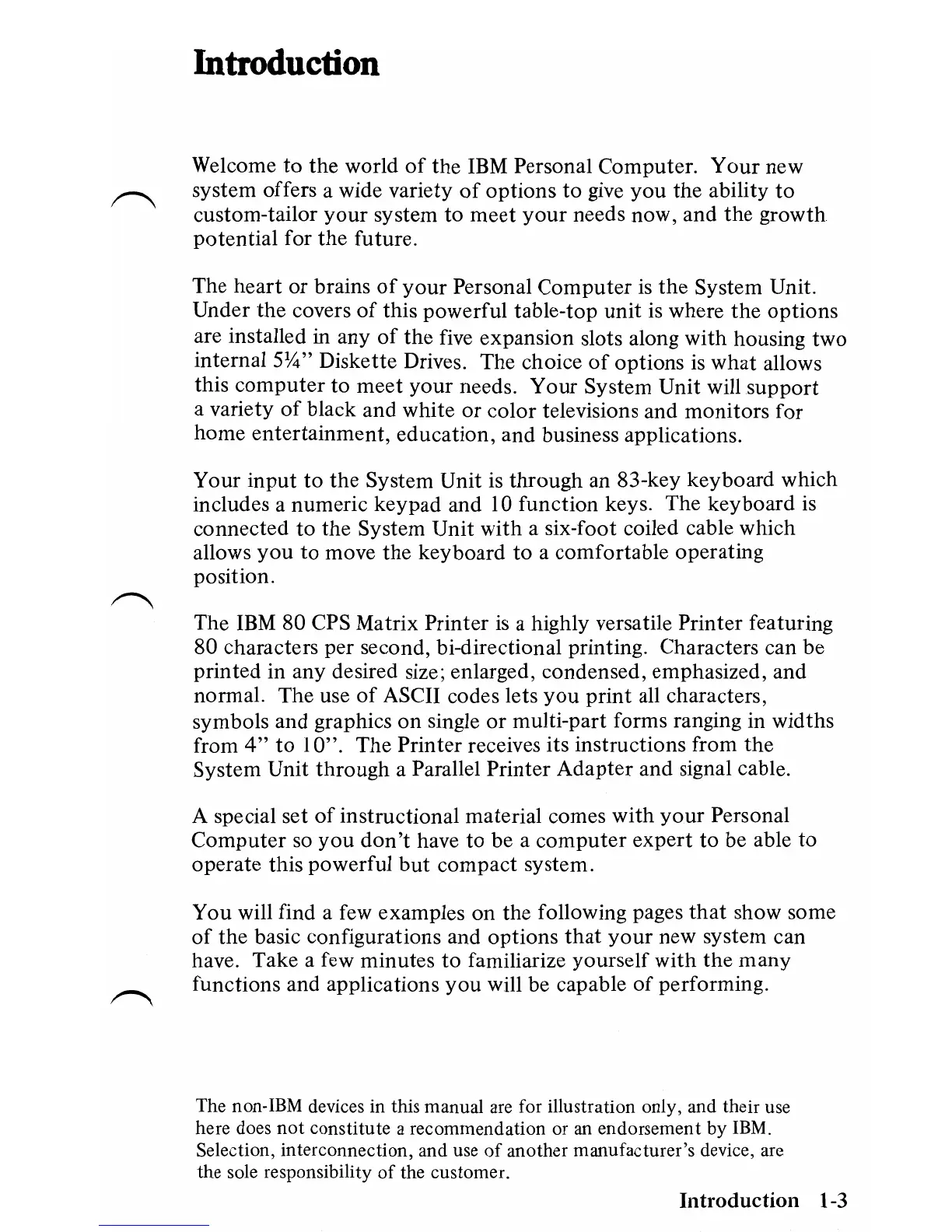Introduction
Welcome
to
the world
of
the IBM Personal Computer. Your new
system offers a wide variety
of
options
to
give you the ability
to
custom-tailor
your
system
to
meet
your
needs now, and the growth
potential for
the
future.
The
heart
or brains
of
your
Personal
Computer
is
the
System Unit.
Under the covers
of
this powerful table-top unit
is
where the options
are installed in any
of
the five expansion slots along with housing two
internal
5~"
Diskette Drives. The choice
of
options is what allows
this
computer
to
meet your needs. Your System Unit will
support
a variety
of
black and white
or
color televisions and monitors for
home entertainment, education, and business applications.
Your input
to
the
System Unit is through an 83-key keyboard which
includes a numeric keypad and 10 function keys. The keyboard
is
connected
to
the
System Unit with a six-foot coiled cable which
allows
you
to
move the keyboard
to
a comfortable operating
position.
The
IBM 80 CPS Matrix Printer
is
a highly versatile Printer featuring
80 characters per second, bi-directional printing. Characters can be
printed in any desired size; enlarged, condensed, emphasized, and
normal. The use
of
ASCII codes lets
you
print all characters,
symbols and graphics
on
single
or
multi-part forms ranging in widths
from
4"
to
10". The Printer receives its instructions from the
System Unit through a Parallel Printer Adapter and signal cable.
A special set
of
instructional material comes with
your
Personal
Computer
so
you
don't
have
to
be a
computer
expert
to
be able
to
operate this powerful
but
compact system.
You will find a few examples on the following pages
that
show some
of
the basic configurations and options
that
your
new system can
have. Take a few minutes
to
familiarize yourself with the many
functions and applications
you
will be capable
of
performing.
The non-IBM devices in this manual are for illustration only, and their use
here does
not
constitute a recommendation or
an
endorsement by
IBM.
Selection, interconnection, and use
of
another manufacturer's device, are
the sole responsibility
of
the customer.
Introduction 1-3
