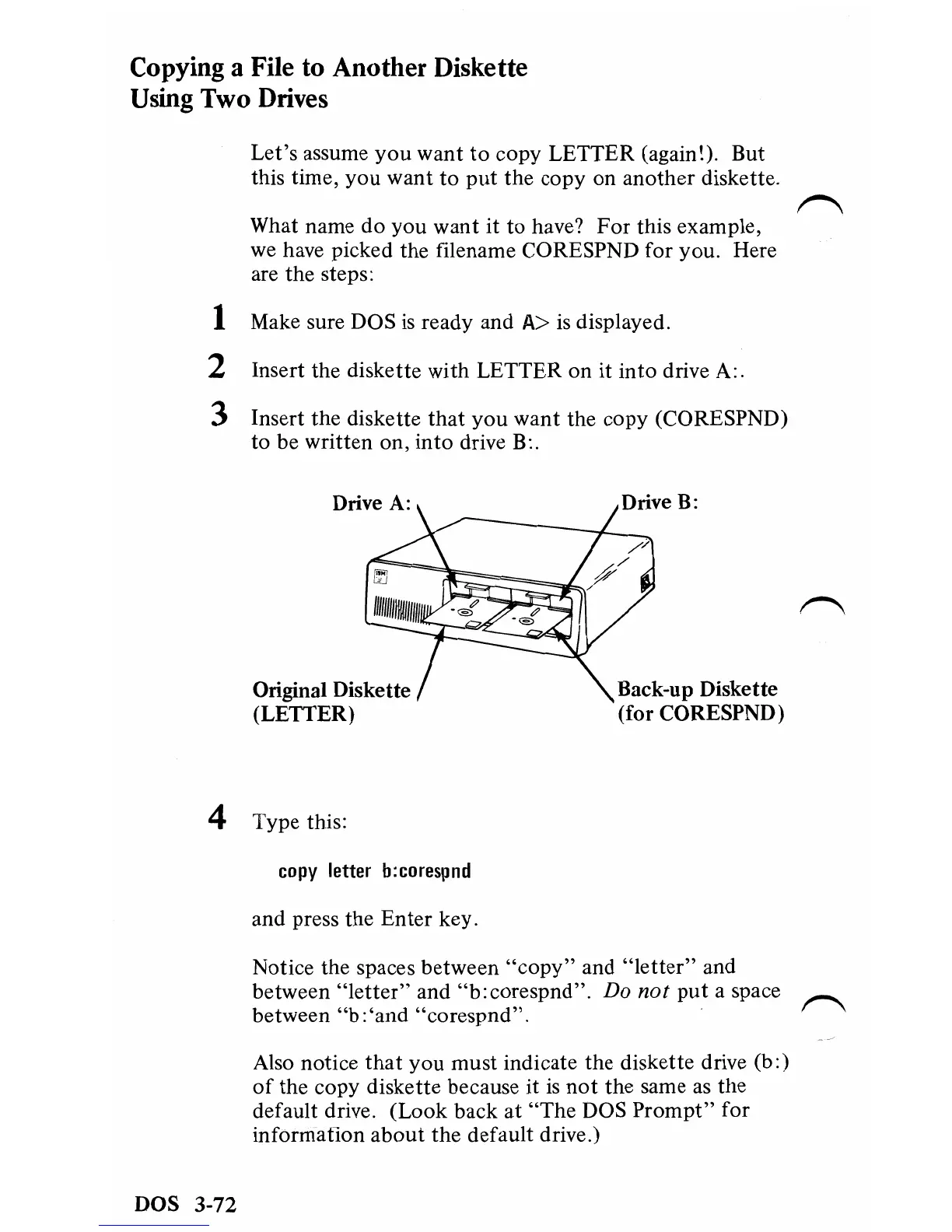Copying a File to Another Diskette
Using Two Drives
Let's
assume
you
want
to
copy LETTER (again!). But
this time,
you
want
to
put
the copy on
another
diskette.
What name do
you
want
it to have?
For
this example,
we
have picked the filename CORESPND for you. Here
are the steps:
1 Make sure DOS
is
ready and A>
is
displayed.
2 Insert the diskette with LETTER on it
into
drive A:.
3 Insert the diskette
that
you
want
the
copy (CORESPND)
to
be written on, into drive B:.
Original Diskette
Back-up Diskette
(LETTER)
(for CORESPND)
4 Type this:
copy
letter
b:corespnd
and press the Enter key.
Notice the spaces between
"copy"
and
"letter"
and
between
"letter"
and
"b:corespnd".
Do not
put
a space
between
"b:
'and
"corespnd".
Also notice
that
you
must indicate the diskette drive
(b:)
of
the copy diskette because it
is
not
the same
as
the
default drive.
(Look
back
at
"The
DOS
Prompt"
for
information
about
the default drive.)
DOS 3-72
