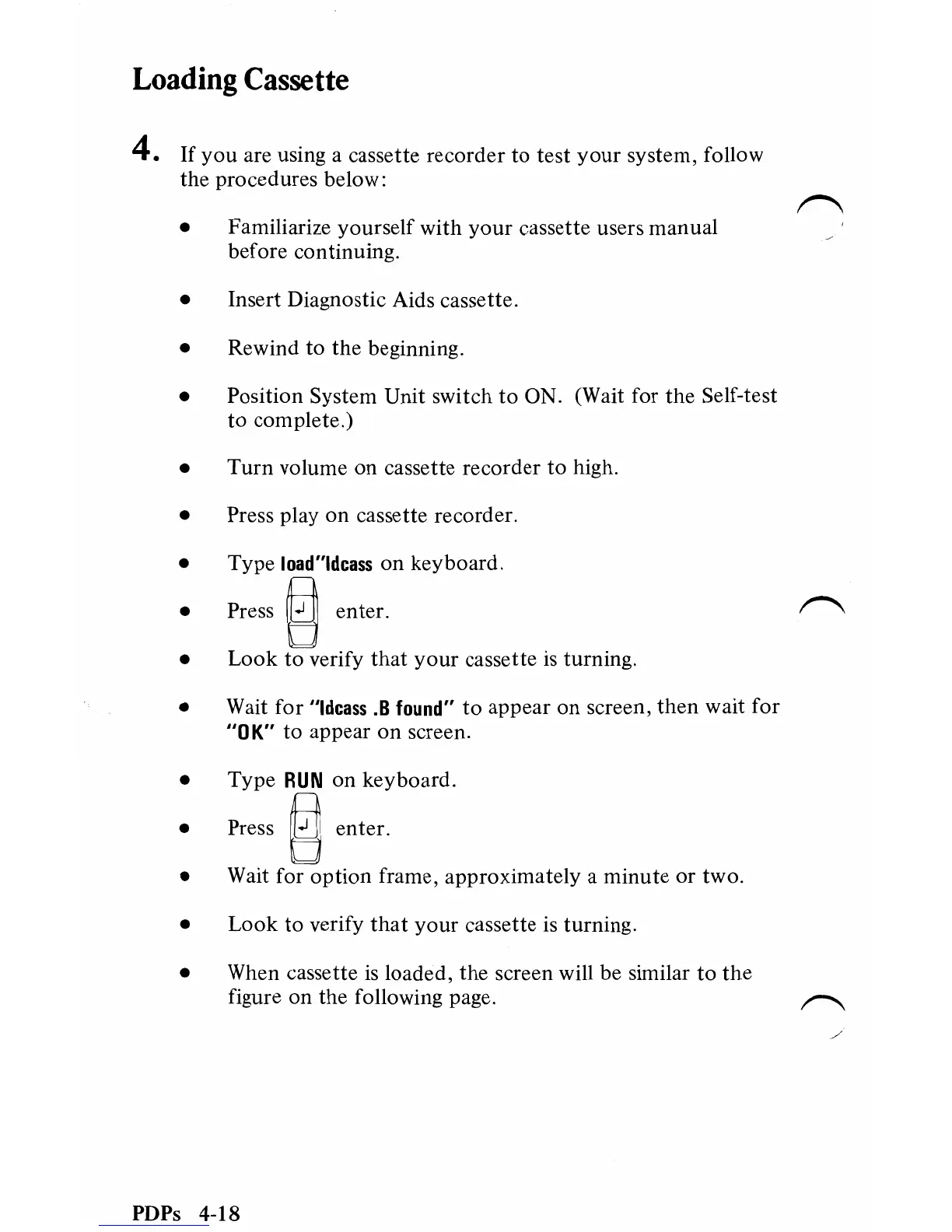Loading
Cassette
4.
If
you
are using a cassette recorder
to
test
your
system, follow
the procedures below:
• Familiarize yourself with
your
cassette users manual
before con tinuing.
• Insert Diagnostic Aids cassette.
• Rewind
to
the beginning.
• Position System Unit switch to ON. (Wait for the Self-test
to
complete.)
•
Turn
volume on cassette recorder
to
high.
• Press play
on
cassette recorder.
• Type
load"ldcass
on
keyboard.
• Press
Qenter.
•
Look
to
verify
that
your
cassette
is
turning.
• Wait for
"Idcass
.B
found"
to
appear
on
screen,
then
wait for
"OK" to appear
on
screen.
• Type
RUN
on keyboard.
• Press
~
enter
• Wait for
option
frame, approximately a minute or two.
•
Look
to
verify
that
your
cassette is turning.
•
When cassette
is
loaded, the screen will be similar
to
the
figure on the foHowing page.
PDPs
4-18