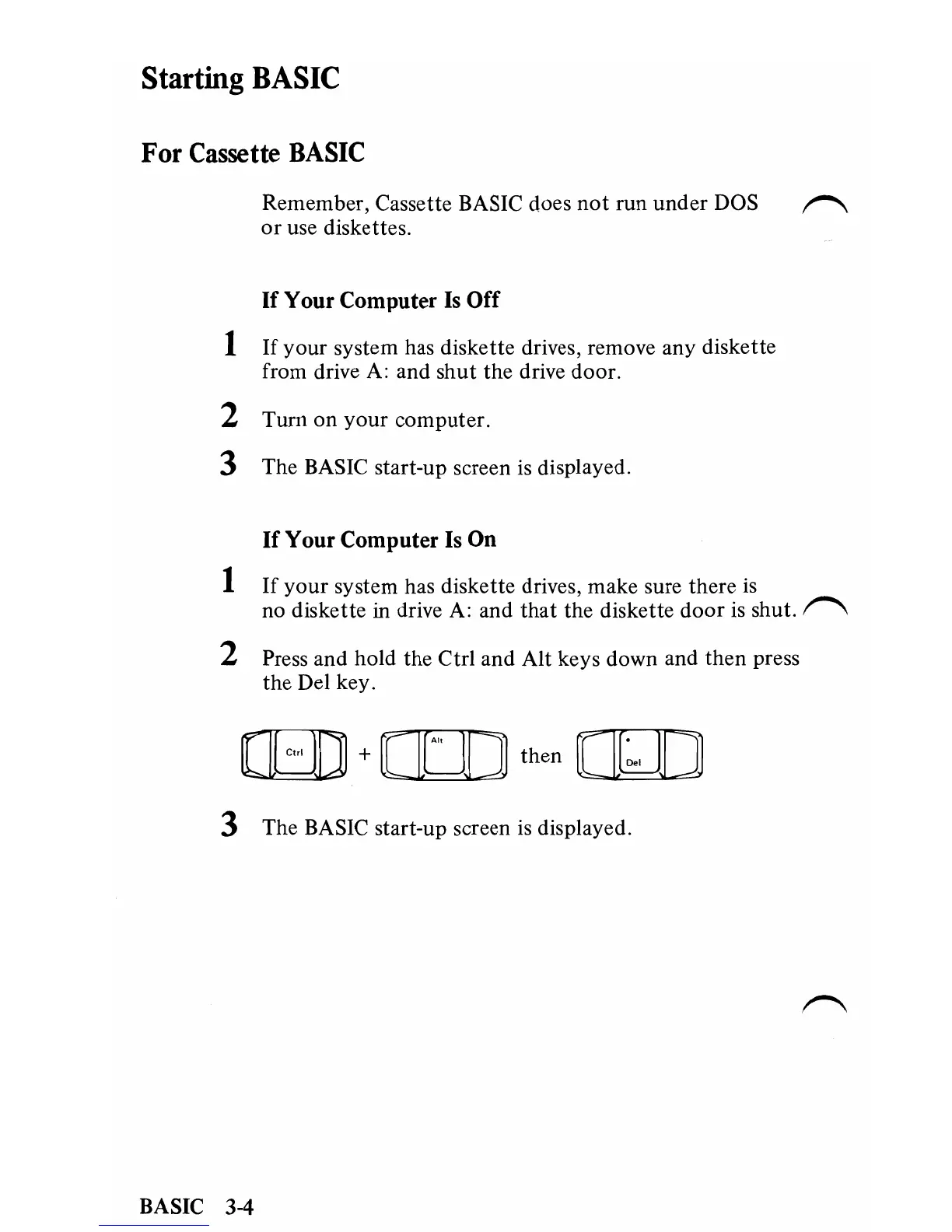Starting
BASIC
F
or
Cassette
BASIC
Remember, Cassette BASIC does
not
run under DOS
~
or
use diskettes.
If
Your
Computer
Is
Off
1
If
your
system has diskette drives, remove any diskette
from drive
A:
and
shut
the drive door.
2 Turn on
your
computer.
3 The BASIC start-up screen
is
displayed.
If
Your
Computer
Is
On
1
If
your
system has diskette drives, make sure there
is
no diskette in drive
A:
and
that
the diskette
door
is shut.
~
2 Press and hold the Ctrl and Alt keys down and
then
press
the Del key.
[EJJJ
+ [ l,tJ]]
then
[IIJ]]
3 The BASIC start-up screen is displayed.
BASIC 3-4
