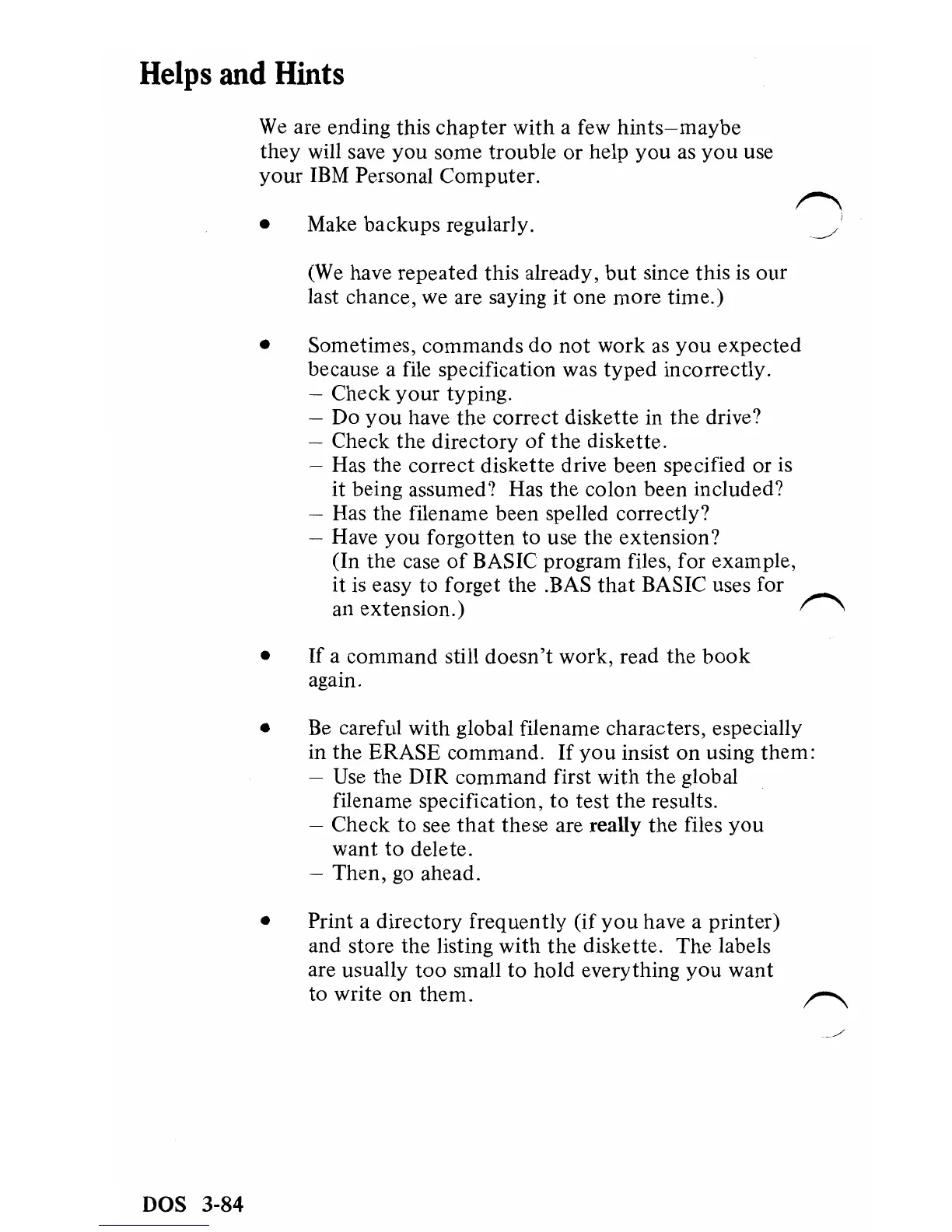Helps
and
Hints
We
are ending this chapter with a few
hints-maybe
they will save
you
some trouble
or
help
you
as
you
use
your
IBM
Personal Computer.
•
Make backups regularly.
(We
have repeated this already,
but
since this
is
our
last chance, we are saying
it
one more time.)
• Sometimes, commands do
not
work
as
you
expected
because a file specification was
typed
incorrectly.
- Check
your
typing.
- Do
you
have the correct diskette in the drive?
- Check the directory
of
the
diskette.
- Has the correct diskette drive been specified or is
it being assumed? Has the colon been included?
- Has the filename been spelled correctly?
- Have
you
forgotten
to
use the extension?
(In the case
of
BASIC program files, for example,
it
is
easy
to
forget the .BAS that BASIC uses for
an extension.)
~
•
If
a command still doesn't work, read the
book
again.
•
Be
careful with global filename characters, especially
in the ERASE command.
If
you
insist on using them:
- Use
the
DIR command first with the global
filename specification,
to
test the results.
- Check to see
that
these are really the files
you
want
to
delete.
- Then,
go
ahead.
• Print a directory frequently (if
you
have a printer)
and store the listing with the diskette. The labels
are usually
too
small to hold everything
you
want
to
write on them.
~
DOS 3-84