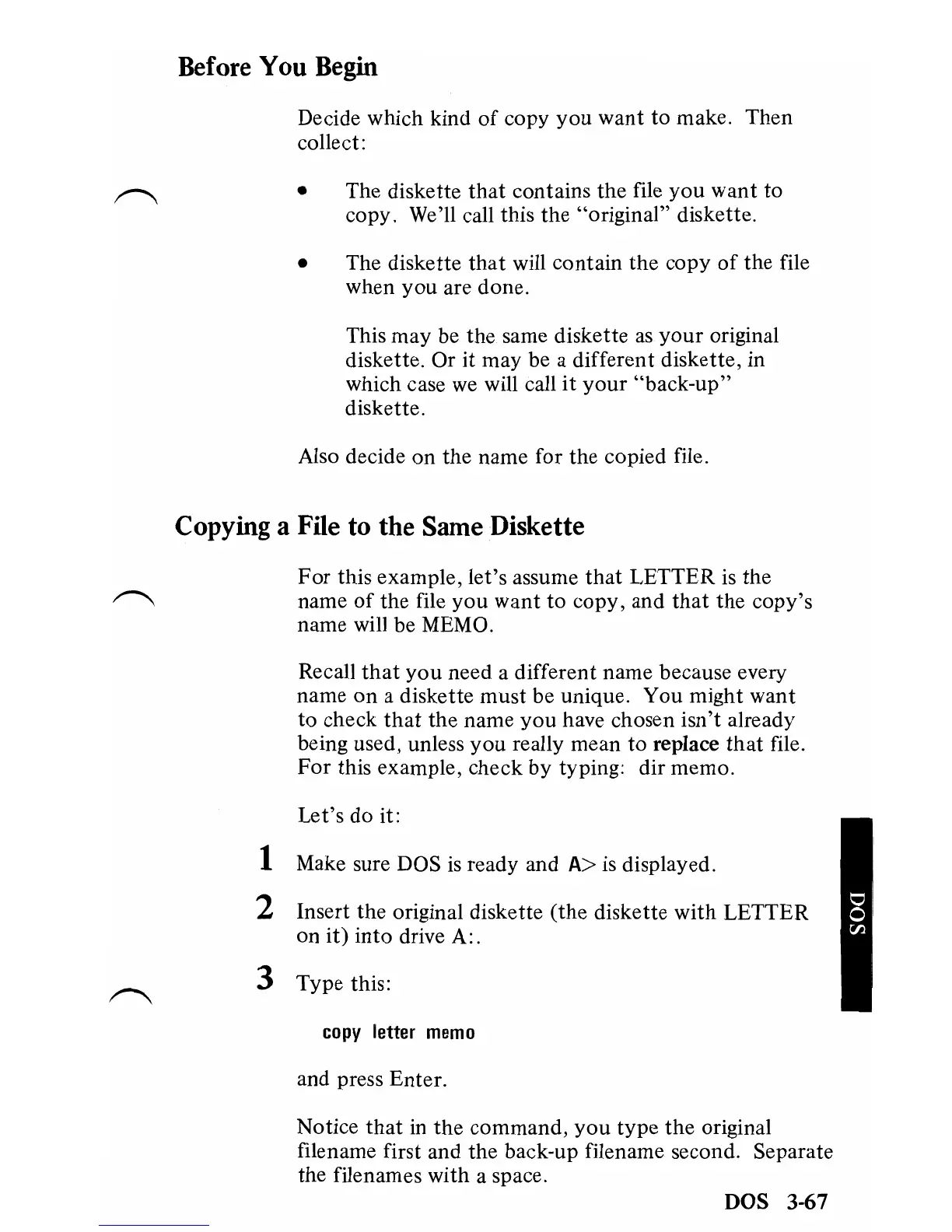Before
You
Begin
Decide which kind
of
copy
you
want to make. Then
collect:
• The diskette
that
contains the file
you
want
to
copy. We'll call this the "original" diskette.
• The diskette
that
will contain
the
copy
of
the file
when
you
are done.
This may be the same diskette
as
your
original
diskette. Or it may be a different diskette, in
which case we will call
it
your
"back-up"
diskette.
Also decide on
the
name for the copied file.
Copying
a File
to
the
Same
Diskette
For
this example, let's assume
that
LETTER is the
name
of
the file
you
want
to
copy, and
that
the copy's
name will be MEMO.
Recall
that
you
need a different name because every
name
on
a diskette
must
be unique. You might
want
to check
that
the name
you
have chosen
isn't
already
being used, unless
you
really mean
to
replace
that
file.
For
this example, check by typing: dir memo.
Let's
do it:
1 Make sure DOS
is
ready and
A>
is
displayed.
2 Insert the original diskette (the diskette with LETTER
on it)
into
drive A:.
3 Type this:
copy
letter
memo
and press Enter.
Notice
that
in the command,
you
type
the
original
filename first and the back-up filename second. Separate
the filenames with a space.
DOS
3-67