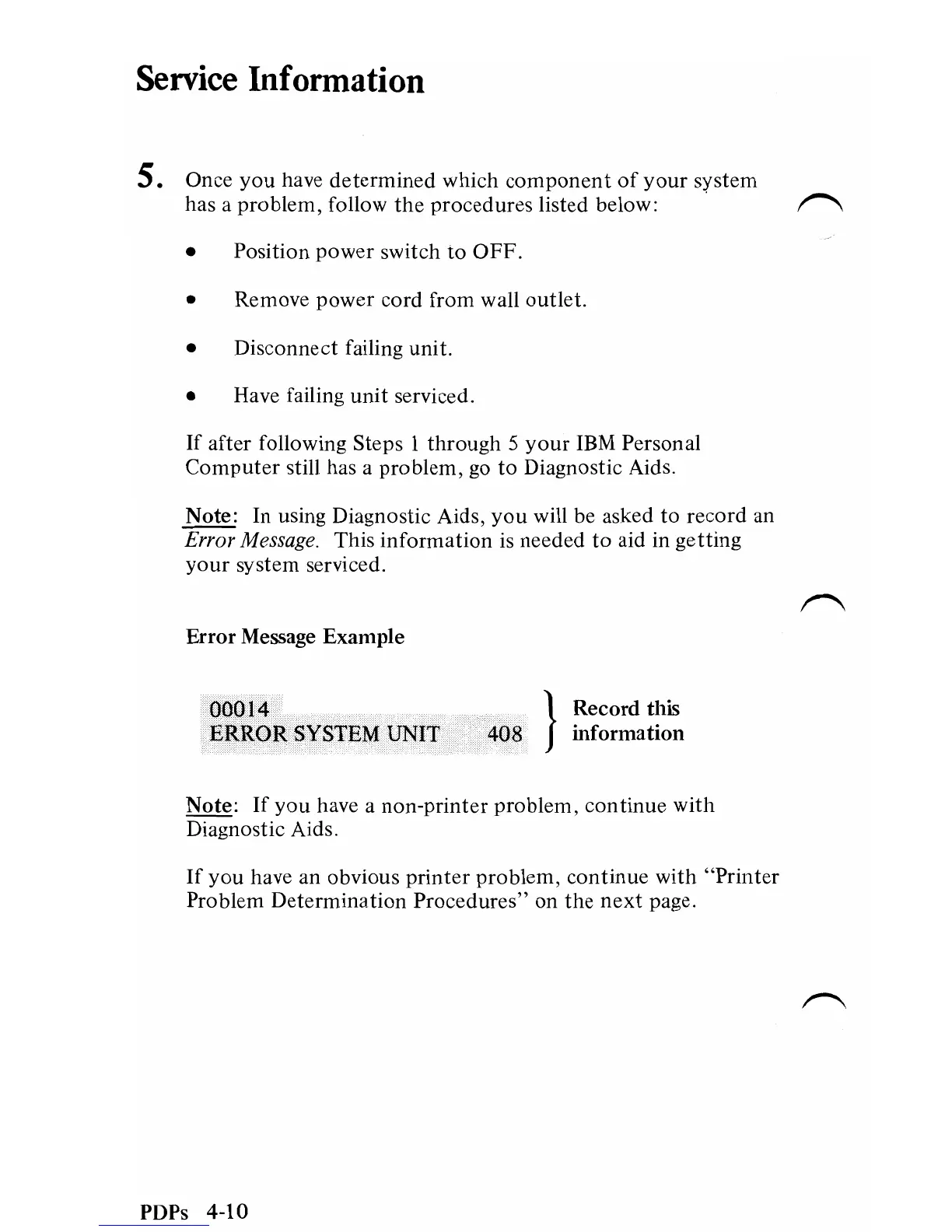Service
Information
S.
Once
you
have determined which component
of
your
system
has a problem, follow the procedures listed
below:·
~
• Position power switch to OFF.
• Remove power cord from wall outlet.
• Disconnect failing unit.
• Have failing unit serviced.
If
after following Steps 1 through 5
your
IBM
Personal
Computer still has a problem, go
to
Diagnostic Aids.
Note: In using Diagnostic Aids,
you
will be asked
to
record an
Error
Message.
This information
is
needed
to
aid in getting
your
system serviced.
Error Message Example
OO;Ol~
........................
.
Record
this
}
BRRORS¥STEMONIT
498
information
Note:
If
you
have a non-printer problem, continue with
Diagnostic Aids.
If
you
have an obvious printer problem, continue with
"Printer
Problem Determination Procedures" on
the
next
page.
PDPs 4-10