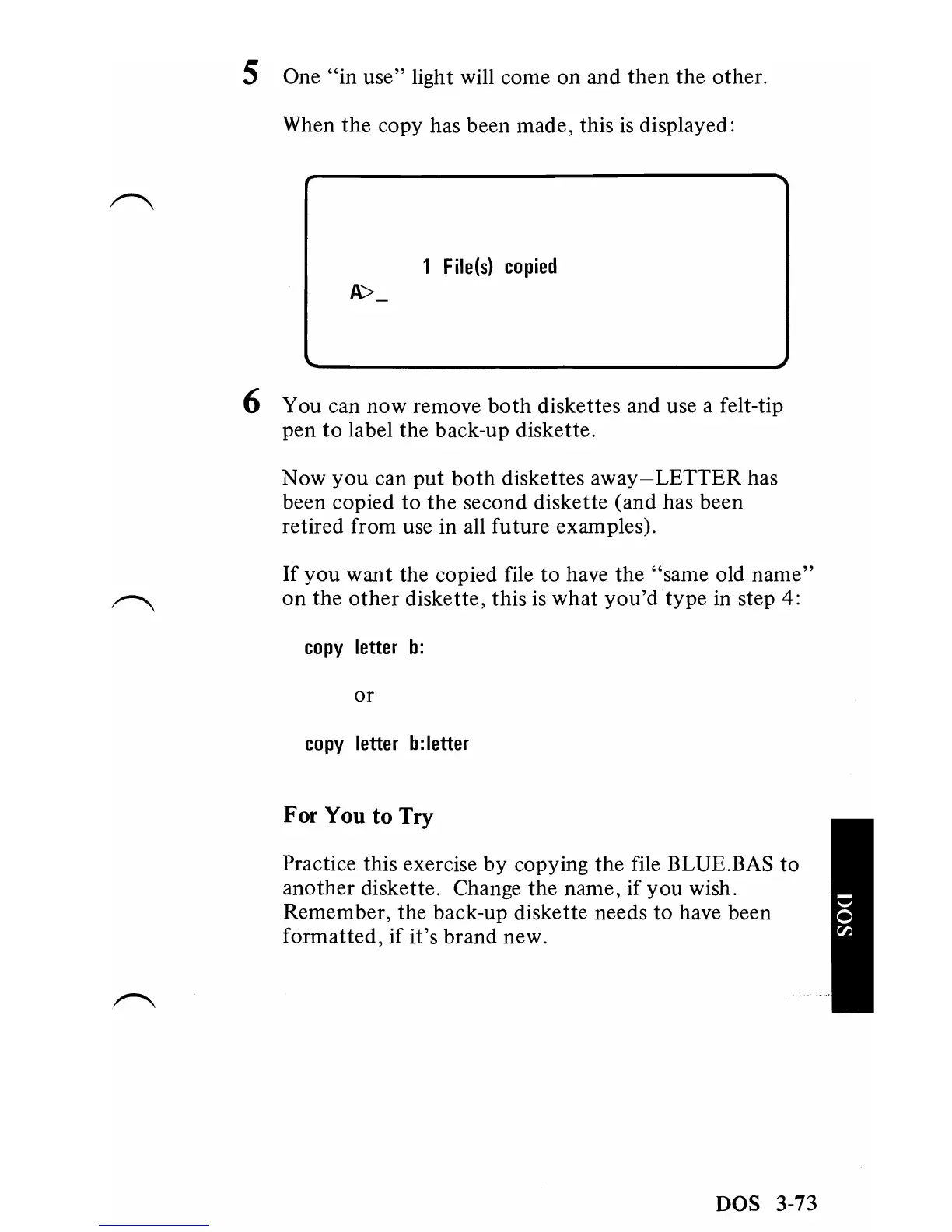5 One
"in
use" light will come on and
then
the other.
When
the
copy has been made, this
is
displayed:
1
File(s)
copied
6 You can now remove
both
diskettes and use a felt-tip
pen
to
label the back-up diskette.
Now
you
can
put
both
diskettes
away-LETTER
has
been copied
to
the second diskette (and has been
retired from use in all future examples).
If
you
want
the copied file
to
have the "same old
name"
on
the
other
diskette, this
is
what
you'd
type in step 4:
copy
letter
b:
or
copy
letter
b:
letter
For You to
Try
Practice this exercise
by
copying the file BLUE.BAS
to
another diskette. Change the name, if
you
wish.
Remember, the back-up diskette needs
to
have been
formatted, if it's brand new.
DOS 3-73
