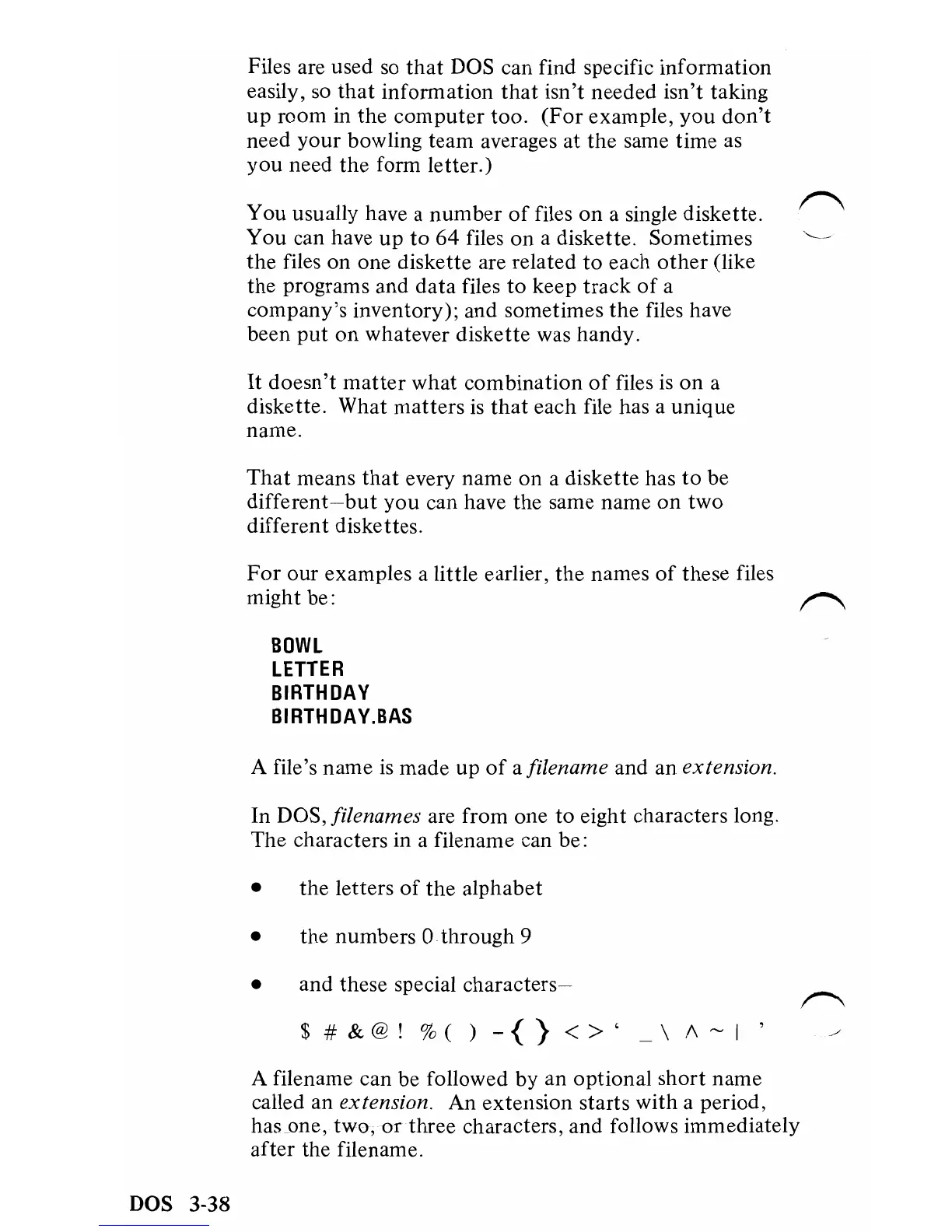Files are used
so
that
DOS can find specific information
easily, so
that
information
that
isn't needed
isn't
taking
up
room in the
computer
too.
(For
example,
you
don't
need
your
bowling team averages
at
the same time
as
you
need
the
form letter.)
You usually have a
number
of
files on a single diskette.
You can have
up
to
64 files on a diskette. Sometimes
the
files on one diskette are related
to
each
other
(like
the programs and data files
to
keep track
of
a
company's inventory); and sometimes
the
files have
been
put
on whatever diskette was handy.
It
doesn't
matter
what combination
of
files
is
on a
diskette. What matters
is
that
each file has a unique
name.
That
means
that
every name on a diskette has
to
be
different-but
you
can have
the
same name
on
two
different diskettes.
For
our examples a little earlier,
the
names
of
these files
m~~:
~
BOWL
LETTER
BIRTHDAY
BIRTHDAY.BAS
A file's name
is
made
up
of
a filename and an extension.
In DOS, filenames are from one to eight characters long.
The characters in a filename can be:
• the letters
of
the
alphabet
• the numbers 0 through 9
•
and these special
characters-
$
#&@!
%()
-{}
<>'
\ 1\
~
I '
A filename can be followed
by
an optional
short
name
called an
extension. An extension starts with a period,
has_one, two,
or
three characters, and follows immediately
after the filename.
DOS
3-38