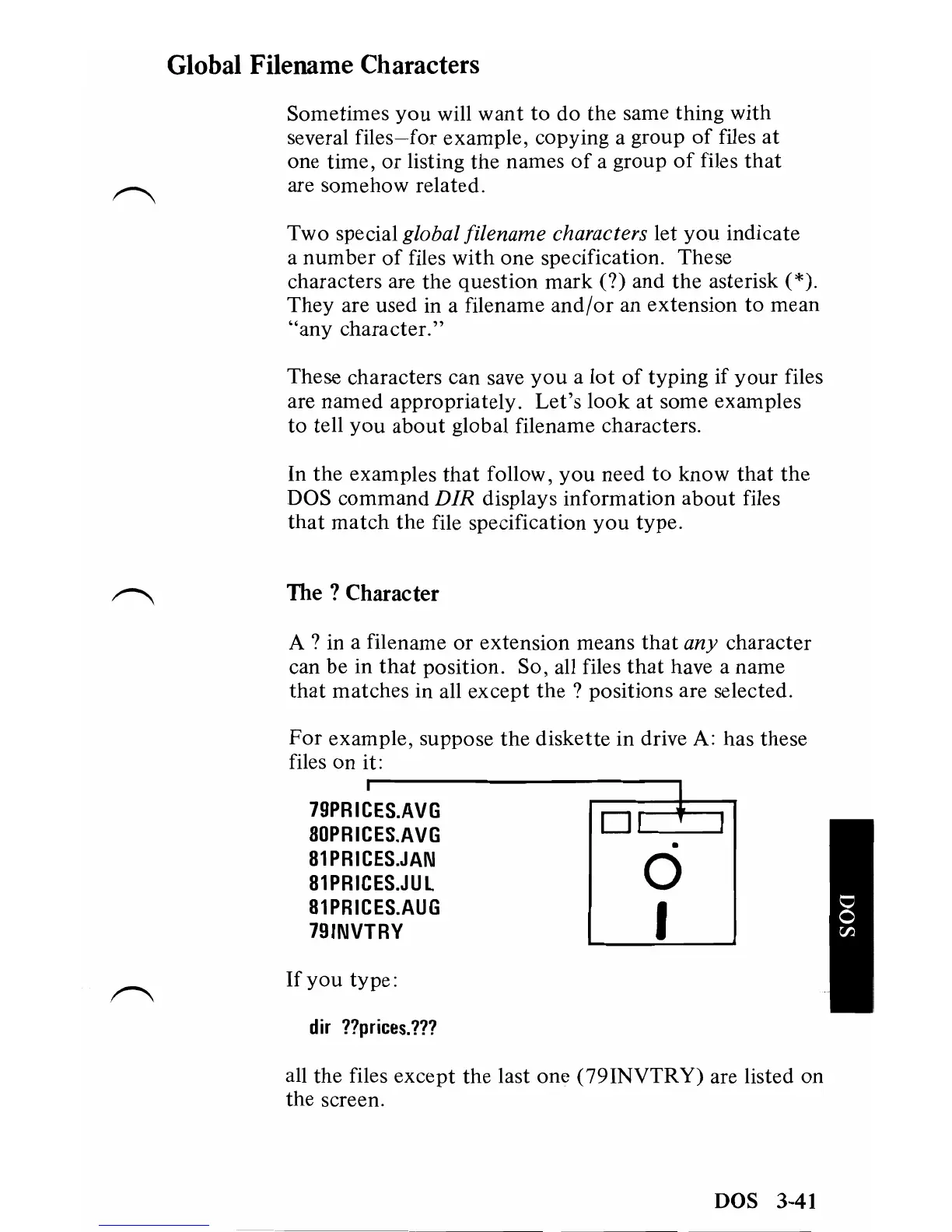Global
Filename
Characters
Sometimes
you
will
want
to
do the same thing with
several
files-for
example, copying a group
of
files
at
one time,
or
listing the names
of
a group
of
files
that
are somehow related.
Two special
global filename characters let yOu indicate
a
number
of
files with one specification. These
characters are the question mark
(?)
and
the
asterisk
(*).
They are used in a filename
and/or
an extension
to
mean
"any
character."
These characters can save
you
a lot
of
typing if
your
files
are named appropriately.
Let's
look
at some examples
to tell you
about
global filename characters.
In
the examples
that
follow, you need
to
know that
the
DOS command DIR displays information about files
that match the file specification
you
type.
The
?
Character
A ? in a filename
or
extension means
that
any character
can
be
in
that
position. So, all files
that
have a name
that
matches in all except
the?
positions are selected.
For
example, suppose
the
diskette in drive A: has these
files on it:
I
1
79PRIC
ES.AVG
,
01
1
80PRIC
ES.AVG
0
•
81PRIC
ES.JAN
81PRIC
ES.JUL
81PRIC
ES.AUG
791NV
TRY
I
If
you
type:
dir
??prices.???
all the files except the last one (79INVTRY) are listed on
the screen.
DOS 3-41