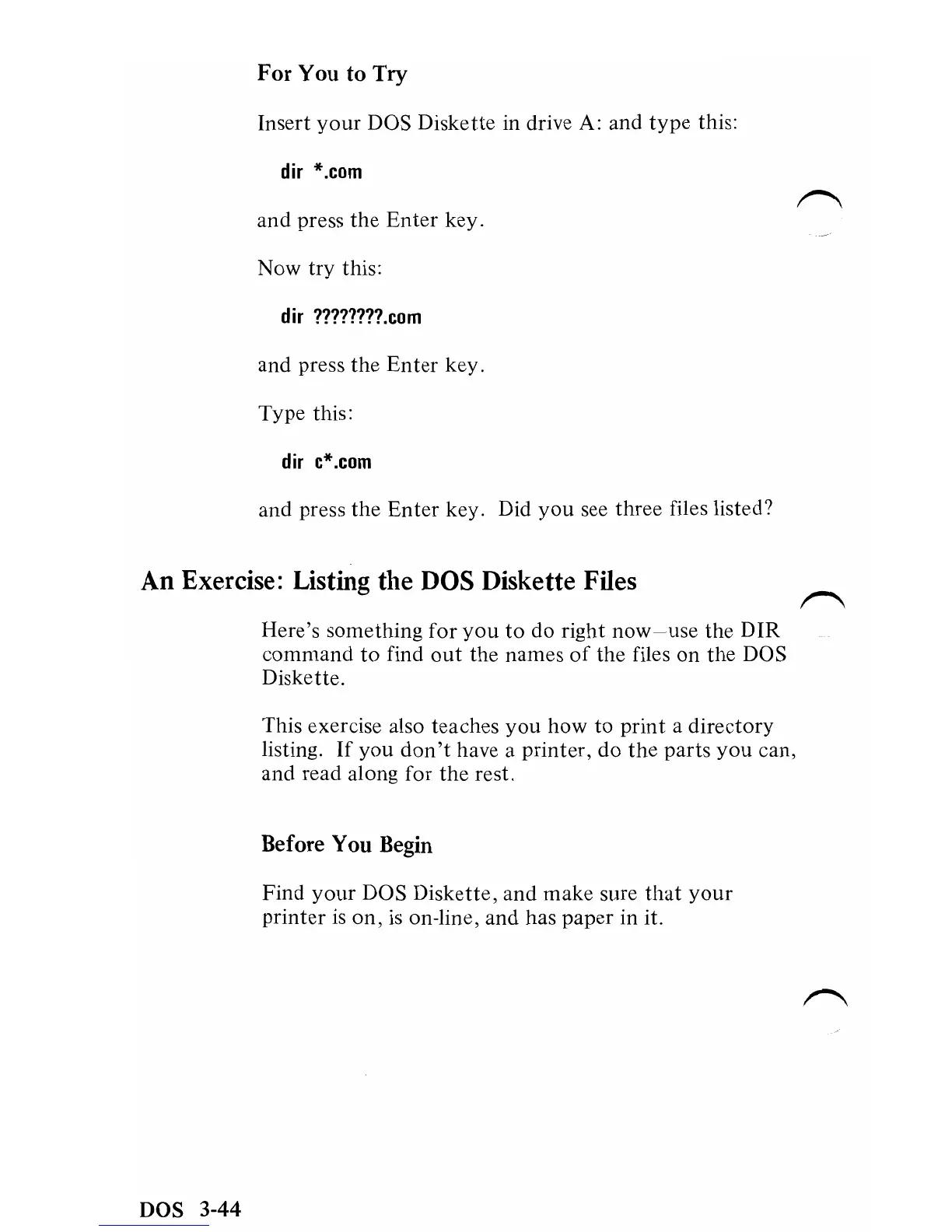For You to
Try
Insert
your
DOS Diskette in drive A: and
type
this:
dir
*.com
and press
the
Enter
key.
Now
try
this:
dir
????????com
and press the
Enter
key.
Type this:
dir
c*.com
and press
the
Enter
key. Did
you
see three files listed?
An Exercise: Listing the DOS Diskette Files
Here's something
for
you
to
do right
now-use
the
DIR
command to find
out
the names
of
the files
on
the DOS
Diskette.
This exercise also teaches
you
how
to
print a directory
listing.
If
you
don't
have a printer,
do
the
parts
you
can,
and read along for the rest.
Before You Begin
Find
your
DOS Diskette, and make sure
that
your
printer
is
on,
is on-line, and has paper in it.
DOS 3-44