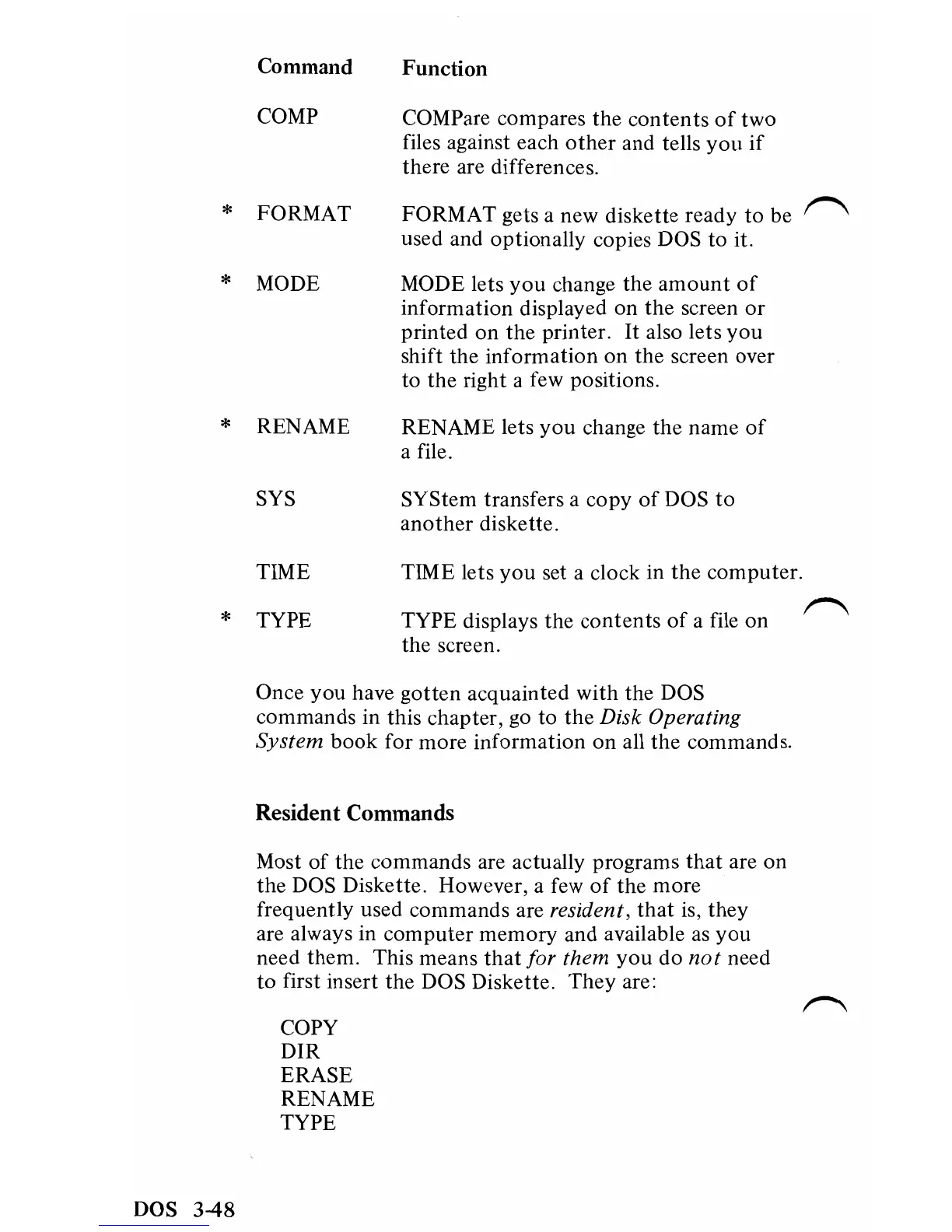*
*
*
*
Command
COMP
FORMAT
MODE
RENAME
SYS
TIME
TYPE
Function
COMPare compares the contents
of
two
files against each
other
and tells
you
if
there are differences.
FORMAT gets a new diskette ready
to
be
used and optionally copies DOS to it.
MODE lets
you
change the
amount
of
information displayed on the screen
or
printed on the printer.
It
also lets
you
shift the information on the screen over
to the right a few positions.
RENAME lets
you
change the name
of
a file.
SYStem transfers a copy
of
DOS
to
another
diskette.
TIME lets
you
set a clock in the computer.
TYPE displays the contents
of
a file on
the screen.
Once
you
have
gotten
acquainted with the DOS
commands in this chapter,
go
to
the
Disk Operating
System
book
for more information
on
all the commands.
Resident Commands
Most
of
the commands are actually programs
that
are on
the DOS Diskette. However, a few
of
the more
frequently used commands are
resident,
that
is,
they
are always
in
computer
memory and available
as
you
need them. This means
that/or
them
you
do
not
need
to first insert the DOS Diskette. They are:
COPY
DIR
ERASE
RENAME
TYPE
r"'\
r"'\
DOS 3-48
