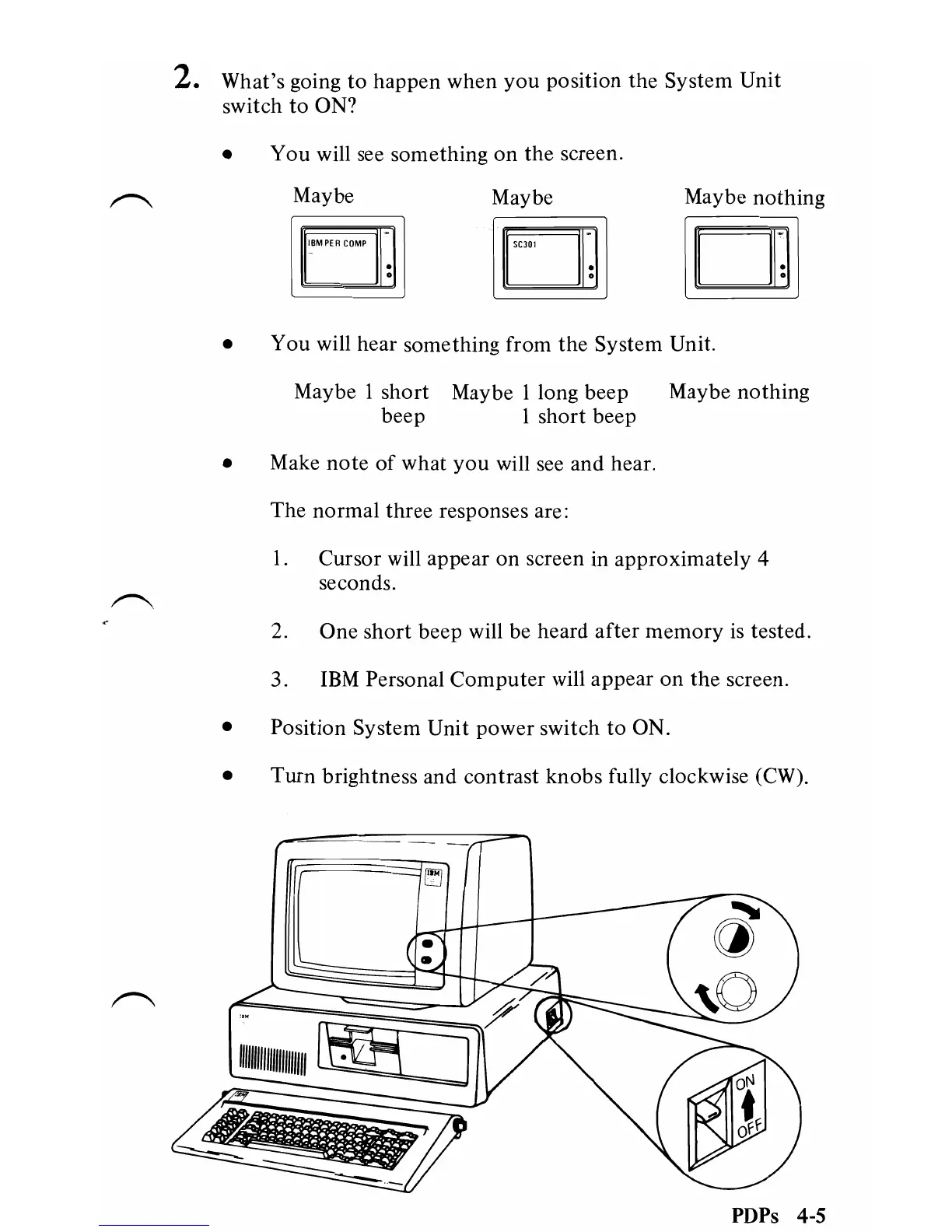2.
What's going
to
happen when you position the System Unit
switch to ON?
• You will see something on the screen.
Maybe
Maybe
Maybe nothing
16M
PEn
COMP
C C
• You will hear something from the System Unit.
Maybe 1 short Maybe 1 long beep Maybe nothing
beep 1 short beep
• Make
note
of
what
you
will see and hear.
The normal three responses are:
1.
Cursor will appear on screen
in
approximately 4
seconds.
2.
One short beep will be heard after memory
is
tested.
3.
IBM
Personal
Computer
will appear on the screen.
• Position System Unit power switch
to
ON.
•
Turn
brightness and contrast knobs fully clockwise (CW).
POPs 4-5
