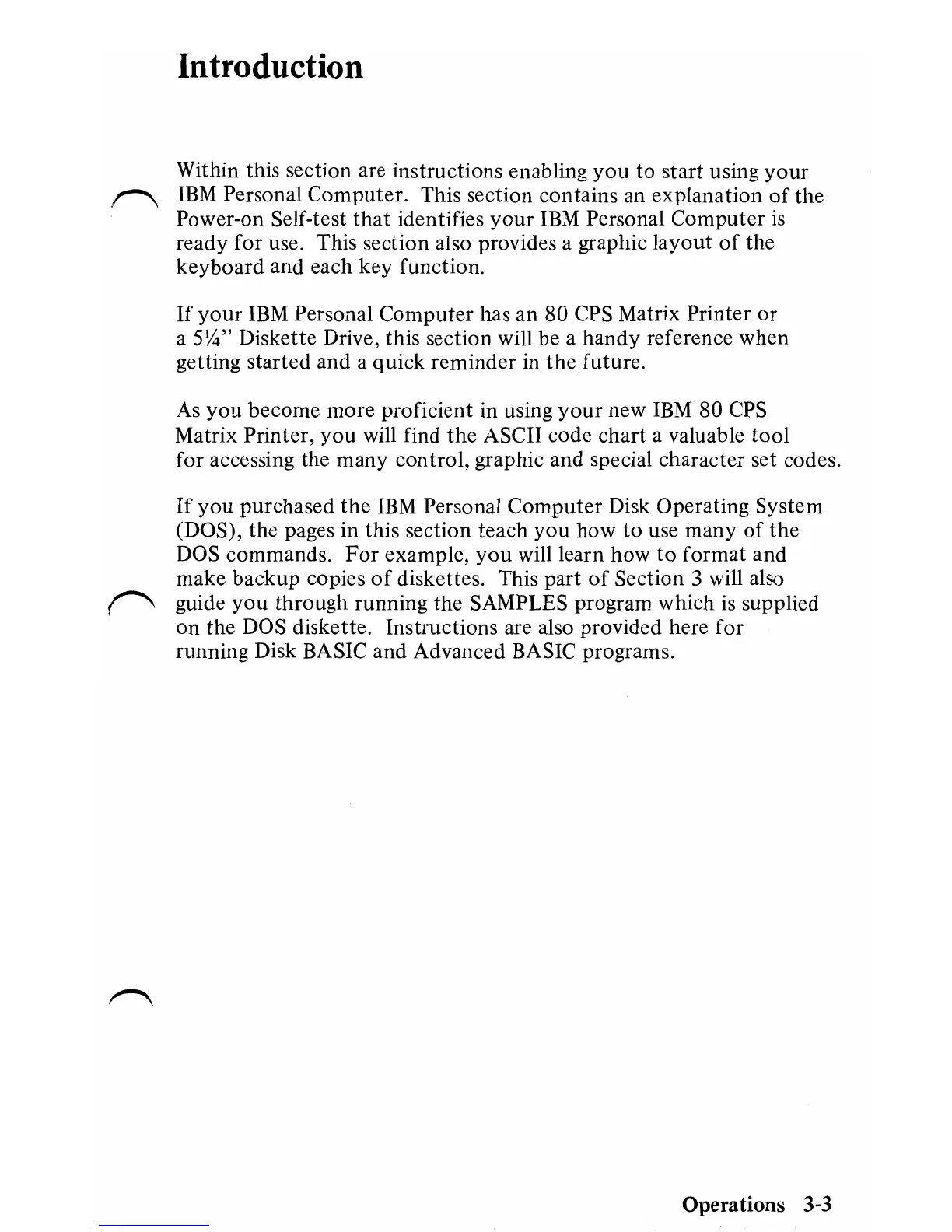Introduction
Within this section are instructions enabling
you
to
start using
your
",.-...,
IBM
Personal Computer. This section contains an explanation
of
the
Power-on Self-test
that
identifies
your
IBM
Personal Computer
is
ready for use. This section also provides a graphic layout
of
the
keyboard and each key function.
If
your
IBM
Personal Computer has an
80
CPS
Matrix Printer
or
a
5W'
Diskette Drive, this section will be a
handy
reference when
getting started and a quick reminder in
the
future.
As
you
become more proficient in using
your
new
IBM
80
CPS
Matrix Printer,
you
will find the ASCII code chart a valuable
tool
for accessing the many control, graphic and special character set codes.
If
you
purchased
the
IBM
Personal Computer Disk Operating System
(DOS), the pages in this section teach you how
to
use many
of
the
DOS commands.
For
example,
you
will learn how
to
format and
make backup copies
of
diskettes. This part
of
Section 3 will also
(\
guide
you
through running
the
SAMPLES program which
is
supplied
on the DOS diskette. Instructions are also provided here for
running Disk BASIC and Advanced BASIC programs.
Operations 3-3
