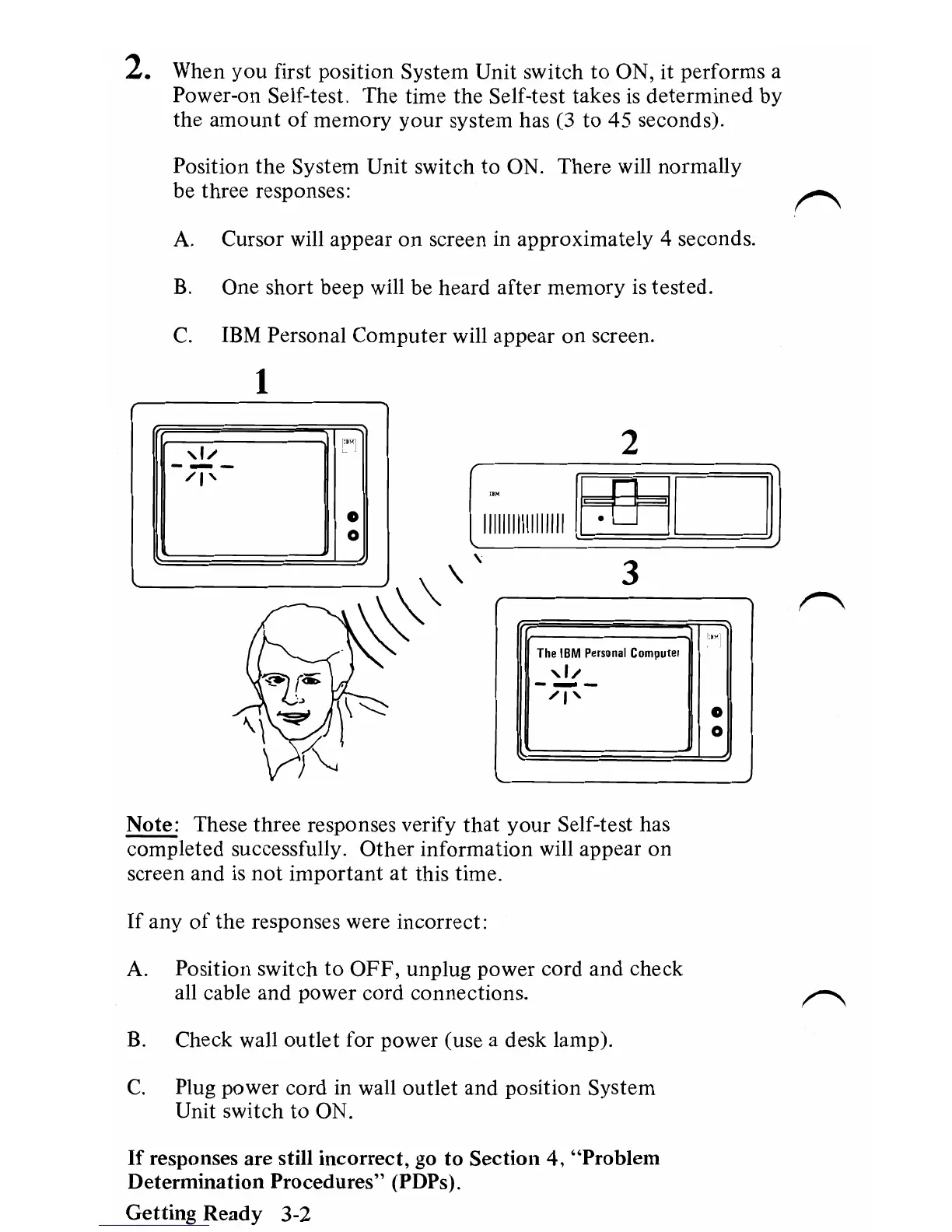2. When
you
first position System Unit switch
to
ON, it performs a
Power-on Self-test. The time the Self-test takes
is
determined by
the
amount
of
memory
your
system has (3
to
45 seconds).
Position the System Unit switch
to
ON. There will normally
be three responses:
~
A. Cursor will appear on screen in approximately 4 seconds.
B.
One short beep will
be
heard after memory is tested.
C.
IBM
Personal
Computer
will appear on screen.
1
!"1
2
o
I~IIIIIIIIIIIIII
113JJDI
o
\
3
'"j
The
IBM
Personal
Compute,
,1/
o
o
Note: These three responses verify
that
your
Self-test has
completed successfully.
Other
information will appear on
screen and is
not
important
at
this time.
If
any
of
the
responses were incorrect:
A. Position switch
to
OFF,
unplug power cord and check
all cable and power cord connections.
B.
Check wall
outlet
for power (use a desk lamp).
C.
Plug power cord in wall outlet and position System
Unit switch to ON.
If
responses are still incorrect,
go
to
Section
4,
"Problem
Determination Procedures" (PDPs).
Getting Ready 3-2
