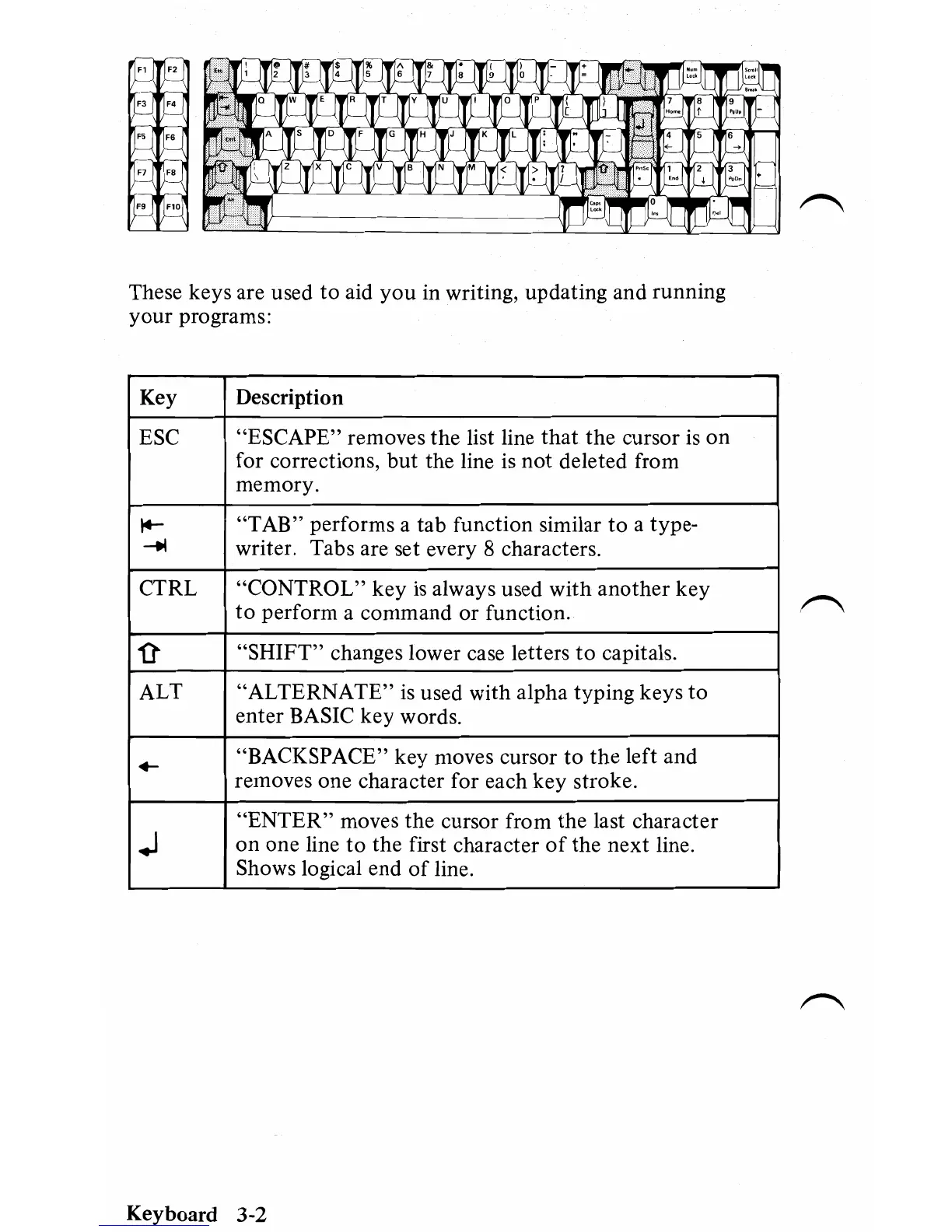These keys are used
to
aid you in writing, updating and running
your programs:
Key
Description
ESC
"ESCAPE" removes the list line
that
the cursor
is
on
for corrections, but the line
is
not
deleted from
memory.
14-
"TAB" performs a tab function similar to a type-
---.I
writer. Tabs are set every 8 characters.
CTRL
"CONTROL" key
is
always used with another key
to
perform a command
or
function.
'0'
"SHIFT" changes lower case letters
to
capitals.
ALT
"ALTERNATE"
is
used with alpha typing keys to
enter BASIC key words.
+-
"BACKSPACE" key moves cursor to
the
left and
removes one character for each key stroke.
"ENTER"
moves the cursor from the last character
J
on one line to the first character
of
the next line.
Shows logical end
of
line.
Keyboard 3-2
