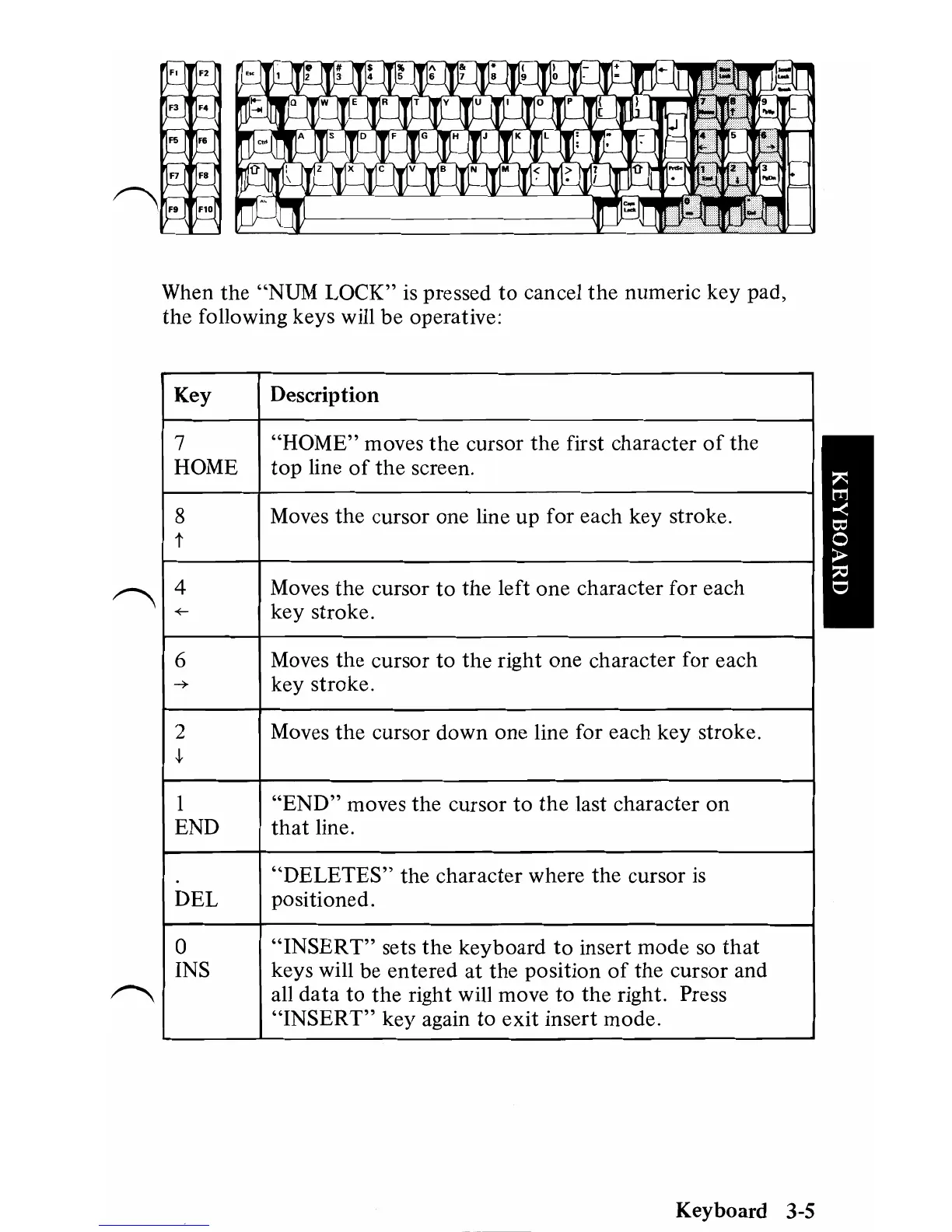F1
ft2
F3
F'
F5
F6
F1
F8
~
F9
F1.
When
the
"NUM LOCK"
is
pressed
to
cancel
the
numeric key pad,
the
following keys will be operative:
Key
7
HOME
8
t
4
~
+-
6
-*
2
.}
1
END
DEL
0
INS
".-.."
Description
"HOME" moves
the
cursor
the
first character
of
the
top
line
of
the
screen.
Moves
the
cursor one line up for each key stroke.
Moves
the
cursor
to
the left one character for each
key stroke.
Moves the cursor to
the
right one character for each
key stroke.
Moves
the
cursor down one line for each key stroke .
"END"
moves
the
cursor
to
the
last character
on
that
line.
"DELETES"
the character where the cursor
is
positioned.
"INSER
T"
sets
the
keyboard to insert mode
so
that
keys will be entered
at
the position
of
the cursor and
all
data
to
the
right will move
to
the right. Press
"INSERT"
key again
to
exit insert mode.
Keyboard 3-5
