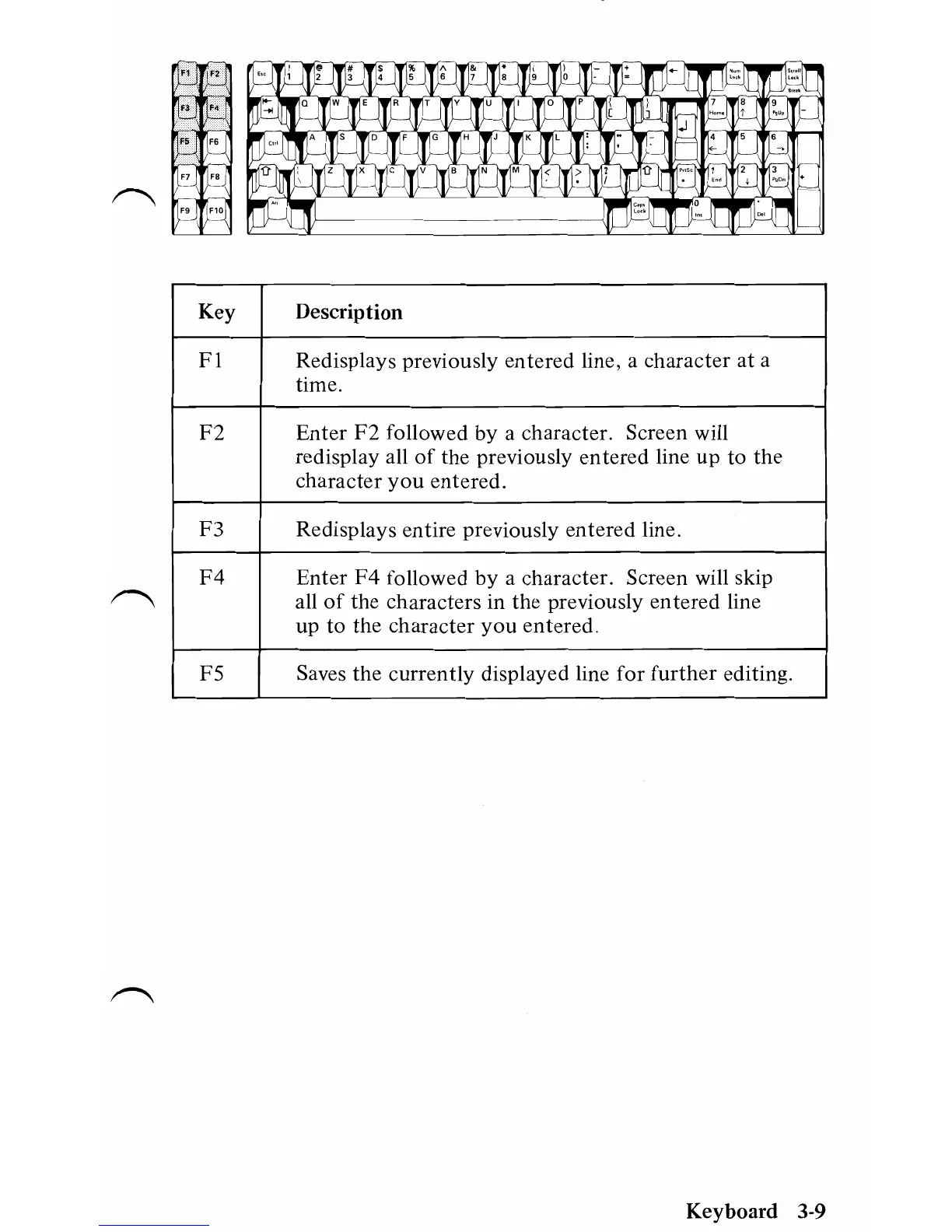Key Description
Fl
Redisplays previously entered line, a character
at
a
time.
F2
Enter
F2
followed by a character. Screen will
redisplay all
of
the previously entered line
up
to
the
character
you
entered.
F3 Redisplays entire previously entered line.
F4
Enter
F4
followed
by
a character. Screen will skip
all
of
the characters in the previously en tered line
up
to
the character
you
entered.
F5 Saves the currently displayed line for further editing.
Keyboard 3-9
