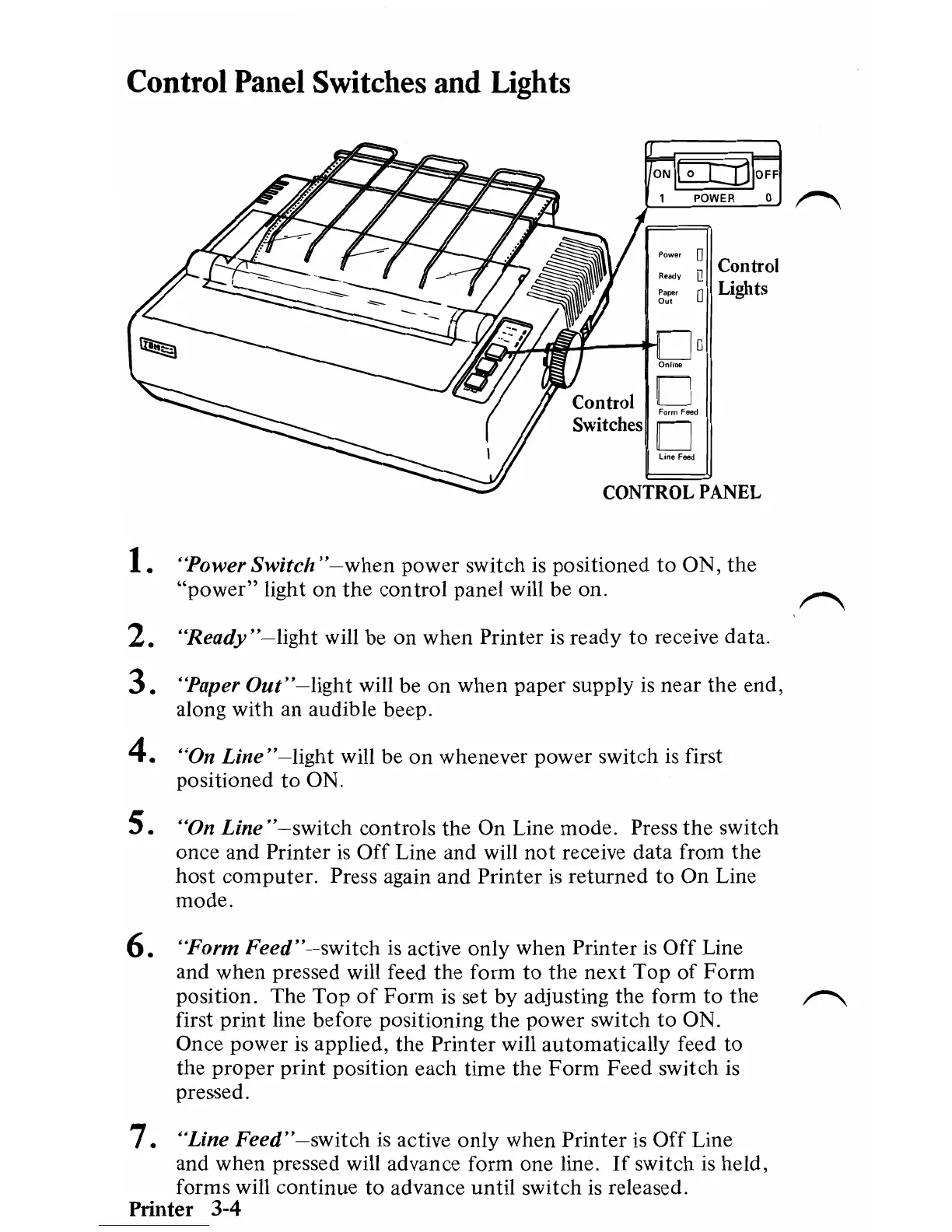Control
Panel
Switches
and
Lights
~
Control
o Lights
D
Form Feed
o
line
Feed
CONTROL
PANEL
1.
"Power Switch
"-when
power switch
is
positioned
to
ON, the
"power"
light on the control panel will be on.
2.
"Ready
"-light
will be on when Printer
is
ready
to
receive data.
3. "Paper
Out"-light
will be
on
when paper supply
is
near the end,
along with an audible beep.
4. "On Line
"-light
will be on whenever power switch is first
positioned
to
ON.
S.
"On Line
"-switch
controls the On Line mode. Press
the
switch
once and Printer
is
Off
Line and will
not
receive data from
the
host computer. Press again and Printer
is
returned
to
On Line
mode.
6. "Form
Feed"-switch
is active only when Printer
is
Off
Line
and when pressed will feed the form
to
the
next
Top
of
Form
position. The Top
of
Form
is
set by adjusting
the
form
to
the
~
first print line before positioning the power switch
to
ON.
Once power is applied, the Printer will automatically feed
to
the proper print position each time the
Form
Feed switch
is
pressed.
7. "Line
Feed"-switch
is
active only when Printer is
Off
Line
and when pressed will advance form one line.
If
switch
is
held,
forms will continue to advance until switch
is
released.
Printer
3-4