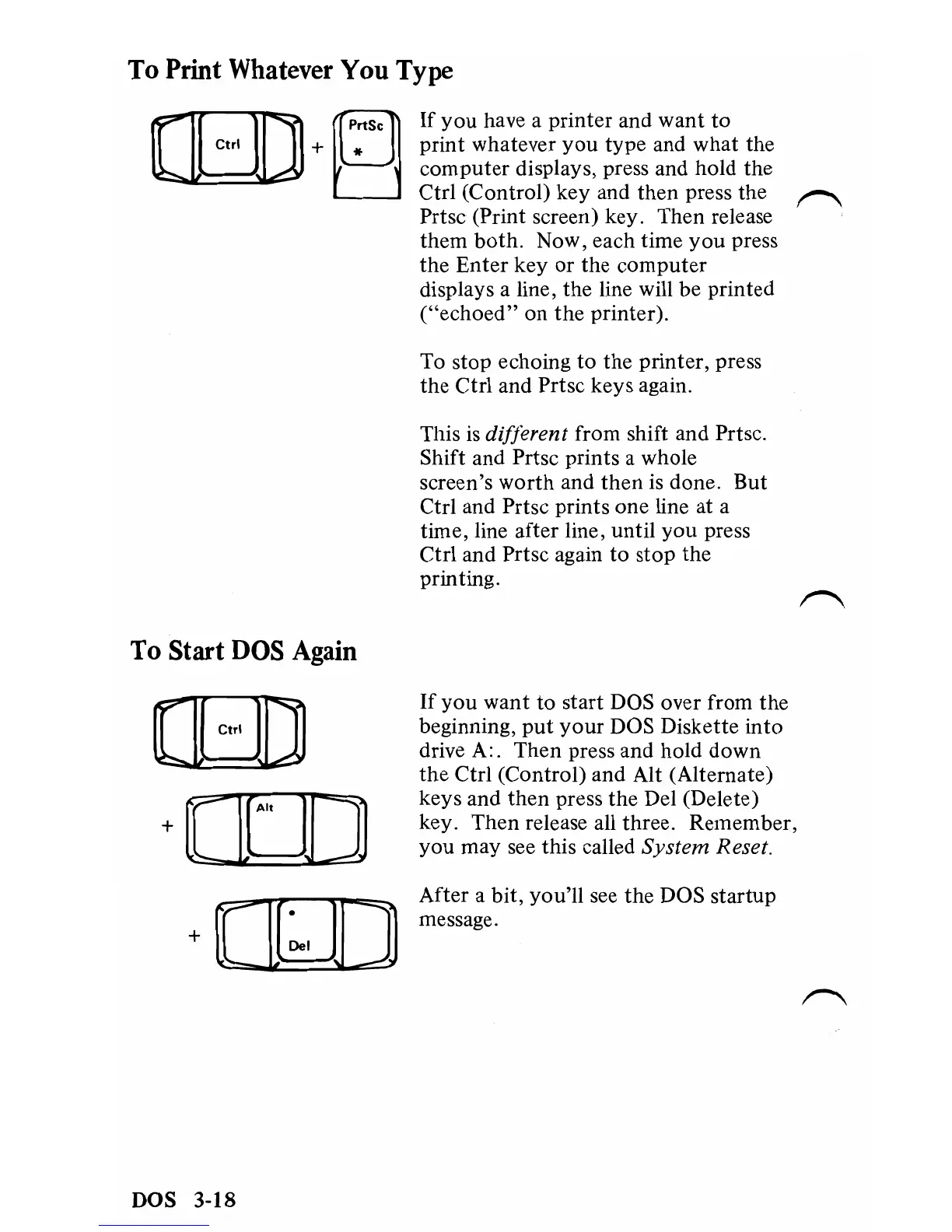To
Print
Whatever
You
Type
To
Start
DOS
Again
(Ell]
+[1.0]]
+
[IIJJJ
If
you
have a printer and want
to
print whatever
you
type and what the
computer
displays, press and hold the
Ctrl (Control) key and then press the
Prtsc (Print screen) key. Then release
them
both.
Now, each time
you
press
the
Enter
key
or
the computer
displays a line, the line will be printed
("echoed"
on
the
printer).
To stop echoing
to
the printer, press
the Ctrl and Prtsc keys again.
This is
different from shift and Prtsc.
Shift and Prtsc prints a whole
screen's
worth
and
then
is
done. But
Ctrl and Prtsc prints one line at a
time, line after line, until
you
press
Ctrl and Prtsc again
to
stop the
printing.
If
you
want
to
start DOS over from the
beginning,
put
your
DOS Diskette into
drive A:. Then press and hold
down
the
Ctrl (Control) and Alt (Alternate)
keys and
then
press the Del (Delete)
key. Then release all three. Remember,
you
may see this called
System
Reset.
After a bit, you'll see the DOS startup
message.
DOS 3-18