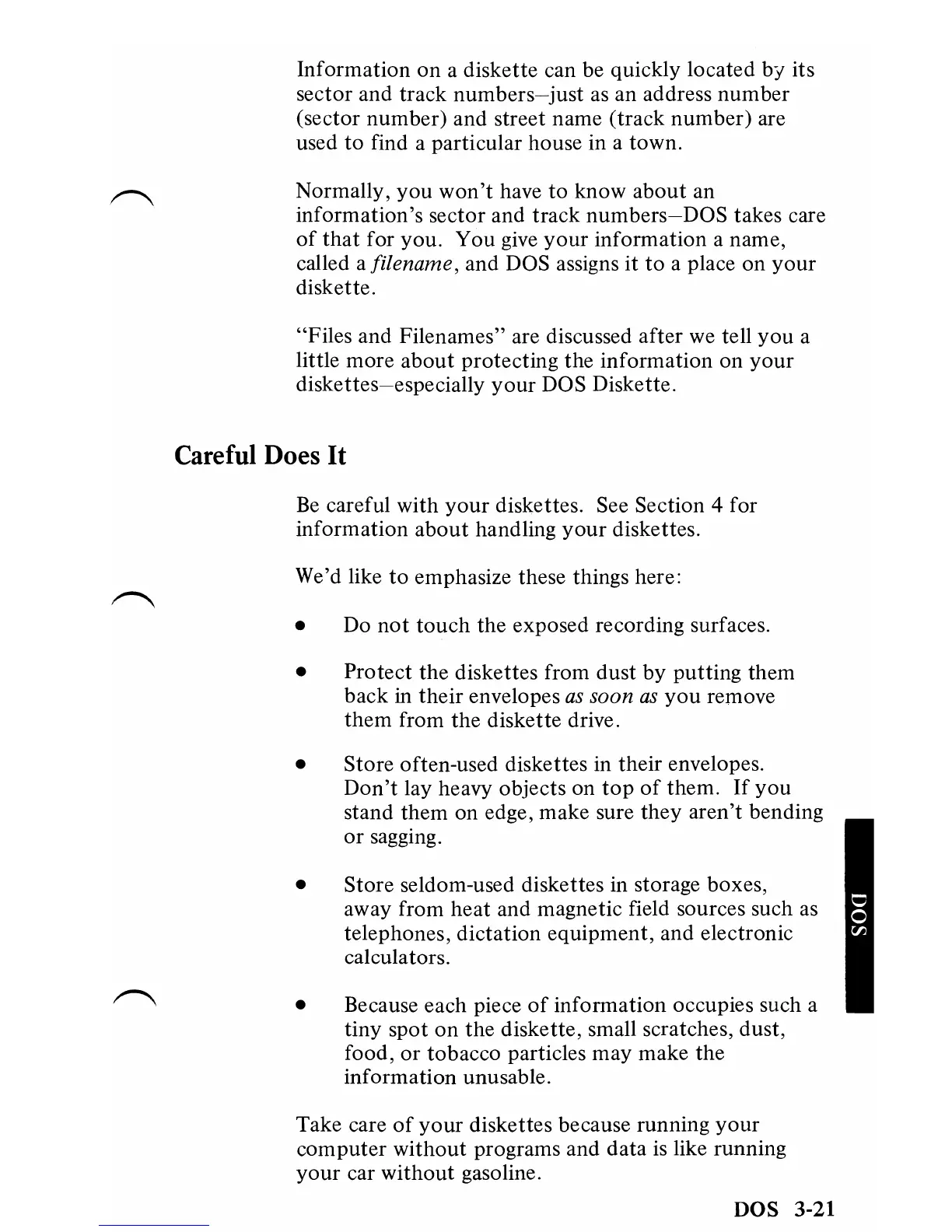Information on a diskette can be quickly located by its
sector and track
numbers-just
as an address number
(sector number) and street name (track number) are
used
to
find a particular house in a town.
Normally,
you
won't
have
to
know
about
an
information's sector and track
numbers-DOS
takes care
of
that
for you. You give
your
information a name,
called a
filename, and DOS assigns it
to
a place on
your
diskette.
"Files and Filenames" are discussed after we tell
you
a
little more
about
protecting the information on
your
diskettes-especially
your
DOS Diskette.
Careful Does
It
Be
careful with
your
diskettes. See Section 4 for
information
about
handling
your
diskettes.
We'd like
to
emphasize these things here:
• Do
not
touch
the exposed recording surfaces.
• Protect the diskettes from dust by putting them
back in
their
envelopes
as
soon
as
you
remove
them
from the diskette drive.
• Store often-used diskettes in their envelopes.
Don't
lay heavy objects on
top
of
them.
If
you
stand them on edge, make sure they
aren't
bending
or
sagging.
• Store seldom-used diskettes in storage boxes,
away from heat and magnetic field sources such
as
telephones, dictation equipment, and electronic
calculators.
• Because each piece
of
information occupies such a
tiny spot
on
the diskette, small scratches, dust,
food,
or
tobacco particles may make the
information unusable.
Take care
of
your
diskettes because running
your
computer
without programs and data is like running
your
car without gasoline.
DOS 3-21