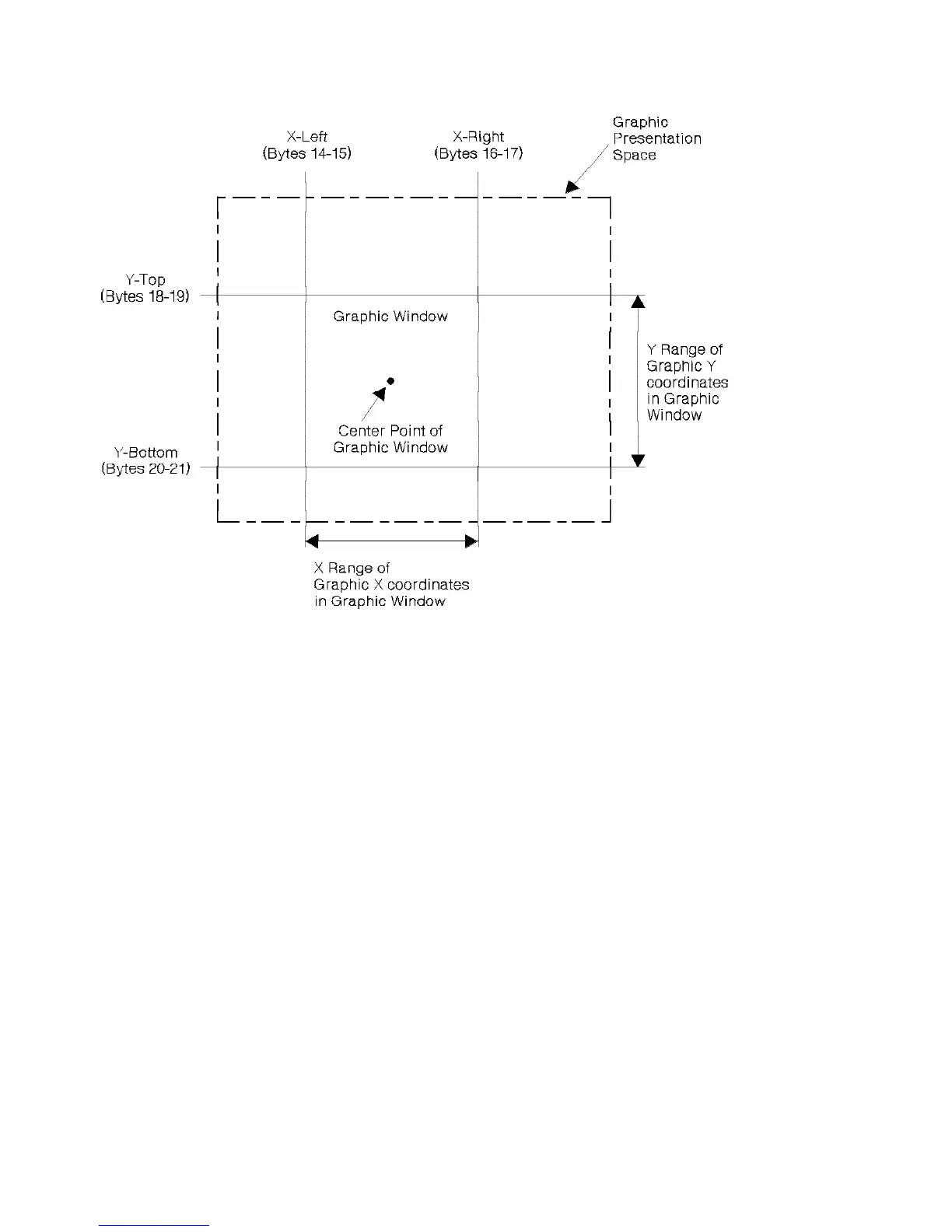Graph ics Co mm an d Set
Figure 18. Graphics Data Descriptor and the Graphics Medium Presentation Space
Area Mapping Control Options
Byte B in the GOC data field is the area mapping control option byte. The option
values are:
•
10 - Scale to fit
•
20 - Center and trim
•
30 - Position and trim.
Scale to Fit Mapping: The center of the graphics window is mapped to the
center of the graphics object area and the graphics data is scaled by the printer
(to a printer-supported unit per unit base) so that the picture within the graphics
window fits entirely within the output area at the closest maximum scale.
Figure 19 shows the result of scale-to-fit mapping. For this example, the
graphics window is shown larger than the graphics object area. The parameters
in the Graphics Data Descriptor specify the size of the graphics window (in GPS
coordinate units). The parameters in the Graphics Area Position and the
Graphics Output Control specify the size and location of the graphics object area
on the physical medium.
If the graphics object area is smaller than the graphics window, as shown in this
example, the graphics window is proportionally reduced to fit in the graphics
object area. That is, the entire graphics drawing contained within the graphics
window appears in the graphics object area, reduced in size to fit in the graphics
88 6400 IPDS
