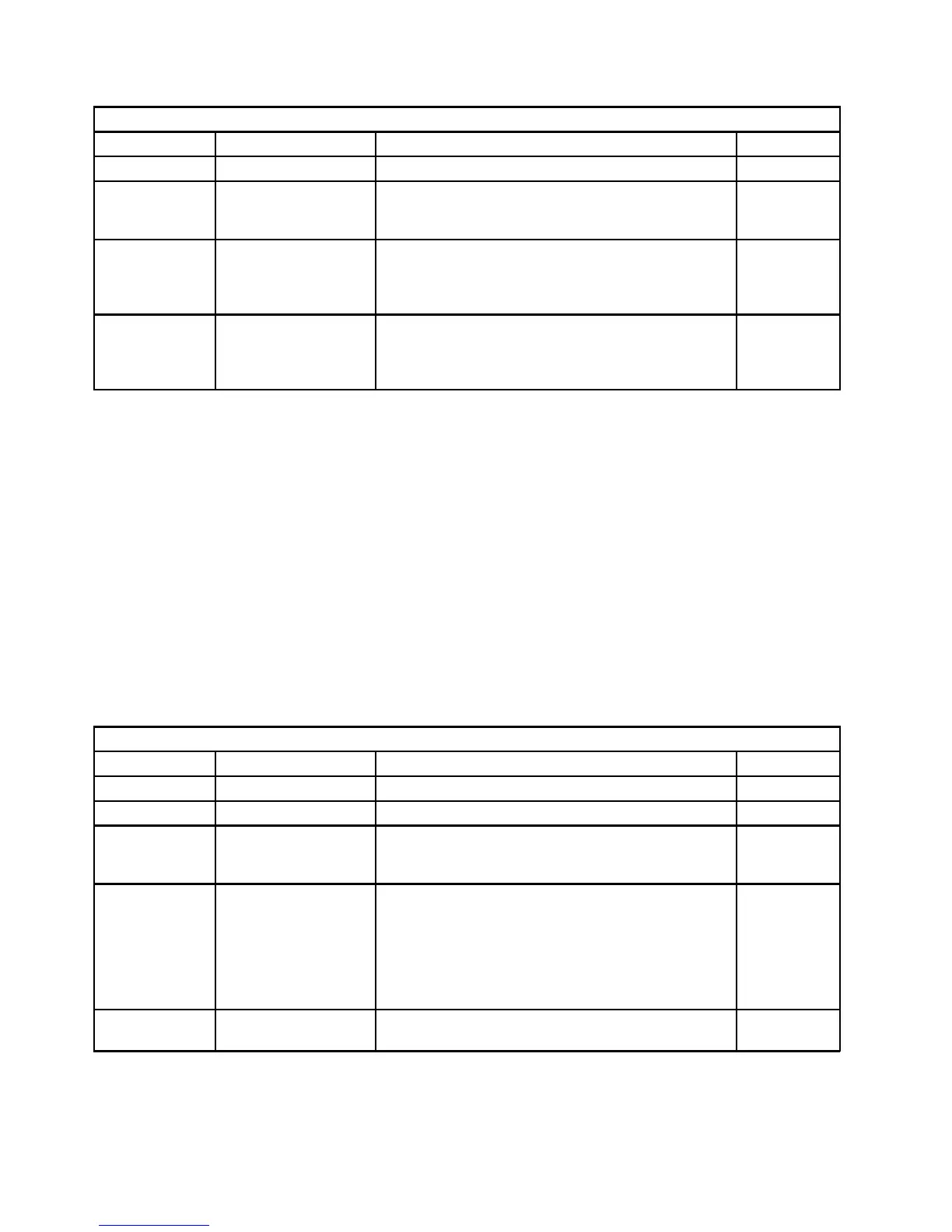Presentation Text Command Set
Table 64 (Page 2 of 2). Set Intercharacter Adjustment
Byte Value Description Error Code
2 X'04' or X'05' Length X'021E..01'
3
X'C2'
X'C3'
Set Intercharacter Adjustment
Unchained
Chained
4-5 X'0000' -X'7FFF'
X'FFFF'
Adjustment (ica)
See “Notation Conventions” on page 27
Use LPD value or, if no LPD
received, use printer default
X'0212..01'
6
X'00'
X'01'
X'FF'
Direction
Increment Direction
Decrement Direction
Same as X
'00'
X'0212..01'
Set Text Color (STC)
This control specifies the color attributes for text. If the color of medium (FF08)
selection occurs, text characters will not print, but the printer updates the current
position. Byte 6 is optional and has the following meaning:
00 If the color is not supported or cannot be printed as requested, the printer
reports an exception. Printing is in the default color if alternate exception
action is invoked.
01 If the color is not supported or cannot be printed as requested, the printer
does not report an exception, regardless of the EHC, and printing is in the
default color.
FF If the color is not supported or cannot be printed as requested, the printer
reports an exception. Printing is in the default color if alternate exception
action is invoked.
Table 65. Set Text Color
Byte Value Description Error Code
0-1 X'2BD3' Text Control Escape Sequence
2 X'04' or X'05' Length X'021E..01'
3
X'74'
X'75'
Set Text Color
Unchained
Chained
4-5
X'0000'
X'0008'
X'FF00'
X'FF07'
X'FF08'
X'FFFF'
Color
Printer Default (Black)
Black
Printer Default (Black)
Printer Default (Black)
Color of Medium
Use LPD color value
X'0258..03'
6 X'00' -X'01'
X'FF'
PRECISION
Same as X
'00'
X'0258..03'
72 6400 IPDS
