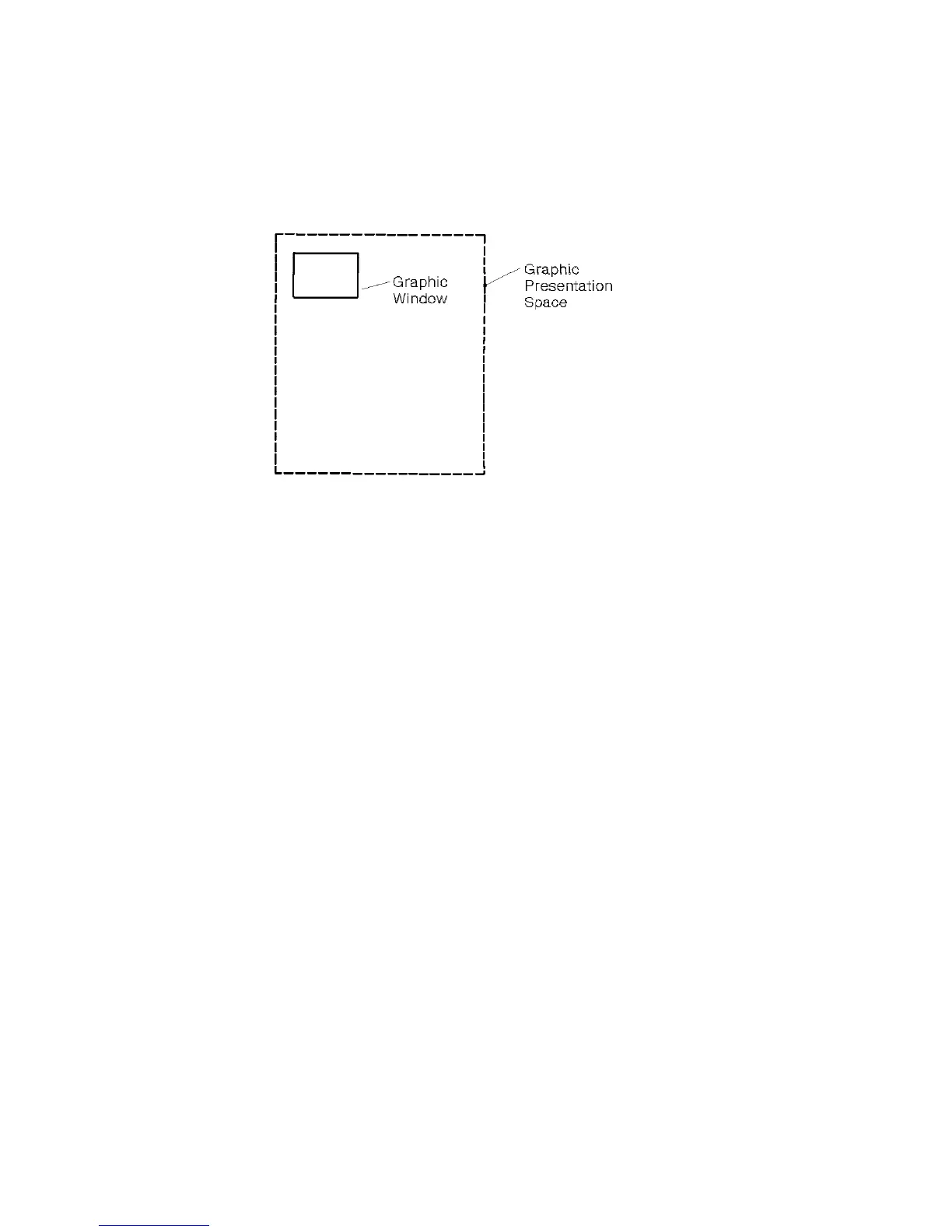Graph ics Co mm an d Set
The Graphics W indow
The graphics window is a user-defined, rectangular area within the graphics
medium presentation space. This area is the source from where information is
selected for printing. Figure 14 illustrates the relationship of the graphics
window to the graphics medium presentation space.
Figure 14. The Graphics Window within the Graphics Medium Presentation Space
The Graphics Object Area
The graphics object area is the part of the current physical medium in which the
graphics is printed.
The graphics object area can overlap other output (such as text or images)
specified earlier for the same page. Likewise, subsequent output specified by
other commands for the same page can overlap the graphics object area.
Figure 15 on page 82 shows the graphics object area and its relationship to the
physical medium.
Chapter 3. IPDS Commands Reference 81
