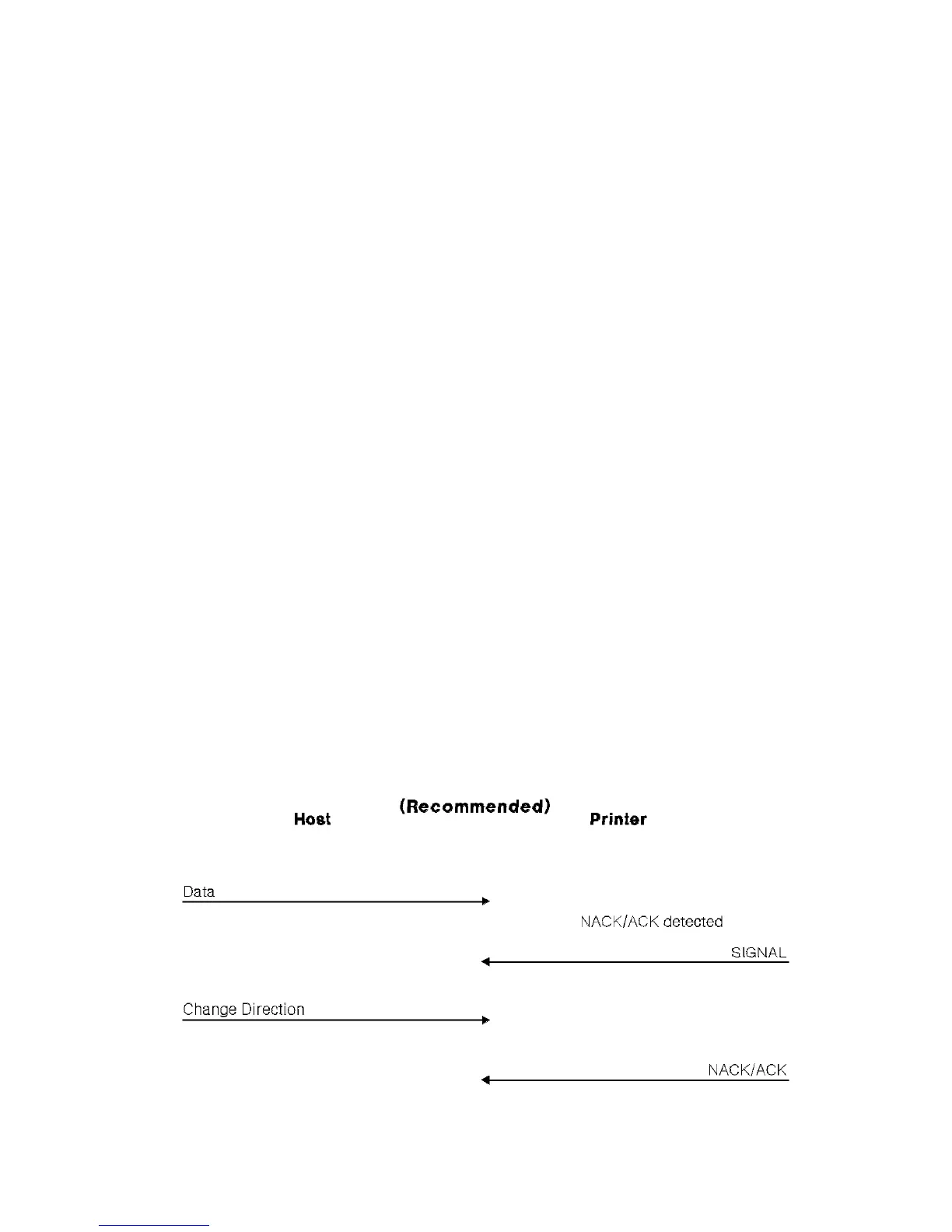IPDS for Control Units
Error Recovery in LU-1 IPDS Mode
The unit of error recovery for a spooled device is the entire print job. The unit of
error recovery is a page boundary if the printer, while directly-attached:
•
Receives only-in-chain data, or
•
Receives a page of data by a sequence of begin, middle, and end chains.
An SNA chain is not a unit of error recovery.
To be certain of completion of all deferred printing, a complete chain of IPDS
structured fields should end in the home state. The printer forces IPDS into the
home state, if necessary, to force deferred printing to occur when IPDS
terminates.
IPDS ACK/NACK Sequence in LU-1 Mode
When using IPDS print operations, the printer can have inbound ACK/NACK data
to send to the host application. Inbound data may result from an Acknowledge
Request required by a prior outbound transmission or from an error condition to
be reported.
Recommended ACK/NACK Sequence in LU-1 Mode
When the printer operates in LU-1 mode with IPDS, and the printer has inbound
data to send, the following is the recommended sequence:
1. The host application receives a Signal from the printer notifying the
application that inbound data is available.
2. The host application issues a Change Direction to the printer.
3. The printer sends the NACK to the host application.
Note: If the printer receives an FMH EDS after sending a signal and before
receiving Send State from the host, the printer returns Order Complete, Sense
Data Available, and Sense X
'1005' to indicate that an ACK/NACK was available
but not read. In this case, the ACK/NACK is lost.
Figure 27 shows the recommended IPDS error reporting sequence in LU-1 mode.
Figure 27. Reporting IPDS Errors Using the ACK Reply Structured Field in LU-1 Mode
Appendix B. Summary of IPDS for Control Units 173
