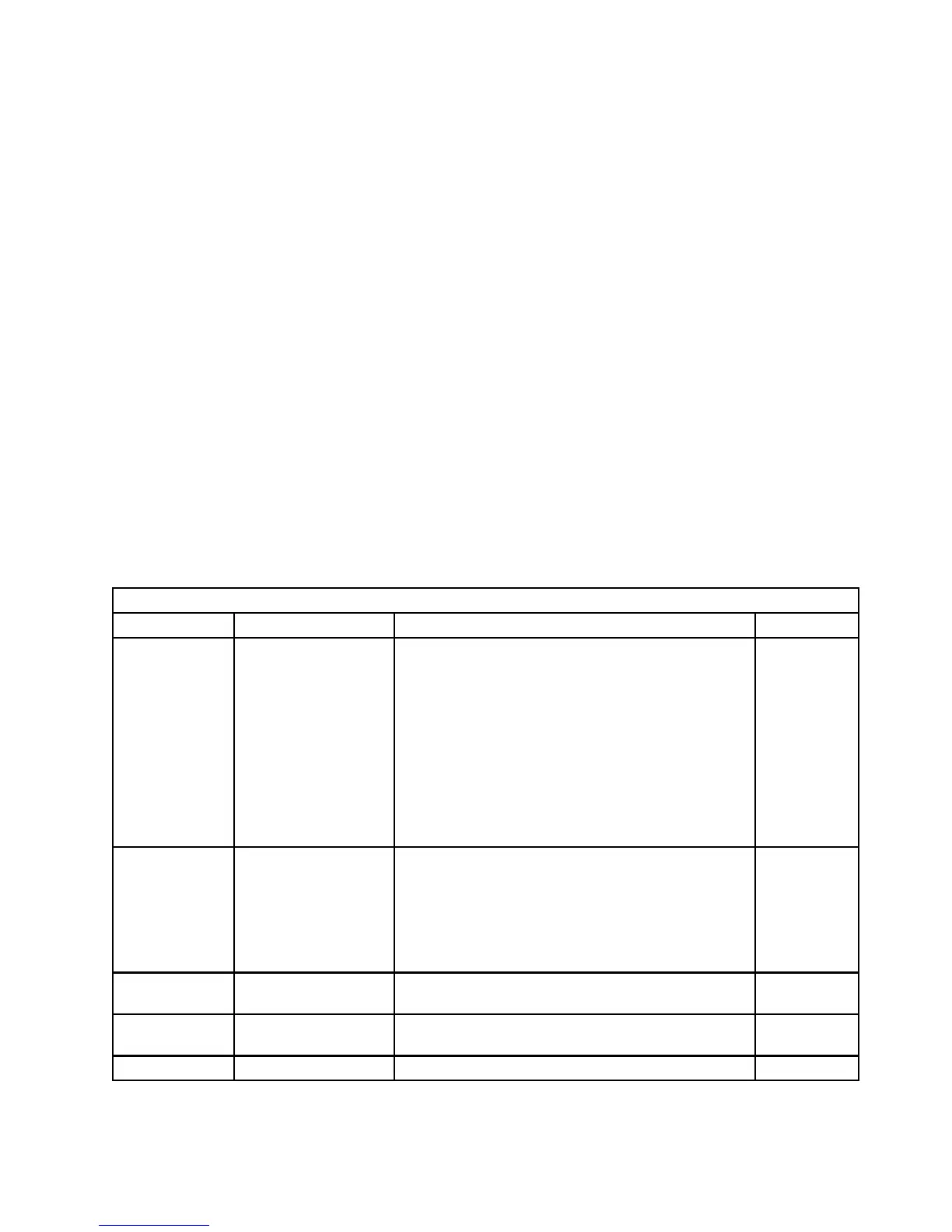Bar Code Command Set
The HRI code prints in the OCR-A or the OCR-B font, depending on the bar code
type. The following bar codes print the HRI in OCR-A:
•
Code 3 of 9
•
MSI
•
2 of 5 Industrial
•
2 of 5 Matrix
•
2 of 5 Interleaved
•
Codabar.
The following bar codes print the HRI in OCR-B:
•
UPC-A
•
UPC-E
•
UPC Two Digit Add-On
•
UPC Five Digit Add-On
•
EAN-8
•
EAN-13
•
EAN Two Digit Add-On
•
EAN Five Digit Add-On.
Code 128 prints Code 128 Character set
POSTNET bar codes have no HRI.
The Data field for the WBC command has the following format:
Table 103. Write Bar Code
Data Area Value Description Error Code
0
Bit 0
0
1
Bits 1-2
00
01
10
Flags
HRI Printing
Print HRI
No HRI
HRI Location
Printer Default (Below symbol)
Below symbol
(Except UPC/EAN with 2 or 5 digit add-on)
Above symbol (Except UPC-A, UPC-E,
EAN-8, and EAN-12)
X'0410..00'
Bit 3
0
1
Bits 4-7
Bits 5-6
Start/Stop HRI for 3 of 9 Code (Asterisk)
Do not print HRI for 3 of 9 Start/Stop pattern
Print HRI for 3 of 9 Start/Stop pattern
Reserved for 4224 (PC ASCII version)
Reserved (Ignore)
1-2 X'0001' -X'7FFF' X Coordinate of the symbol Origin See “Notation
Conventions” on page 27.
X'040A..00'
1-2 X'0001' -X'7FFF' Y Coordinate of the symbol Origin. See “Notation
Conventions” on page 27.
X'040A..00'
5-End Data to be bar encoded X'040C..00'
Chapter 3. IPDS Commands Reference 127
