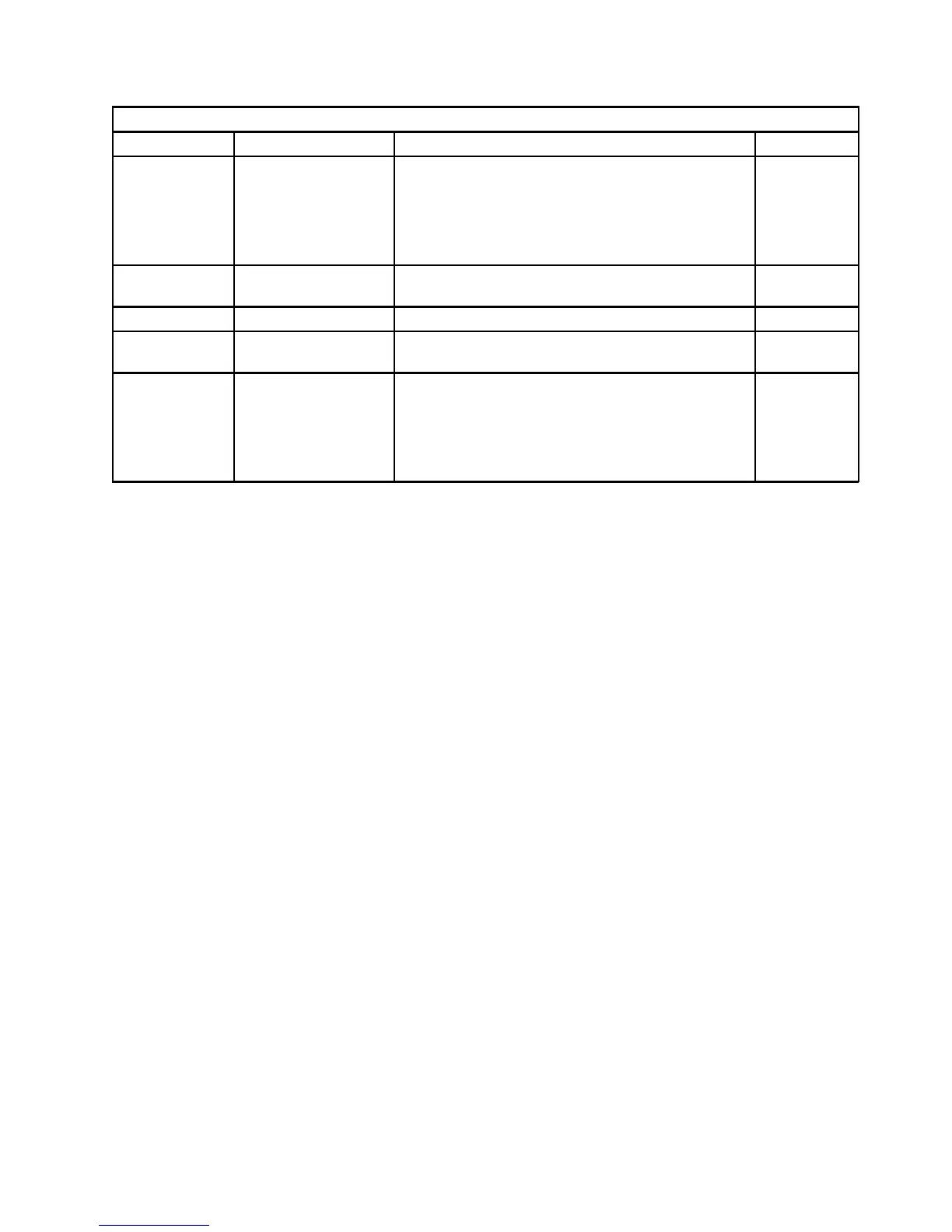IM Image Command Set
Table 71 (Page 2 of 2). Write Image Control
Byte Value Description Error Code
16
X'00'
X'20'
X'40'
X'60'
X'A0'
Reference Coordinate System (See Note)
Absolute I, Absolute B
Absolute I, Relative B
Relative I, Absolute B
Relative I, Relative B
Xp, Yp
X'024A..01'
17-19 X'FF8000' -
X
'007FFF'
Xp, I or I offset coordinate of the IM image object
origin
X'024A..01'
20 X'00' Reserved
21-23 X'FF8000' -
X
'007FFF'
Yp, B or B offset coordinate of the IM image object
origin
X'024A..01'
24-25
X'0000'
X'0008'
X'FF00'
X'FF07'
X'FF08'
IMAGE COLOR
Printer Default (Black)
Black
Printer Default (Black)
Printer Default (Black)
Color of Medium
X'0253..01'
Note: Only X'A0 ' can be used if text is set to 180 or 90 degrees.
Reference Coordinate System: The type of reference coordinate can be either
an absolute or a relative value. Absolute values specify a location on the logical
page relative to the reference coordinates. Relative values specify a location on
the logical page relative to the current coordinates.
If byte 16 equals X
'00', the printer uses the absolute values of I and B, as
specified in bytes 17 through 19 and bytes 21 through 23 of this command.
These values are the text inline and text baseline coordinates, respectively.
If byte 16 equals X
'20', the printer uses the absolute value of I and the relative
value of B. The absolute I value is the text inline coordinate (bytes 17 through 19
of this command); the relative B value is the sum of the current text baseline
coordinate and the value specified in bytes 21 through 23 of this command.
If byte 16 equals X
'40', the printer uses the relative value of I and the absolute
value of B. The relative I value is the sum of the current text inline coordinate
and bytes 17 through 19 of this command; the absolute B value is the text
baseline coordinate, specified in bytes 21 through 23 of this command.
If byte 16 equals X
'60', the printer uses the relative value of I and the relative
value of B. The relative I value is the sum of the current text inline coordinate
and bytes 17 through 19 of this command; the relative B value is the sum of the
current text baseline coordinate and bytes 21 through 23 of this command.
If byte 16 equals X
'A0', the current logical page X and Y coordinates determine
the origin. When the object is within a page, WIC bytes 17 through 19 and 21
through 23 specify the offset from the X-coordinate and Y-coordinate origin
specified in a previously-received LPP command (or from the printer default
coordinates if no LPP command is received). When the object is within an
overlay that is invoked using an LCC command, WIC bytes 17 through 19 and 21
through 23 specify the offset from the X
m
-coordinate and Y
m
-coordinate origin.
When the object is within an overlay that is invoked using an IO command, WIC
Chapter 3. IPDS Commands Reference 77
