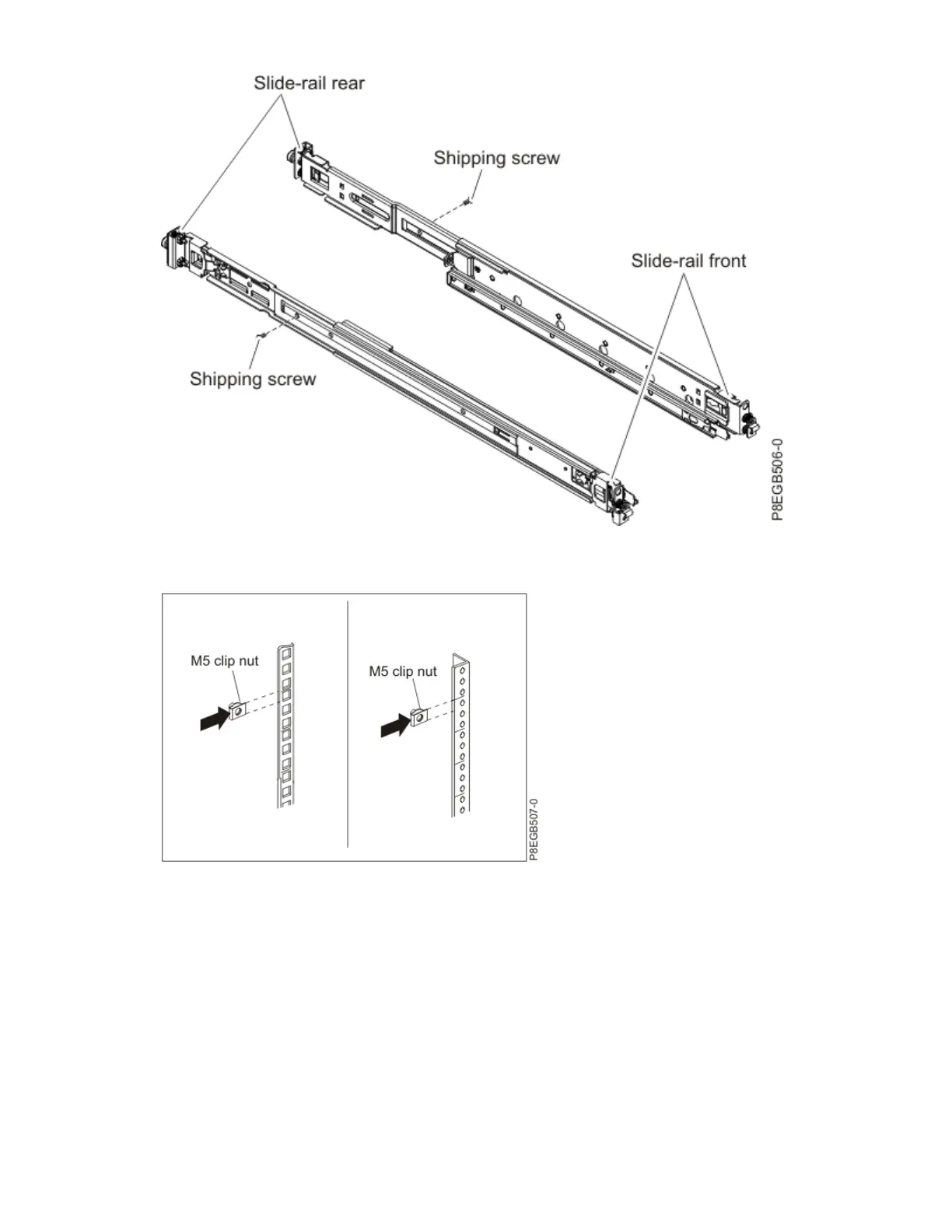4. (For non-threaded hole racks) Install an M5 clip nut in the front of the rack in the top hole of the 1
U-space position that you select. The clip nuts are in the bag of screws that come with the console
unit.
5. To attach the outer slide-rail to the rack, complete the following steps.
Note: Install the rear slide-rail bracket on the rear of the rack rst; then, install the front slide-rail
bracket on the front of the rack.
a. Holding the slide-rail horizontally, align the rear slide-rail bracket so that the bracket is on the
outside of the rack mounting flanges.
b. Press the rear slide-rail bracket towards the rack flange and then pull it towards the front of the
rack until the locking bracket clicks into place behind the rack flange.
Installing the 7316-TF4 18.5-Inch Flat Panel Rack-Mounted monitor and keyboard
7
