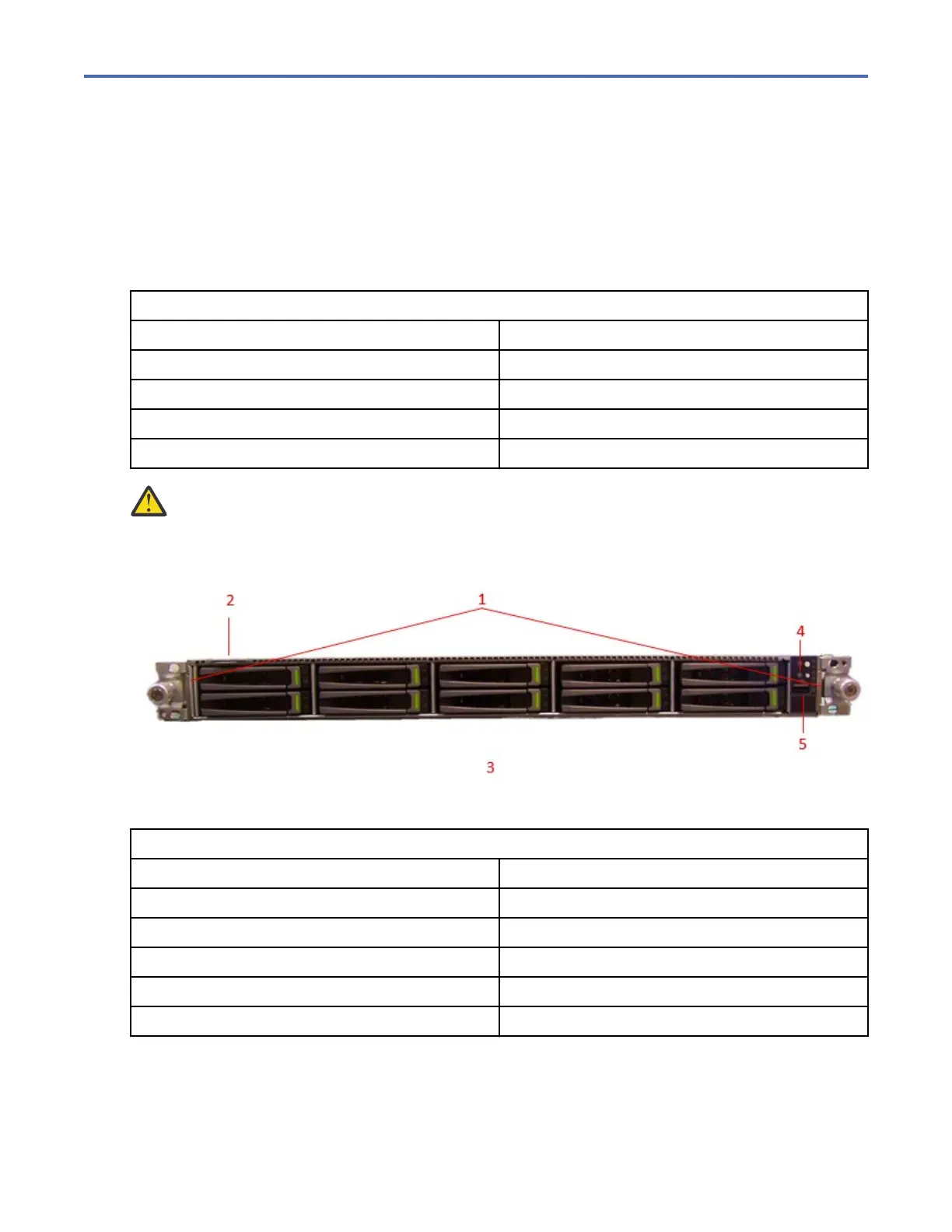Chapter 3. Appliance physical interface
This section provides an overview of the components and summary of appliance features.
External features
The front panel of the system is shown below in the gure. Each drive is mounted on a drive carrier
assembly with a push-down lever for quick installation and removal. Each populated disk drive carrier has
an LED display that indicates the status of the disk drive (see Table 2):
Table 5. Disk drive LED status
Status Color
No drive present Off
Activity Flashing Green
Idle – no activity Off
Fault Amber
CAUTION: To maintain proper airflow and cooling inside the chassis, all drive slots must have a
disk driver carrier or tray. The system should never be operated with empty drive slots.
Note: See the gure showing Right Front Panel Detail – SFF ODP for more details about the Power/LED
display features.
Figure 1. Front Panel Features for 2.5” SFF Drives
Table 6. Front Panel Features for 2.5” SFF Drives
Item Description
1 Left/Right Handle
2 Pull Tag
3 SAS/SATA Drives Bays
4 Operational Display Panel (ODP)
5 USB 2.0 port
©
Copyright IBM Corp. , 2020 5
